Chroma Key (Beta)
Notice that the application is in beta testing so please share any comment with me.
Category : Photography

Reviews (28)
It does successfully change green to the pictures you want, which is great. Unfortunately, I want to use it for pictures are orientated in portrait and it just turned it to landscape. There was no way of changing this. So it was good, but needs to be better for me to not uninstall it.
Definitely some very fundamental problems but it does cut out photos well. Honestly I couldn't make a better app lol. If you have free time I'd recommend adding a feature that allows you to move the cut out image to a different place on the background
It's good for green screen! But I have 2 features which would make this app a lot better (yes I know this is in beta). 1. Blue Screen it would just make some things easier, self explanatory. 2. Selecting areas to not be effected by the Green Screen would really help. I hope these features are added (at least the blue screen plz) ^_^
Decent app from first glance unable to save image and the last update was November 2020 there needs to be at least 1 basic update by now and I mean soon just to let us know your still alive and not just scamming people that have donated to the app on the premise that there will be updates, I think a few things that would make this better is stickers, Text, filters, adjusting background images to size and position by finger pinch motion and maybe a layers feature.
I wish I could move and resize the background image. As well as control the amount of smoothing of the green screen. And if it's for photography it you should be able to blur out the background, contrast, saturation, shadows, highlights, and brightness controls so you can match the background with the foreground.
It is a pretry basic app. However it does exactly what it was designed to do. Removes the chroma key perfectly! You only have to keep in mind the pictures cannot be transformed. Open your picture with an existing chroma key, load an image for BG and save. You can edit your picture further with your preffered app.
Needs work. Doesn't cut out object properly. Can only do landscape mode... when you take a photo you have no option to rotate, so if you take photo normally (held upright) your photo will be sideways on the background. Can't use the app until improved... looking forward to next release.
the keying is the best I've seen on android. the app itself is not great. they did a great job of the hard part then let it down with the experience. no portrait mode is just ridiculous. it has potential though.
Downloaded it to use on one picture. The app does exactly what it says. Being that so many apps make you give your email, home address, cell, home phone, ssn etc. while this one doesn't, and I'm rating this app relative to the rest of the apps on the market, I've got to give it 5 stars. The app does exactly what it says, granted I don't think it's intended to replace Photoshop, but it gets the job done decently without any required knowledge of photo edited.
I thought I'd try this app because I don't have Chroma Key on Kinemaster, it was such a waste of time! You can just get a background eraser app instead of this! I wanted to see if I could use this app to get rid of the green screen of a video, but it only works for photos!? Rubbish. Plus, it doesn't even work properly. WASTE OF TIME.
this app technically works as long as you don't want to actually look at the photos you're working on, all of the photos you're going to use are in landscape mode and you're fine with the app crashing about every 30 seconds when you want to use a photo for the background other than the three crappy stock photos provided.
It always make my hair disappear...I was even wondering if my hair is green xD It would be good if we can change settings for that or they would improve green screen detection. For now is impossible to use. Props for the ads free.
The chroma key app works great. Its the only app out there that does exactly what it supposed to. Its really easy to use and is very convenient the only problem is that i cant change/edit the photo im supposed to edit with in the app.
AMAZING nice preset background and I love that you can chose pictures from the gallery. I would rate 5 stars if you can zoom in and out on both the green screen picture and the background picture. Else I really recommend the app!
Absolute junk. All I could get it to do is open existing photos. No way to move past that point, no way to do anything with the photo once it was open, very definitely no green screen or photo editing capabilities.
This app does what it says on the tin, but no more. The user interface leaves a lot to be desired and there are many features which could be implemented. The UI at times was unresponsive, the only reason I am being so generous is because this is a beta version
Chroma/Green Screen works very well on my S10 however, app can definitely be improved with more in-app functions such as rotate/flip image and or wallpaper. Also footprint of app is small, which is big welcome. Its almost there at the 5 star category. Do more magic dev, and walk away with a full 5!
This was once the easiest and best apps I found to do green screen photos. Now it is awful. I don't know what happened. I'm able to choose my photo with my green screen. But when I choose a background, it goes to an ad, never to be seen again.
this app is great! I would rate it 5 stars if it had an option to rotate the photos. for some reason they are always upside down and then I have to manually rotate each one. other than that.. I love it!
After your done the quality of your picture goes down ALOT. I don't recommend this for graphic designs, edits, ect. If you just want it as like a wallpaper or something like that sure it's okay. Hopes this helps.
Flips the image so the background is sideways, no way to fix it simply. Have a lot of photos to alter so this is a nightmare to work around. Tried screen shot, rotating photos, nothing works.
waste of time I mean just waste Got excited to see a different app that claims to remove green background. Disappointed claims but doesn't work well, there are no adjustments what so ever. Did not uninstall from playstore had to do remove it via the apps option from phones settings.
does what it says but a way to denoise a photo would help. when I save photos they look ok until you take a closer look and notice that the object from the green screen photo has very choppy edges.
There should be any option to adjust our photos after using croma key, this app automatically adjusts images according to both of the image resolutions. By the way app is all but only one issue is there which needs to be solved...
It's amazing!!! It rarely glitches, you can choose backrounds from your gallery, and it's easy to use! I learned how to use it in less than an hour!
Omg it really is an amazing app I love it so much it makes green screen a lot easier and it can take pictures and it can and you can use any shade of green I would like to thank the creators of this app for making it
It's really good with pictures, but I personally would add more backgrounds and make it usable for videos too. If that happens this will be my go to app!
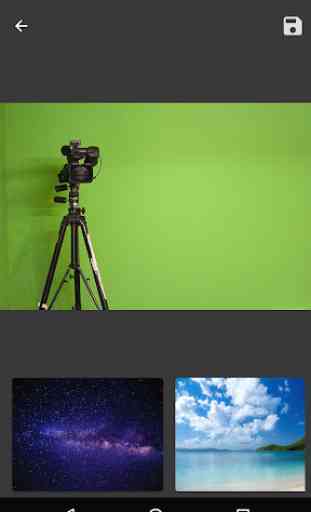
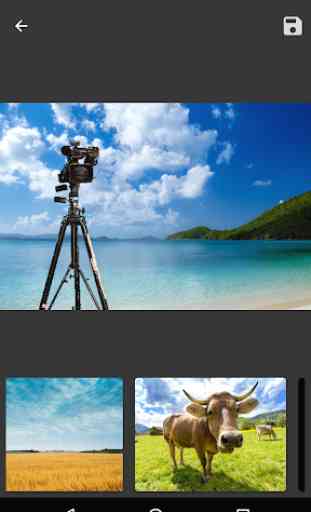
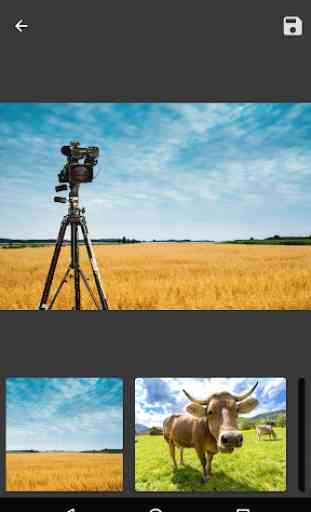

Is only useful under small circumstances. It would be vastly improved if it only had a tolerance or intensity slider bar. Letting you adjust how much of the green in a photo should change to transparent. Without that a picture with almost any green in it seems to turn invisible. To make this any better make it so you can use more than just a green background. Like if you have a green object and put in a red background. So can put in a green object without having to worry about other settings.