Chromavid - Chromakey green screen vfx application
You can now also subscribe to Chromavid for :
- Unlimited Recording time
- No Chromavid Logo
- Free Premium Pack
Chromavid offers following subscription options:
*1 Year at just $2.99 (USD)
Steps to create an awesome Chroma key video or photo:
Choose the chroma color (Background wall / Curtain). It can be blue, green, yellow or red. Make sure it's plain color.
Select the background image you wish to replace instead of chroma color in background.
That’s it ! The Background Chroma color will be replaced with the photo you selected in the Camera. You can take a photo or record a video.
Go ahead , be creative and try out with different background available in the app, you can also you any image in your phone as background.
Share your creations with your friends on various social media platforms. You can even save your Chromavid on your device storage.
Chromavids are saved in device storage under Chromavid Folder. If you don't see it in your Gallery, go to Chromavid folder using any file manager app.
Hope you enjoy using Chromavid app. Please rate us on Playstore if you love us. Tag us on Social media.
Category : Photography

Reviews (26)
The app is OK, apart from the fact that whenever I go to choose a photo, it automatically puts me in landscape mode. This seems like a bug as it didn't do it yesterday (I got the app yesterday). Apart from that, this app is good! However, please fix this, and maybe introduce an eyedropper tool to use as the "green" screen?
I used this app for several videos. It wasn't perfect, but adequate. Then, I bought a better greenscreen background and this app became useless. The green was everywhere in the camera shot. I was using the same smartphone for all my videos, so the flaw is in the video settings. Snapshots were fine, but video was awful. I will have to go back to my cheaper background for this app. Once I find a replacement, I will cancel my subscription.
You can only use pictures taken in real time in the app, you can't use already taken photos. You also can't adjust the size of the background image, or crop it. Found this out AFTER I had paid for a yearly subscription (as you can't really use the app beforehand). Now it's set to charge my card yearly, and I can't figure out how to cancel this charge.
This is a terrible app not much to describe because it doesn't work the way it's supposed to the background image doesn't show up when you're. Trying to do a video on the green screen at all it does come up when you're doing the camera with the green screen but it's a very crappy picture of a background I wouldn't mind paying for this app if it actually works properly. But right now it's not worth a penny it's not even worth that download to be honest.
The app did not remove the green background. Developers please include the function of chroma key adjustment for the user to be able to adjust the tone of green so that the chroma key function will work and by all means I'll change my rating if you do that improvement. By the way thank you for making an app that intends to remove the background though it didn't.
Awful. The tutorial is a joke. The app doesn't work. You're supposed to pick a green screen or chroma key background, and then pick either one of their stock images or one of your own, hit record, and boom! You have a new background. This app only works in theory. It doesn't do what it's supposed to do.
It is good and the photo mode is great I loved it. But the video mode is not that good because it doesn't erase all the screen and a little far screens. I please ask the team to fix it as soon as possible I really want the app to be fixed
This app does not create real time green screen videos. The tutorial is useless. The still picture green screen is a cool feature, but it is just irritating since it's called Chromavid, implying that it's a video app for creating green screen videos. It doesn't work in the free version or the subscription.
Does what it says it's supposed to do and it's quick and very easy to use. Be even better if it had more background color options or if these colors could be fine-tuned. And a version to livestream video would be amazing!
Great as a free app with some limitations:. Can only use on live videos and not on already existing vids on your phone. Secondly, you can only replace the chroma area with still pics and not with real moving videos. Thirdly of course your end result vids can only be used for personal reasons and not for commercial gains. Would be happy to pay to have these limits extended or removed. ^_^
Looks like it would be a great program but I'm taking landscape photos and the saved image distorts to fit portrait size. Attempted to contact support and their form errored on submit. Hopefully they'll improve because the app looks promising.
May I use the app to take pictures of my product to put on my website? Or is there perhaps a paid version of the app for which would be ok for that purpose? I see the section about no commercial use but the commercial uses it lists don't seem to include using the app for product photos. I can even use my own backgrounds if the backgrounds preloaded are not ok to use. Eagerly waiting a response. Thank you for your time.
Software absolutely DOES not work. I have a lime green screen, with adequate lighting, and the app doesnt even recognize any of the green. If your screen doesnt match the colour in the app PERFECTLY, it wont work trust me.
Only 4 background colors are available to be replaced with no adjustment. No saved videos can be used, so you have to shoot with this poor functionality app. The replaced image has to be a still image.
It's OK needs more backgrounds though like something for a birthday for instance, also be nice to save the pictures in the same format you take the photo on the app rather than going back into your phone and the picture almost looking shrunk, them pictures are just unusable
looking to selfie myself into a custom Christmas card. easy to select a tree photo from last year, but my arms are not long enough to get the perspective right. needs either a timer or a selfie stick interface. other than that it was simple to get set up
Horrible waste of time and energy even downloading and going through the tutorial. Bottom line, the app doesn't work. It doesn't recognize my store bought green screen or even my green gloves, let alone other green backgrounds I have tried. Useless!
App doesn't start. It just shows an animated splash screen and then asks for permissions right away with no explanation, then it hangs there forever after granting permissions.
I advice everyone not use this app. First of all there are too many adds,second the cam dosent work propely it hangs a lot when I tried to put on the background it will show continue when I will press it nothing will happen and the worst part off all when I said not to rate it kicked me out 😒.
It works really well with photos, but with videos, it doesn't work properly and the background is tinted green instead of the background being in its natural color.
Potential. I have tried several, different green screen and shades. It doesn't quite recognise the entire screen. Any slight shade or movement it stop working. Shame.
On the picture it says you have a a bunch of background but you only have about five you have to buy the rest. Very disappointed ☹️. Would not suggest the app. Unless you want to buy something. Also got a new kit so cute this app just makes me want to get rid of it. absolutely do not get this app
i really like it but I would like to see a option using chroma key for videos and photos. For example, I want to use a photo or a video with green backround and i can use chroma key to take the green backround out. :v
does not work at all. Edit in response: Key removal is not working at all. Phone gets locked into landscape and skews image to broken status when forced to potrait mode. nothing works. Fix your app.
Good app. hoping that someday we can also select a photo in our phone gallery that has already green/red background and just easily remove it. if that happens, this app would be the greatest and will be the most recommended for mobile editors. thanks

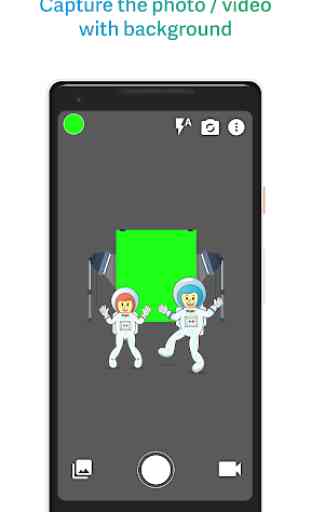
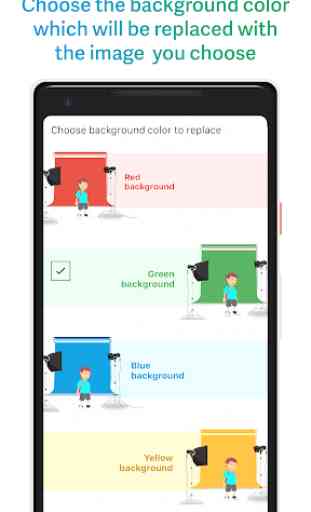


The app has a clean interface, and it edits out the colour pretty well. However, there is a lack of options. By this, I mean the colour to filter out and colour tolerance. By default, the colour tolerance was quite high, which lead to some issues with my red background as much of my skin was also removed. Also, there are only four colours to choose from, and I could not choose a custom colour. However, the filter was quite crisp, which brings the app up in my rating. Overall, the app is okay.