Chromer
It simplifies browsing by prioritizing rendering a link first than anything else. This is achieved by use of Chrome Custom Tab which are light weight browser tabs from Google Chrome (limited other browsers are supported too).
Chromer slides over the website from the app, enabling you to transition into the website seamlessly. Even if you navigate multiple times, you can always press X to quickly return to the app.
Featured in:'Chromer' gives every app its own custom internal browser.
- Phandriod.comChromer Opens All Of Your Links In A Chrome Custom Tab
- AndroidPolice.com
What do I need to use this?You need any custom tab compatible browsers. As of now only Google Chrome 45 and greater supports custom tab, hence you need to have it installed to make any use of this app. You can install it here : https://play.google.com/store/apps/details?id=com.android.chrome
Hows is using chrome custom tabs advantageous?Using chrome custom tabs you have the following advantages• Minimal distractions from the app you are using.• Pages load faster relatively.• You don't need to login to websites again if you have logged in Chrome.• Your forms are auto filled if you have auto fill enabled.• You can use chrome's data saver feature.• Your browsing experience is secure with latest security updates! Other browser apps using in-built webview can be prone to security and performance issues. If you are below 5.0 definitely consider chromer!• Your browsing activity is synced across device through your Google account.
Web heads• Web heads help you save time by loading a page in background (5.0+ only, for other versions pre-fetch is used which only aims to reduce loading time) while enabling you to continue using the app of your choice. Floating bubbles are provided that enables you to manage multiple links.
Compared to normal chrome?With Chromer, you are essentially loading a light weight version of chrome that is fast and designed for the sole purpose of displaying webpages quickly. You can always Menu
- Open in chrome to open the page in chrome and enjoy all features like bookmarks, history and multi-tab browsing!
Is it secure?Chromer uses Chrome's latest rendering engine which is always updated through Google play. Hence you are always latest on updates hence browsing using Chromer is much more secure than normal Webview found on android versions below 5.0.
How to use?Set Chromer as the default browser in your phone. From there on, any link you try to open in your phone will be presented in a custom tab. You can also not do this and choose to open link in chromer when prompted.
More on chrome custom tabs : https://developer.chrome.com/multidevice/android/customtabs
Chromer is now open source under GNU GPLv3 license: https://github.com/arunkumar9t2/chromer
Your suggestions are most welcome, please find the way to send feedback in app. Please rate the app if you like it.
Category : Productivity

Reviews (28)
Hard to rely on. Used this for a few months and it worked great, having individual tabs in the recents section was really handy. Unfortunately the more I used it the less reliable it become, you would select a tab to go back to and it would just flash and disappear, it would also show the lynket app in the recents but it never actually opens from that. Spent more time trying to recover lost tabs, which in many cases would not appear in the recent section in the app either.
Been using this since back when it was "chromer". Most times I follow a link it's just to quickly check on it and I'd rather not have a persistent tab in my browser. It also has a nice amount of customizability and let's you swap out different browsers to use internally. Keep up the great work with your updates!
I hate to let this app go as it made browsing so much easier. It was abandoned in 2019 but working fine up till now. It crashes constantly and drains my battery. So unfortunately it's back to Chrome until I can find a replacement bubble browser app. Which there are very little of annoyingly.
The app is good but had to uninstall it due to weird bug while bubble tab is active. On home screen, as soon as I move active tab bubble it displays cross (x) button at bottom portion of screen and after that x button visually disappears but actually it is still present on screen invisibly so touch function stops working over the portion of the screen occupied by x button. Initially I thought there is a problem with my display but touch was working on lock screen so I suspected this bug.
Didn't like the sliding effect when I clicked on a link for background loading(bubble), hope it can just load at the background and stack to the bubble without the effect. Also I prefer so that I can choose article on the stack instead of last in first out. Floating window if could expand to use larger screen space then would be great.
Did this app get abandoned? Hasn't been updated in quite some time! *Edit* This app still hasn't been updated since 2019...And the little chat bubble style popup doesn't work anymore on Android 11. Very unfortunate. Was a nice app while it was being updated. I suspect it's been abandoned at this point. Ah well. Thx for the awesome app while it still works correctly.
As of the most recent release to date (2022-02-06) of the Brave browser (which I set in Lynket as the renderer), Lynket no longer works. Pages load directly into Brave instead. (Lynket is set as my default browser.) I use Lynket to keep temporary tabs from proliferating in Brave but that's gone now. Will there be any further updates? It's been a long time. If not, can the devs recommend an up-to-date alternative? It was great while it lasted. 😑 Worth 5 stars while it was working.
Been using since Chromer but I can't seem to get it to open links anymore, from email or open-with menu, nothing happens in slide-over mode and have to keep uninstall/reinstalling every few days if I want to use this app.
The best browser wrapper/replacement for Android. The only drawbacks are: 1. Lynket can't restore tabs (after a reboot, for example). *** 2. You can't edit the URL of an open Chrome Custom Tab directly (for it has no URL bar). Though, you can "share" the tab URL to the clipboard, then open a new tab to paste and edit the URL. *** 3. You will want/need an external bookmark manager app.
Love this app! Use it daily, especially to easily open and read articles from my RSS widgets. Really hope the developer doesn't give up on this and just keeps it compatible with OS & browser updates. I'm on Android 10 and still works perfect with chromium-based browsers Kiwi, Bromite & Vanilla Chromium. Would appreciate more options in reader mode & easier gesture to open tab overview. Also pls allow opening new tab w/o using Google search
It's not perfect but it's brilliant and has helped me immensely over the past few months so I thank the Dev for this. Still deserves 5* as it fills a superb niche when using browsers that aren't Chrome. I suggest this for Kiwi if you want to replicate the pop up nature of Chrome custom tabs rather than open Kiwi proper each time.
New update broke the agressive loading in background. Previously it at least flash open first then go into the background and resume view of the app I'm in. But now it either popped open a bubble and not load in background, or pop open a bubble and load the webpage in the foreground. No matter which provider I use. Android 8.0.
Request: Can you add the option to change the article reader font? Would like the ability to use opendyslexic font. Love this app. The only issue I have is that the auto Same does not change from light to dark or vice versa when dark mode is turn on or off on Android 10.
Cumbersome navigation, lack of settings (tapping back to minimise or close). Bubbles are shown when article detail is opened. Unable to open any loaded page easily by selecting different bubble. Seems nice, but usability for me is worse than other similar browsers.
It's a great browser!! Which allows you to use different browsers features on one app *Its a groundbreaking* I would you give 5 stars if you can implement the features of Whale browser (Quick search) and UC turbo (Video player along with the download option)
Extremely Recommended to everyone who uses chrome / brave it uses the same feature of them + its own features with great customizations. SUGGESTION: 1. Add a home button anywhere to go back home directly 2. Create a Single Guide Video to each and every feature because I had to look for myself and I still didn't understoon about the app recent shown with website
As a browser it's okay. I really like its support for custom browser engines. But the overlay bubbles features aren't working as expected. Sometimes pages are just blank with black colour.
Just notice this app hasn't been updated since 2019, thanks really unfortunate since I still find it super useful to this day, especially with feedly. Unfortunately due to the lack of updates, The bottom bar is bugged and is blank when running on Samsung internet beta as a supplier
Used to be great but appears to be abandoned which is very disappointing. There is no other app available to change the webpage rendering engine on per app basis.
Perfect! Absolutely perfect! Everything I want is right there! And it has a great Developer! He was polite, patient and eager to support his product! What more could you ask for? And no, I'm not being paid in any way to say this and have no relationship with the Developer. Enjoy it! It's a way cool setup! :-)
This was excellent, but in the last few months, trying to use the menu doesn't work, it just ends up opening "lynket options" which is useless
Great app, much faster than most other app's built-in browsers. My only request: let us choose an alternate browser for incognito mode.
My go to browser, love it. Only complaint now is that I wish I open links into their apps. For example if I open a YouTube link it opens in browser instead of qpp, would rather use the app. Then this would be a 5 star app for me.
I am using the app since long time. But these days its opening the same link again and again. I uninstalled the app finally.
Finally found a replacement for Link Bubble, great way to set articles aside as a floating icon until I have a few minutes in a line, on a break, or at home to read thoughtfully! Flawless so far on my Pixel 2.
I just downloaded this app (so I have to hold off from high star ratings until after I've used it for some time), impressed by the positive articles on its supposedly impressive performance. But I noticed its last update was on 14 Nov. 2019. Should I be worried about anything, Ms/Mr developer? I'll see soon enough I guess. Until then.
Missing little things like the ability to long-press to share images, dark theme, etc. Can't replace more established browsers for me.
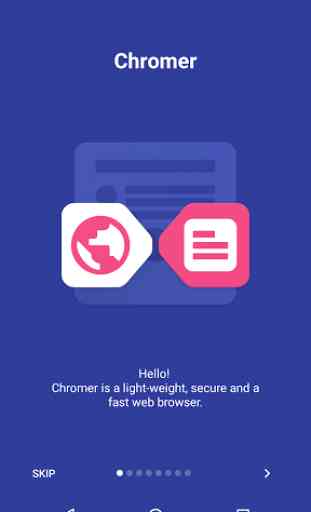
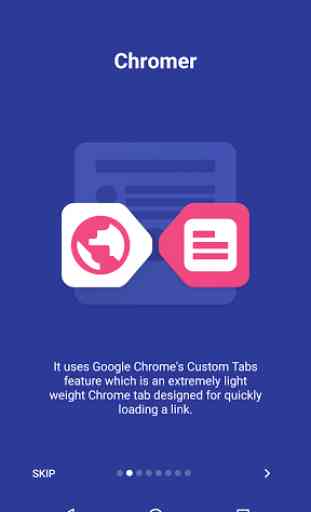
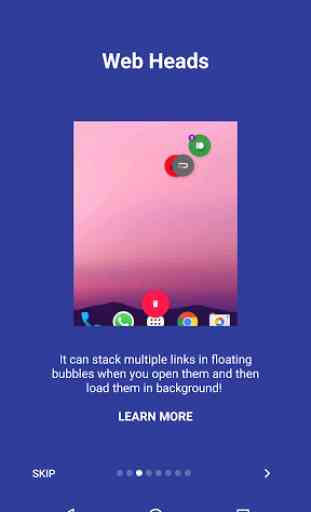
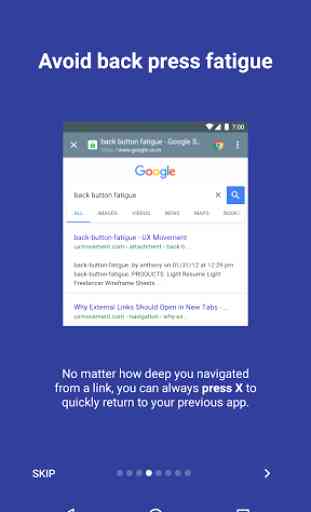

A great app! I have been using it since it was Chromer. I'm not sure if it's possible on Android, but a neat feature would be the ability to open the browser in a multi-window mode by default instead of occupying the whole screen. I'm not sure if it's a bug, but the bottom bar doesn't seem to appear when I'm using Firefox as a custom tab provider. So, I can't access any buttons placed there. I'm on Mi Max using Xiaomi.EU ROM.