Chrono Connect Mobile Pro
The best way of measuring an air guns power output without a an actual chronoscope!
Please make sure you try the Lite version for free before going Pro.
Chrono Connect Mobile Pro will monitor the speed of pellets leaving your air gun, rifle, pistol and display the speed and power for you in your chosen speed and power units, in a list of shots, and even in a graph!
Pro version includes many advanced features including.
- Unlimited shots in one go ( no 3 shot 'Lite' limit ).
- Full list of shots in the string.
- Graph of shots in the string.
- Full shot and string management.
- Comprehensive pellet database ( no need to manually enter weights and BC values for most pellets )
- Comprehensive rifle and pistol database.
- Visual over power warnings.
Chrono Connect Mobile works by reading your gun firing a pellet over a known distance so all distances should be entered as accurately as possible to ensure accurate readings.
When set up and used properly, Chrono Connect Mobile can be within a few feet per second of a real chronoscope device.
This app was created because I have heard of people doing the following things to determine the power of their airguns when they don't have a chronograph.
- Shoot into a yellow pages and count how many pages were shot through.
- Shoot at the ground and measure the 'mushroom' of the pellet.
- Shoot a coffee can. Did it go through 1 or 2 sides?
- Shoot a soda can in various places, if it goes through X place its X power.
Chrono Connect Mobile is a far better way than any of these methods of determining the speed and power of your gun.
As there are variables that are beyond our control you should not rely on Chrono Connect Mobile as your sole method of recording speed and power and should test the power of your gun using a real chronoscope if in any doubt.
Category : Tools

Reviews (22)
Very good app and works fine. As already noted in other's reviews, there is room for improvements. First, to make it possible to export the data. Second, to create a custom list of bullets with caliber, weight and BC.
Powered up an old Samsung Android smartphone I had. got an update! looking forward to using it's the first update I've known it to get. maybe just been my phone. Like the way it worked before. On my update my shortcut never worked had to delete and reinstall lost my saves strings and info. Really no big deal. Work really well before hope it still does
Great concept, missing one key feature, which is the ability to be able to zoom in on the graph and change the point it calculates each shot an impact initiation from. It desperately needs that to be accurate since it can't do that well enough automatically.
Very inaccurate. Tested it with my Gamo Swan whisper which registered only 400 fps from the app. The speed is actually around 700 with my physical chronograph unit.
Not accurate at all. With a magnum .177 i got a string of 76fps, 157fps, 85fps, 1538fps and 1350fps with all settings correct. Was a waste of 4 bucks.
Works perfectly outside at 10 metres. Measure distances exactly for exact results. My brand new umarex trevox is rated at 5.5 ft pounds and the app was spot on!
Fine in theory, but no explanation as to shot to target setting which changing this only slightly can result in any power level/speed reading you want
I haven't used the app yet because it requires access to my contacts. There is no reason they need my contacts to measure shot speed.
Crashing when I open it ..after the last update/ hotfix....edit .. awesomely quick update 👌
I give this a big stay the hell away from. You need access to your contacts to use, what is it about my personal information you need .I paid for this a ways back, and now I regret it .back off big brother! I would not give this a star at all but you have too to post it.
App still crashes as soon as I open it. I have a samsung Galaxy Note 9 with android 9.1
To bring up the configuration menu: Settings → Accessibility → Dexterity and Interaction → turn on the Assistant Menu. This will add a floating button to the screen that you can press to reveal a menu containing the old Menu button. It's the 3 dots called "More Options". In the menu that appears in the bottom of the screen - press "Settings". Makes the program usable on Samsung S7.
Old app, last updated on july 2012. It desperately needs an HD UI update and landscape mode. Start button overlays 4 rows of text on Nexus 7 and also on some other screens. Also it would be very nice for the app to be able to use a bluetooth headset as mic(sensor) . I use another software to route my BT headset as primary mic and is laggy. Using a BT mic will help a lot because the phone/tablet can sit near the shooter for easy readout.
It is very useful once you get it to work... which can be a handful. Accessing the menu for initial setup can be a real challenge since there is no button in the app. So you need to long press the "Recent apps" button on your device to open it or if that doesn't work, use another app first, like "Menu button (free)". You can then create a menu button to use the app. Ugh! This could be so much easier with a simple software menu button in app. An update would really be needed, especially for a paid app!
Love the app, cheaper than a real crono & very simaler results(check YouTube).measure as accurately as you can it really makes the difference. Also make sure your range is as quiet as possible. The only question I have is...does it measure the ft.lbs form the muzzel or over the distance shot? BY FAR THE BEST APP I'VE EVER SPENT MONEY ON. HW100KT owner...✌
Won't work with my android phone as I can find no way of getting to the settings menu. Rubbish, needs update.
I too struggled to work out how to input pellet data and distances. To open up the settings menu you will need to use the menu keys on your phone located at the bottom of the keypad that open up actions such as dual window/back/ home page etc as you would in other apps.
For those of your with android to access the menu long press you open window button. (Looks like two squares stacked up)
Absolutely no way to set it up. No access to settings. Waste of money. Grabed a free app that works much better.
for Android phones. you have to push the muen button on the botom right of your phone and hold it to get to the settings. Works great on my phone.
Looks like a useful app. Needs a way to compensate for speed of sound at different altitudes. Developer could use gps to get altitude data then compensate for it.

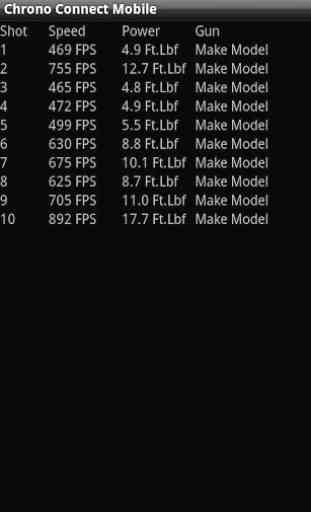
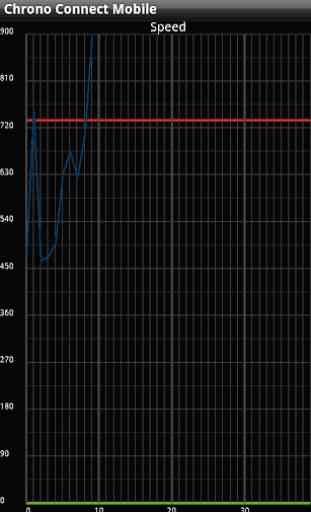
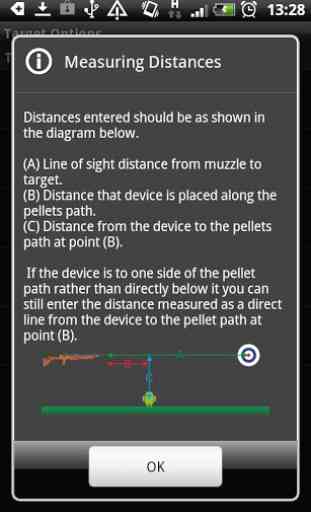

App works very well as seems to be reasonable accurate as well. Interface during shooting is also likely perfect: using 44kHz is really smart, even in relatively noise environment works pretty fine. You can leave the smartphone on the ground and simply shot. I don't give the 5 stars only for that happen AFTER and BEFORE you've shot. Management of the series are really a pain: you can't export, don't see which pellet you've used for, you select custom pellet but the name fit etc. Need some improv