Church Authenticator
Use Church Authenticator to grant approval by simply tapping a button on your phone. If cell coverage is not available, you can use a code found inside the app to sign in instead.
For convenience, Church Authenticator also supports generating codes for other sites.
Category : Tools

Reviews (28)
Sent my Pixel 3XL to Google to replace the display. After reinstalling all my apps, it won't text codes to my phone for verification anymore. So as directed, I open my church authenticator app, but it also instructs to enter a code texted to my phone. I didn't change my phone number, so why isn't this working? Very frustrating.
This app is terrible. I set up the app on another phone, got a new phone and the app got deleted. I have no way to set the app up on my new phone because I can't sign in to get a new code. I have no idea where to get a QR code to scan. There is no documentation or setup help. Just a horrible execution of two factor authentication that prevents you from accessing your account. Which now means I can't pay tithing since church isn't currently happening.
Works fine, correctly generates codes for all my 2FA logins. -- Developers, you may want to add a section to the app's description to explain to people that code generation can't simply be moved to another device, and that it's very important to keep the backup codes or enable other backup authentication methods offered when setting up 2FA on any site in case you lose access to the current installation of the authenticator app.--
Worst app ever. It doesn't work. Can't login anymore. Would give a negative 10 if I could. Can't login anymore on any device. Completely cut off from every church app because this app doesn't work.
There is nothing but a white screen when the app opens. I'm told to check this app to be able to enter a code to verify, but nothing. This is seemingly becoming a useless app.
Couldn't get the app to work even once. Everytime I open the app it crashes within a second or two. (Using Samsung Galaxy S9.) Would be nice if the church login worked with other similar apps like Duo Mobile (since that's the one I use at work). Why develop their own app when most of us already use two-factor ID apps for work or other sites?
I can't say how much I love this app...it's a simple thing...but it saves a lot of headache. NO MORE TEXT MESSAGE CODES FOR MY TWO-STEP AUTHENTICATION!!! YAY!!!
This app doesnt recognize the qr code, and also says every code given on the website is invalid. I can't authenticate my account with this app.
Does what it is supposed to quickly and without any issues. A bit of a big app for something so simple, though.
Great when it actually works there is no support or way to reset it if it doesn't work or you accidentally delete it dont download it it will lock you out
App no longer works and I'm locked out of my account. Have requested two step verification to be removed.
once properly setup, it went well. I particularly appreciate the push notifications.
Changed phones and now I don't receive the two step authenticator access to my account, so I cannot access the account.
This app did not work. I cannot rate it. Cannot go higher or lower. Due to that reason.
This app started well but after i reinstall the app again, it becomes impossible that it even allow someone else to used and lognme me out
I can't tell if the scan worked or not. Very frustrating.
Never worked Always locked me out of my church sites switched to text authentication with much Difficulty.
I can't sign in this app after I lost my other phone I had initially signed in. I can't now access my LDS Account yet I need it to apply for jobs on the church website.
Once you rember to turn on notifications it works great.
This app performs perfectly as intended on my LG-G710. Negative reviews probably are not understanding how verification works.
I recently uninstalled authenticator on my phone and reinstalled it and when it ask for a code I have no idea what code they want.
It gave me a code to log in then when I tried using the code it said it was invalid
@Eric Johnson. Have you downloaded the TOOLS app? I believe you can pay your tithing through there or just because I'm freezing!
No good at all I can't get into my account at all. HATE IT.
I just sent feedback. Please fix this asap. Thanks!
Has locked me out of my account from 1st install. Will not let me sign in to accout. Does not work
Help can't get Member Tools to work anymore
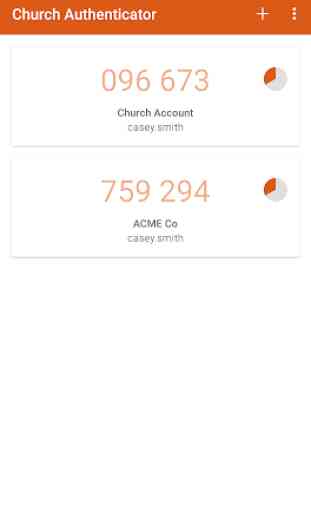
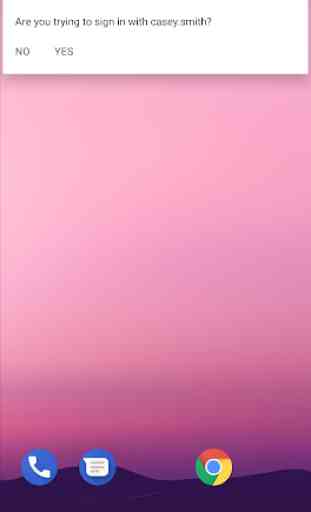

Push Yes no longer works. when I first started using this app when I tried to log in it would send me a are you trying to log in question and tapping yes would allow me to login. I still get the prompt but when I select yes it does not allow me to log in. I have to default to using text authentication. disappointed.