Cigar Scanner
- A description of the cigar brand and cigar manufacturer
- Detailed information about the cigar such as its country of origin, strength, wrapper color, the tobacco blend used, and more.
- Up to date pricing information with a list of all available cigar shapes (sizes or vitolas)
- Hundreds of user ratings and reviews to help you choose the right cigar.Every cigar you scan is saved in your scan history making it easy to keep track of what you’ve smoked! You can also save your preferred cigars in your Favorites.You can rate and leave a review on every cigar as well as a personal private note, so the strength and flavors of a specific stogie are always available to you and you do not need to try to remember them!Cigar Scanner is also all-in-one tool box packed with the most useful features you can imagine:
- Locate cigar stores anywhere you are with our Cigar Places Locator.
- Access dozens of cigar and tobacco articles written by cigar experts. Learn how to season a humidor, how to refill a lighter and get tons of useful tips about cigars, humidor, lighters, cutters, tobacco, and more.
- Identify cigar shapes and wrapper color using our standard charts.
- Measure your cigar ring gauge on the screen of your phone or tablet using our interactive Cigar Ring Gauge Ruler.
- Search for cigars by name, so even if you don’t have the cigar, you can add it to your favorite smoke!
- Checkout top rated and top scanned cigars to find out what others smoke and like!Cigar Scanner uses our patent-pending cigar recognition algorithm that evolves constantly to improve scanning capability and performance. While our goal is to cover 100% of the cigars available in the market, our team is adding cigars every day so if we can’t find your cigar now, be sure to check back soon after as we will FIND IT!Our database currently covers over 4,000 cigars, including most Cuban cigars as well as cigars from Dominican Republic, Honduras, Nicaragua, Mexico, and the United States. If you have ever wondered about a cigar in your humidor or at your local store, wonder no more! Cigar Scanner has the answers, gives you access to detailed information, and is easy to use.
Category : Lifestyle

Reviews (6)
Not even a year after installing, the app is now slow and constantly crashes. Before this problem, I liked the app and it worked like you'd expect it to.
Clunky, choppy and needs work. Sometimes the app is great and scrolls normal and you can save progress and move around etc. Other times the app just doesn't function, cannot rate nor add notes properly and you just can't scroll. It's annoying enough to basically stop using it all together. The picture taking of the labels has worked almost flawlessly. I have a Samsung S8.
Overall an amazing idea and a good implementation. Taking a photo of a stick and having the app identify it has worked wonderfully. Having a lot of trouble getting the scan barcode to work both with the latest update as of 3/23 and the one before. Running a Samsung Note 10 with Android 10. Thanks for doing this app.
Pretty Decent App. Works well, nice sized library and good search and scan tool. One annoying issue: whenever you are using the app, if you Back out or use another app, or just leave it open and use your phone for even a second and go back into the app, it will tell you that there's no internet connection and you will have to clear out the app and restart it.
How to make the pictures to show properly? It did take some time to get to use some of the features, menu, navigation could be improved. All the pictures I try to upload, either directly from camera or from gallery end up stretched. Have not figure out how to write a review and include a pic.

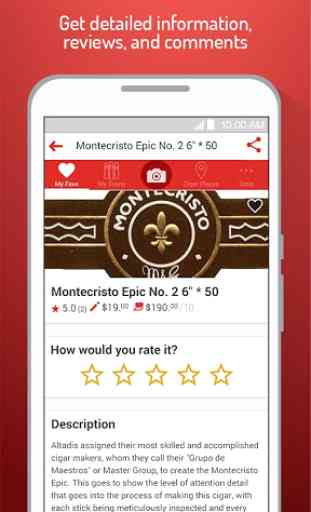



I've been using the appa for several years now and it's a great app but within the past few months it constantly crashes every time I open it. Its also become brutally slow. Borderline unusable. It needs to be fixed.