Cine2GO - VR Cinema Player
- More to come!Note: its work in progress! My promise to you, i will do my best to satisfy you, so if you find any bugs or have some feature requests, send me an [email protected] plans, send me an mail if youre interested in one of those, so i can set priorities right:-Chat for Hitbox and Twitch-Public domain video service-Local Multiplayer (is there enough interest?)-For german users: Live TV-??? (Send me feature requests to [email protected])Blog:http://cine2go.wordpress.com/How to LanPlay:https://cine2go.wordpress.com/howto/how-to-lan-play/How to use SRT subs:https://cine2go.wordpress.com/howto/how-to-srt-subs/How to open ingame menu:https://cine2go.wordpress.com/2015/10/05/how-to-open-ingame-menu/If it works out well, an IOS and GearVR version will follow! :) Searching for jobs, if you have any work for me, send me an mail! [email protected] uses:Unity engine as rendering pipeline.libVLC is licensed under LGPL, its source can be found here:https://github.com/videolan/vlcFFmpegMediaMetadataRetriever source can be found here:https://github.com/wseemann/FFmpegMediaMetadataRetrieverAll the best :) Cine2GO is an Virtual Reality Movie Theater. Key Features: -Dynamic Lightning-Using Custom codecs, so almost any video and audio format / codec is supported!-Supported Video Formats:& bull; 2D& bull; 3D SBS& bull; 3D OU& bull; 360 ° 2D& bull; 360 ° SBS& bull; 360 ° OU-Supports Srt subtitles!-Supports LocalFiles-Supports Lan Play fromyour pc by using my own written software-Supports YouTube-Supports Dailymotion-Supports Vimeo-Supports Twitch-Supports Hitbox.tv-playlist-Resuming-Non VR mode (use Cinego as to non vr Media Player)Intuitive ingame menu by looking at iconsSo -Gamepads supported for ingame menu-Ingame Menu& bull; Change Seat& bull; Choose local movie file& bull; Choose Lan Movie& bull; Choose video from playlist& bull; Play / Pause / Fwd / Rwd& bull; View to Lock screen-Registered As to Media Player, so its compatible with any app did support external video player-Several Locations, Cinema, Simple Black, Scifi
- More to come! Note: its a work in progress! My promise to you, I will do my best to satisfy you, so if you find any bugs or have some feature requests, send me an email [email protected] Future plans, send me an email if you're interested in One Of Those, so i can set priorities right: -Chat For Hitbox and Twitch-Public Domain video service-Local Multiplayer (is there enough interest?)-For German users: Live TV
- ??? (Send me feature requests to [email protected]) blog: http://cine2go.wordpress.com/ How to LanPlay: https://cine2go.wordpress.com/howto/how-to-lan-play/ How to use SRT subs: https://cine2go.wordpress.com/howto/how-to-srt-subs/ How to Open ingame menu: https://cine2go.wordpress.com/2015/10/05/how-to-open-ingame-menu/ If it works out well, at IOS and GearVR version will follow! :) Searching for jobs, if you have any work for me, send me an email! [email protected] App uses:Unity engine as rendering pipeline.libvlc is licensed under LGPL, its source can be found here:https://github.com/videolan/vlcFFmpegMediaMetadataRetriever source can be found here:https://github.com/wseemann/FFmpegMediaMetadataRetriever All the best:)
-Dynamic Lightning-Using custom codecs, so almost any video and audio format/codec is supported!-Supported Video Formats: •2D •3D SBS •3D OU •360° 2D •360° SBS •360° OU-Supports Srt subtitles!-Supports local files-Supports Lan Play from your pc by using my own written software-Supports YouTube-Supports Dailymotion-Supports Vimeo-Supports Twitch-Supports Hitbox.tv-Playlist-Resuming-Non vr mode (use cinego as an non vr media player)-Intuitive ingame menu by looking at icons-Gamepads also supported for ingame menu-Ingame Menu •Change Seat •Choose local movie file •Choose Lan Movie •Choose Video from playlist •Play/Pause/Fwd/Rwd •Lock view to screen-Registered as an MediaPlayer, so its compatible with any app that supports external Video Player-Several Locations, Cinema, Simple Black, Scifi
- More to come!
Note: its work in progress!
My promise to you, i will do
Category : Video Players & Editors

Reviews (29)
Didn't not work at all for me on the Nexus 6p. Unable to select folders to even find videos on my local device, and the app crashes every time after selecting any 3rd party video to play. Plus the app design is very poor. Sorry I can't recommend this.
This is useless for me. Maybe because of my phone. I don't know but the video browser is slow. Sometimes the phone freezes and when I can select a video (mp4) Cine2GO does not play that. Sometimes when I want to select the type of the video (2D) the application stops. I tried it many times because other vr cinemas worked well and I thought this is a temporary memory issue. I was wrong. It is permanent. However I could watch a video from youtube and vimeo. When I look at the movie the focus is OK. When I look at the seat next to me, it hurts my eyes. I always see two crosshair. (Sony Xperia Z2a, Android 5.1.1) . Could you check it, please?
Best 360 theater experience but this app is Too much lagy, it takes too much too much Time to load after watching 10 min it forced closed and mobile phone get heating Fast, Fix this and this will be the best app, n will give 5 stars🌟🌟🌟🌟🌟
This app needs detailing... It lags quite a bit and every time I go to the cup on the left I see double... Also I suggest the seating to have a faster select option, more environments would be good too, everything is perfect except more detail and improvments need to be made! When's the next update!? Also the lock screen option needs to be fixed. Can't exit out of it (unlock)
I have tried over half a dozen different vr media players and this one is the best, in terms of ease of use, appearance options, features (YouTube viewing etc built-in!) and apparently video codecs! The fact that you play every format I can throw, is huge. Please fix the drifting issue or give us the option of resetting the viewing angle, I hate having to take off and restart the app to get the screen facing the proper way.
I quite like the idea of this app and it almost works for me, I think the problem may be with the compatibility with my phone, I have a Samsung Galaxy Core Prime. The issue is that it appears to be displaying the YouTube videos (and the cinema environment and seating) in the cross-eyed view i.e. displaying the wrong image to each eye when viewing in a headset, has anybody else had this problem? I have confirmed this by taking the phone out and viewing it cross-eyed and the 3d effect is working perfectly. I should point out that the YouTube videos that I'm referring to play perfectly fine and the right way around when I select no VR option so it's not an issue of my selecting the wrong videos, I know YouTube now has the option of which 3D format you wish to use so it may be that the App is somehow not communicating with YouTube in the right way.
It's a great lil app and works well enough. One of the very VERY few apps that didn't require gyroscope. A BIG plus for that... but how do you open videos from device? I have a movie on my Phone. And the select folder only lets me browse mnts, and when I plug it in to my computer I can't find that same mnts folder for the app... so where do I stick the videos? Navigation to local files needs to be made easier. Or a tutorial for us dumb peoples please :)
This app is probably the best for people without gyroscope deserves 5 stars. But you can't look side to side on my phone one pick up the cup.
Main screen is over scanned, this effects movies to. 3D cinema don't have any 3d effect. 3D effect only works in normal mode.
Slow your videos too brighter no fast interact need spend more time and you can make a lot of money :-))
My favorite VR theater app, although I use others most of the time. If I could input a web address of the video I would like to watch it would be the top.
Local videos are not accessible on my LG G2 D802. Rest all looks ok. But what matters most is local videos.
I went to the YouTube thing and typed in what I wanted to watch, then tapped on the video, and after a few seconds it exits out of the app, please fix it
Download weone app n u can earn money by juss adding more n more contacts n suggest all too earn more Use Referral-Id: cxgon and earn Money.
I love how you can do the simplest things like change your seat. This is the best player hands down and i have tried quite a few.
Well it was my favorite media player until this update started crashing my phone. Every time I go to play the video (format doesn't matter) it crashes.
Okay it worked on my other phone. It is good considering my phone doesn't have gyro it can trace tilting motion. The cinema looks good. The only thing is that the video plays slow and laggy. Fix this and I'll give it a 5star
It just doesn't work on my Lenovo K900. I choose a movie and then nothing. Just a split screen line appears and that's it. The movie doesn't start and the cinema at all.
I could not browse to an of my media folders so was only able to stream. Sorry but the media browser menu needs improving.
3D. SBS videos not working properly otherwise gud app
It works on my other phone but this phone is more powerful update it for the lg k8 and I'll love it k
App freezes when I navigate to external storage though..
Only audio is playing, no video ,only red chairs are visible with audio.
Youtube works but twitch.tv doesnt
No local file access on nexus 5. Can not access local storage.
Everything else works but the system used to select files I can't watch a movie I have downloaded also a suggestion it would be cool if I could watch netflix with it
When im in the app I cant find all of my movies. Im able to locate all of my 2d movies but none of my 3d movies.
I love the design and the dynamic lighting. You need to be able to access the "in game menu" settings in the main menu. That way you can adjust the screen size, switch left-right on SBS 3D, etc.


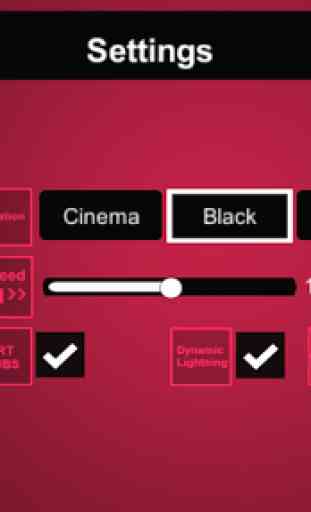
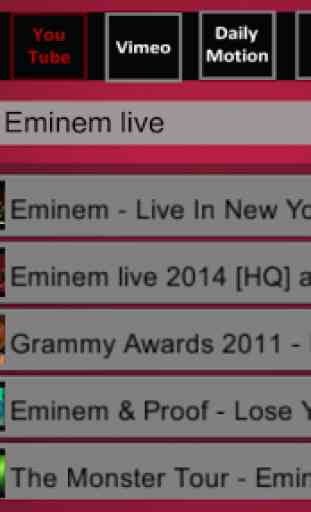

This app is the best vr app when it comes to videos. I especially love having access to youtube videos. Mt main complaint is that I wish we had the option to zoom in so we weren't so far back in the theater. It takes a little away from the immersion in my opinion. If you guys can make that an option 5 stars all the way. But all in all, excellent work