Cinema 4K
Cinema 4K is the first and only app which introduces Flat Profile (like Cinelike D, S-Log2, V-Log L or ProTune) to get more dynamic range of your videos for post production. In Flat Profile Mode the app disables the default sharpening effect to keep as many details as possible. The raw video might seem flat and dull at first sight, but this is the ideal footage for post processing and color grading.
In Trial mode Cinema 4K can record only 1 minute long clips.
- Resolutions: 4K/UHD (2160p), Full HD (1080p), HD (720p)
- Frame Rates: 24fps, 25fps, 30fps
- Video Bitrate: from 15 Mbps up to 200 Mbps
- Can save video files to external SD Card
- Auto White Balance with Lock and Adjust feature
- Manual Focus with Focus Assist (2X, 4X)
- Exposure Compensation, Exposure Lock
- Manual Exposure (ISO and Exposure Time setting)*
- Flat Profile (increased dynamic range)
- Noise Reduction configuration
- Grid Display (Rule of Thirds, Center Cross)
- Aspect Mark Display (16:9, 1.85:1, 2:1, 2.35:1)
- Digital Horizon Level display (based on accelerometer), calibration is possible by tap & hold over it
- Video Orientation settings (Nexus 5X owners can set "Upside down" option to get right orientation for the recorded video)
- Low disk space warning during recording (timer will be red in the last 10 sec)
*Device should support it. Currently tested and works on the supported Samsung Galaxy Phones.
TIP: You can modify Focus, White Balance and Exposure Settings during recording. These controls are hidden automatically when you start the recording, but you can bring them back by just simply tapping on the screen.
Cinema 4K app supports Camera2 API. To get the best result, your phone/tablet should support 4K video recoring, however Cinema 4K can also record Full HD or HD videos.
Please note that recording a 4K/UHD video is a very resource intensive task, so it is strongly recommended to close all the unnecessary background tasks prior to record high definition videos.
If you have any question or comment, don't hesitate, write us: [email protected]
This short clip is made by Cinema 4K app: https://www.youtube.com/watch?v=kBDB3huCrYc
IMPORTANT NOTICE: To use Cinema 4K app, Camera2 API should be implemented on your phone by the manufacturer of the device. Without it, Cinema 4K could not work. Only Camera2 API allows you to manipulate pixel data in such a deep. We really can do nothing, if the API is not implemented by the manufacturer.
We are aware of the problem about the encoding on new Marshmallow Samsung Galaxy models and also on LG G4.
This is related to the mp4 encoder engine. Unfortunately the whole mp4/h.264 encoding subsystem is independent from the application. That means we (and other developer who are using the camera2 API ) can not fix this issue from our application. Only the manufacturers (like Samsung or LG) can fix it. We have already reported this issue for them.
There is a workaround for this problem:
1) Restart your phone2) Record a short a clip with Cinema 4K app after the fresh restart as a reference clip3) Record videos (these videos might be corrupt ones, but all the frames and audio are in them)4) There is an app "MP4Fix", download it from the Google Play5) Use MP4Fix app to fix the corrupt mp4 file with the help of the reference video you recorded
We hope that manufacturers will correct this issue about their camera2 API implementation.
Category : Photography

Reviews (25)
Moto G6; it unlocks manual controls for me but it doesn't remember any settings. So you can't set an exposure, close the app, then open quickly to get a shot in the same environment. It also has a bug whereby when I open the app the image from the camera is broken. It appears almost like an old "vertical hold" problem like you could get in old CRT TV. To fix I have to go into settings and toggle between front and rear camera
I can't get the manual focusing to work for a close up. Focus stayed on the furthest object. also it has an option for either front or back camera but i have 3 back cameras in the back, so I don't even know which one it picked. it also doesn't pick up /offer 4k resolution for me, even tho i can do it with another camera app. Would be nice to have a test version before having to pay money...
I use a pixel 3. Works as advertised, bought the full version and can record for more than a minute! I was wanting to use OpenCamera but I can't record at 25 or 24 fps with it on my Pixel 3, whereas I can record at 25fps with this app. The only thing I wish I could do with this is control the shutter speed. Besides that there are a few minor bugs.
Does not work at all. Purchased the full app which was a mistake as it doesn't capture anything. It's just a black screen. Tried all the settings. Emailed the developer for a refund but recieved no response.
I really love this app as it lets me shoot my videos in either 24fps (film look), 25fps and 30fps. Some other features were also good such as the noise filter. It may not denoise the video 100%, but the end result still looks great. One thing that can be improved here is letting the users to use the flash of the camera (when using the back camera) so that we can still shoot videos even in the dark. I had the paid version and I have no regrets in paying for it. I can use this for vlogging.
Its a very interesting app. On my Galaxy s8 it strangely supports only 3K 1836p video while the native camera app offers 4K 2160p. However the recorded video is amazingly crisp and has the best resolution without the ugly sharpening effects. I suggest to the developers to add focus peaking and zebra stripes for exposure. Fix that 4K issue and i am buying this in a split second.
This a lot of potential, it has the start of something professional looking, definitely not there yet, I would not pay for it at the moment It doesn't have enough features. It needs more picture functionality, and it needs vu meter to be called professional, at the moment it looks like the only real pro app out there is filmic pro.
Worst noise I've ever seen - The image produced in this is one of the worst I've ever seen. The features are fine but it doesn't matter because the footage is completely unusable. Even on the lowest ISO settings in broad daylight there is somehow still noise. Also there is now difference whatsoever between normal and flat profiles.
After launching and going through permissions it crashed. I can't open the app now at all. : / Looks like a great app, but you guys need to get some of these bugs worked out. I will definitely redownload and try it out once you guys get this stuff worked out. Cheers!
More powerful than filmic pro, both great with cinema quality, though cin4k can record at 200mb per second, seriously. No other app has this with no banding, simply convert to 1080p 422 10bit from your 4k 420 source footage, don't believe me, research it, it's worth your time, and works well
Works great when it does. And that too seems device specific, works great on my 2 year old LG V20, where technically the App is not needed. But freezes and crashes my new OnePlus 7 Pro, 12GB RAM. Can we also have 4K @60 or something? Phones like the OP7P can take it. I'm sure. The only phone that has had the Flat Profile work is the LG V20. Doesn't work on the OnePlus 7 series, neither the LG G8, nor the Samsung S20 series, basically none. THAT NEEDS TO BE FIXED. I BOUGHT THE APP FOR IT!!!
doesn't work. i click on some settings and it crashes, the manual focus doesn't work, so the zoom is useless. sometimes when it starts up the screen is split into lines. i wouldn't recommend this app. i wish i could get my money back.
Hi, this app is one of the best in terms of 4k flat video quality out of my oneplus 5. I have started mobile filmaking just because of this app. Thanks for the good work from the team. I do have a small comment for improvement though. Even though 4k at 24/30p is great, support for 1080 at 60fps would be amazing as the native camera app supports it. Another small improvement would to let the user use flashlight. Separate manual and auto adjustment for ISO and shutter speed would also be great.
Paid 6 dollars for the paid version so I could record for more than 1 minute at a time. The app took my money no problem, but tells me I have the free version still?! And when I try to buy the paid version, it says I already have the paid version. And I still cannot record more than 1 minute, absolutely useless!
Good app, easy to use, working well, good feature, especially video stabililization. But.. the white balace always changing after closing the app or opening gallery altough its already set to manual. Hope it can be fixed in next update.
Great app! This software really expand my Samsung S8 video capability. Unfortunately, when I tried to save video in external SD card (via card reader), this apps crashed and kept crashing until I uninstall and reinstall it. I don't know if this is a bug of the software or just the phone's compability problem. For now, I leave you 4 stars.
it's hands down the best video shooting app on android devices,i ve been using it for more than 2 years, the image quality is simply unparalleled,but there's a one step to go to be perfect, high frame rate mode ,keep on working ,bro
This is my favourite video shooting app but it is giving me some problems after my oreo update. When i am trying to use manual exposure the camera seems like focusing all the time maybe 2 times within a second. So the video looks weird because the frame is zooming in and out. Please fix it.
This app used to work with the flat profile on my older phones. Upgraded to the S9 flat profile did not work there. now I have upgraded to the note 9 and can confirm that it does not work on the note 9 as well Super unfortunate.
LG G5 The app crashes sometimes but this app is made very well overall. This app no doubt has the best log profile implementation out of all other camera apps. With little bit of post processing the footage can look really beautiful. Features like 60fps, timelapse, focus peaking, histogram would make this app even better.
Froze once launched, does not work on Sony Xperia ZXS even after uninstall and reinstall. Cleared cache, and storage. Still didn't work. I really wish it would because I paid for the full version!
Everything is great about the app, but... IT CAN NOT SAVE VIDEO! Everytime I go to watch the video, the video never works, but only the audio does.
Not compatible with my phone I guess. I see triple screens and the app crashes every 3 seconds. It's just sad, it has great potential.
This app has potential to be a great cinema video app but it needs to have an option for touching the screen to focus in on an area. Otherwise not bad


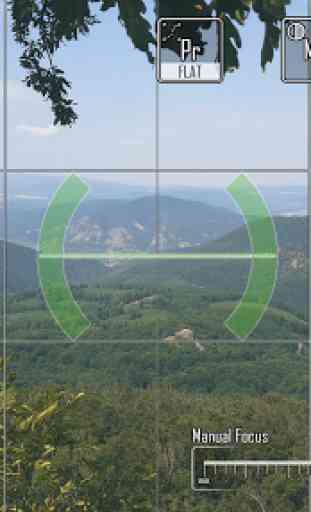
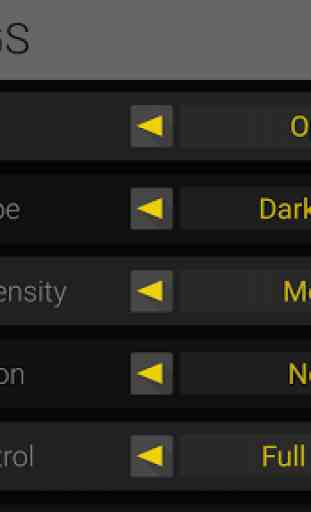

I will be honest I am disappointed. i watched a video that gave me an expectation that was. ot met in this app. when zoomed in everything looks really bad, even after adjusting the setting several times. I have a S9 and it looks like its standard camera works better than this app. i have been seeking an app that will give full control of camera while filming and have yet to find what's needed. i sent an email requesting a refund. sorry cinema 4K but my expectations were not met.