Cinema FV-5
- to medium-sized production. With it you can record the best material possible with any medium
- to high-end device. Cinema FV-5 specially supports Android-based compact cameras, so you can even leverage a high-quality, optically stabilized zoom. The footage captured with Cinema FV-5 can be easily edited on any NLE like Apple Final Cut Pro, Adobe Premiere, Sony Vegas or DaVinci Resolve.For more information, visit the official website http://www.cinemafv5.com or download the official Cinema FV-5 User Guide at http://www.cinemafv5.com/tutorials/user_manual.php. For technical support, please read the FAQ (http://www.cinemafv5.com/faq.php) or write to [email protected] explained:
- Approximate location and precise location: only used for geotagging functionality (disabled by default, and requires manual GPS activation).
- Modify or delete the contents of your USB storage and take pictures and videos: required for the usual camera operation.
Major features:
● Adjust all the image sensor parameters that you only thought pro-videocameras had: exposure compensation, ISO, light metering mode (matrix/center/spot), focus mode and white balance.● Change sensor parameters (like ISO, exposure compensation or white balance) also during recording.● Focus adjustments during recording: lock focus on your subject before recording and change focus planes while recording.● Professional viewfinder: 10+ compositing grids, 10+ crop guides available, safe areas display and much more.● The most advanced electronic viewfinder on a video camera: live RGB and luminance histogram are available also during recording.● Professional sound metering options: display audio peaks and sound clipping warnings during recording.● Use any audio input source for your video: built-in microphone, external (wired) microphone or wireless (Bluetooth) headset.● Choose video and audio codec, adjust the bitrates, audio sampling rates and number of channels.● Record in 4K UHD (Ultra High Definition) video on supported devices (currently only the Samsung Galaxy S5, Note 3, Note 4, Note Edge and Alpha).● All camera functions assignable to volume keys. You can adjust EV, ISO, color temperature, zoom and more using volume keys (including those in cable-headsets) as well as focusing and recording. Devices with hardware camera shutter keys are also supported.● Video geotagging support.● Autofocus, macro, touch focus and infinity focus modes, plus a focus lock switch (AF-L).● Autoexposure (AE-L) and auto white balance (AWB-L) locks in Android 4.0+. You can also lock exposure and white balance during clip recording au
Category : Photography

Reviews (22)
Hey you guys the app is great! If you guys could address one problem I've found with it though. The manual focus only seems to work for about 20 seconds when I'm adjusting it. And after using it for a bit longer now the manual focus seems to not work at all. And that was the only reason I paid for the full app :(. I'm using a samsung note 8. Hope you guys can fix this soon thanks.
Abandoned by the developer. App is very slow / unresponsive to most commands like tapping buttons, starting to record, etc. I get a warning when launching for the first time that this app was built for an earlier Android system than I'm using. Last update was in 2015, - 'looks like this app has been abandoned by the developer. I wish I had noticed this before buying it. Apps that are no longer supported shouldn't cost $$. Too bad! This has the main feature I needed - Bluetooth mic support.
This app has strongly depreciated over the years. With all the new features of much stronger camera hardware three years later, this app has yet to show a single update in the nearly three years past. It was very good for what it was several years ago, but falls very short now. Save your money for a project that's ongoing.
Used to be my go-to app for video, not sure what they did to it. Should've left it alone! Seems unstable now & can't get Locked Focus button to disable, even after reinstall. In other words, will not continuous focus on pt so pretty useless unless you constantly tap to change focus which in many cases isn't feasible. Paid app & no support on this issue? Anyone?
Had lot of expectation from the app but it failed to meet it. I am facing following issues; 1. It keeps crashing when I choose "Face Detection". 2. I don't see an option to record with frame rates higher than 30fps, which is quite weird as I am able to do so with Native Camera and Open Camera apps. 3. The audio quality is very poor. Now the biggest reason of giving it just 1 star is it's support. I mailed them on 9th Mar 2020 but not even received an acknowledgement reply yet.
After the latest updated, and a complete uninstall of the app (all root files and all) it seems to be working fine. External storage isn't compatible apparently so I'm just not going to try that anymore. Will bump up to 5 stars when a 60fps option becomes available. I'd give 10 stars if it could go to 120fps.
Perfect camera app for older phones. Works great with the Google Pixel 2. More manual controls are available than the stock Google camera. Not as full featured as newer apps, but this app allows you to extend the life of your phone and everything works as intended. Sometimes basic no-frills makes you more productive.
Strange. I tried out the free version, and it had four 4:3 resolutions, out of 12 free, and showed five more 4:3 resolutions as available in the pro version, out of eleven more.Then I bought the paid version, and it only has one 4:3, the lowest from the free version, out of seven total. It does have some 16:9 options that are marked "Pro" in the free version, so I'm not going to claw my $2.49 back. And yet ... I was looking at this app after seeing a reference to it supporting anamorphic accessory lenses (from Moment, Sirui, Moondog, et al), which doesn't seem to be the case. Not a deal breaker either, but still a shame. Given the five+ years since the last update, this is what it is. Not much point in hoping for more coming in an update.
My old phone was limited & as a professional photographer, I wanted to be able to change settings. Now I've installed on a 5G phone. The phone's app is nice, but still doesn't give the control that this app does. I regularly use it for Tiktok 👍 I can understand why there are no more updates, it's already the best at what it does, at least for the phone I have. What it doesn't do, is recognise the wider 2nd back camera or stablise - acceptable losses 🤷🏻♂️ NOTE: no adverts 🥳 RECOMMENDED 👍
Nice app, quality would be amazing except it doesn't quite seem compatible with my Google Pixel 3a. If you have wood grain behind you or something, it has this weird effect where the grain starts to move with you! Such a shame.
What I like: The ability to lock exposure, white balance, and focus What I don't like: 1. Splitting files into 4GB pieces, even when the file system has no restriction on file size 2. 60 fps option is available, but it doesn't produce a 60 fps video 3. No support. Emails are not returned
I've been using this video app for about 10 years. I use it now on my Pixel 5 running Android 12. If it works on your phone, its great to have so much control over the settings, I use the external audio and continuous light features often. I took off one star because it never worked on my OnePlus phone. If the devs would update it like they do with the Camera FV-5 app, I'd give it 5 stars!
Basically not trustworthy. I had to use it because FiLMiC pro was not detecting external audio. But this one, except all the good things, ended up giving me corrupted video files without warning. No not going to use it. It's sad when you miss rare footages. Anyway keep improving.
I'm happy with almost every single thing - except that when I upload videos to Facebook, they have no audio on ios. Audio plays fine on Android and Pc. This also happens when it's uploaded through pc, not just directly from oneplus 5. Also audio speed is distorted when editing on Premiere Pro so I have to run it through Handbrake to edit. But it's nice to be able to use an external mic...
Missing features! Two absolutely must features for a premium video recorder - Pause and Zoom buttons - on screen are missing! In fact how can the developer miss implementing the Pause feature is beyond belief! I hope these two essential features are implemented in a future update!
this app is awesome in every way. really love it. but theres just one problem, i hope someone is able to solve it. the external mic isnt worki g with the front camera. it works fine with the back camera but as soon as i switch to the front camrera it picks up the audio feom the phone instead of my mic. can someone please help me with it. i even mailed on the support email but no response.
This app is okay, but why is there no shutter angle setting? Without it, I lose creative control of the motion blur in my shot. What if I want a 180 degree shutter for standard look. Perhaps a 90 degree shutter for faux slow motion. Two stars.
Well, just installed it on my Samsung Note 9. The main reason for buying this app is because it can use bluetooth headset microphone as audio source. This feature works well. As far as video goes, this app is unable to record 60 FPS videos which makes it inferior to other apps, such as stock Samsung video app. For that reason, i have given it just 3 stars.
My phone, Honor 10, doesnt have stabilization on the video. This app does have the option for stabilization. However, after trying the Lite version, inside the menu was an option to utilize all my phone's resolutions if purchased. I purchased the app but was not able to select 60fps at 1080 which my phones built in camera/video app can. No point in me spending money on the app if I cant use native 60fps so refunded.
I liked the features on it, I used it with an Oppo Reno 10x and that camera is fantastic. The deal breaker for me was that i could not set 60fps for full hd. The native camera software on my phone supports 60 fps even in 4k. Otherwise good software, I will certainly buy it if they introduce that feature.
Love the app and I get decent quality videos from it even in low lightning. Only one thing, how can I disable the piercing start / stop sound? I've tried disabling sounds and muting the phone with volum to off but it's still there? Can I edit the source files as I really need this gone.

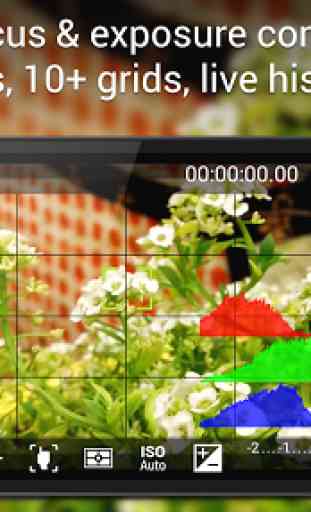



Seems like a nice app, but when playing back the recorded video it plays just the audio with the first frame of the video as a still frame, and then when the video player progress bar shows that the clip is finished playing, the video starts playing, with no audio. I have tried it several times at several resolutions, and in the regular Android video player as well as through Photos, and they all do the same thing. I purchased this for record from Bluetooth capability. On a Galaxy S7.