CipherMail Email Encryption
Features:
- S/MIME 3.1 (X.509, RFC 3280), email encryption and digital signing
- Can be used with the Android Gmail application
- Compatible with existing S/MIME clients (like Outlook, Thunderbird etc.)
- Message and attachments are encrypted
- HTML email support
- Certificates are automatically extracted
- CRLs supported (LDAP and HTTP)
- Certificate trust lists (CTLs) for black/white listing certificates
- LDAP servers can be searched for certificates
- Can generate self-signed certificates for a 'private-PKI'
Notes:
- CipherMail for Android does not provide functionality to retrieve email. An existing Android mail application, for example Gmail, K9 or the default Android email client, should be used to retrieve the encrypted attached smime.p7m message.
- Clear signed digitally signed message can only be verified by opening the message as an .eml file from the sdcard. The complete message is required for validation. Existing mail clients however do not provide access to the complete message.
Permissions:
- The GET_ACCOUNTS permission is required to get the default sender address
- The READ_CONTACTS permission is required to lookup the recipients for the compose page
Documentation:
- Quick start guide https://www.ciphermail.com/documents/ciphermail-android-quick-start-guide.pdf
- Reference guide https://www.ciphermail.com/documents/ciphermail-android-reference-guide.pdf
For more information see https://www.ciphermail.com/android.html
For support contact us at [email protected]
Feedback on some reviews:
CipherMail is fully functional and has been tested on the Galaxy tab despite Mr Croucher negative and false claims. The reason he could not import the keys was that he didn't understand the difference between private keys and certificates and kept on trying to import a .pfx file with the certificate import wizard (which is only for importing certificates, not keys).
Paula reported that she couldn't find any certificates. CipherMail cannot "automagically" find all externally used certificates. There are three ways to get certificates for recipients: extracted from digitally signed email, manual import or, a certificate can be downloaded from an LDAP server.
About the integration of CipherMail and email clients. CipherMail registers itself as an application to handle S/MIME attachments (smime.p7m). If a mail application can download the smime.p7m attachment, it can be decrypted by CipherMail. Most Android email clients cannot be extended by external apps. Improved integration between existing email clients and CipherMail can only be done if the email client supports plugins.
About CipherMail:
CipherMail (formerly known as DJIGZO), based in Amsterdam, the Netherlands, provides products for the protection of email. CipherMail Email Encryption Gateway is an open source centrally managed email server that encrypts and decrypts email at the gateway level.
Installation packages are available for Ubuntu, Debian, Red Hat, CentOS etc. A free ready to run Virtual Appliance for VMware and Hyper-V is available.
Category : Communication

Reviews (29)
I needed something to open Smime.p7m attachments on my Android that I recieve by my Outlook work email. The other few Apps I tried didn't recognize the attachment. This CipherMail App does exactly what I need with decrypting the attachment so I can open the pdf, excel, and word documents.
Cool app, didn't register as the default app for smime.p7m files though. from Outlook mobile one must save the p7m and manually open it from the app to view content. Images seem to show up stretched, not sure why
I use it to read .p7m files. It works fine but the app can't be associated by default to .p7m files and is not suggested in the list of apps to open these files.
Nice idea but no quality assurance or user acceptance testing is a problem. Dark grey text on slightly darker grey background is 100% completely useless for an error message.
This app is unique on the Google App Store. There is no other app (from the fever few apps that deals with S/MIME) like this app. It does the job and is quite intuitive to use. Thank you
Great App. Saved my day, by opening a p7m file received via mail. Thank you very much.👍🙏
Cant use with 2 step autentication on gmail when sending email.
Just what I needed, worked as expected.
Very handy app to read encrypted emails on Android devices. Thank you!
Great app! After install I was able to open my encrypted email
Worked flawlessly
Works great with Gmail and Comodo certs. A tutorial or documentation would be nice, but I knew enough to figure it out.
I mainly use this app to view signed emails. Moat email clients display signed messages as smime p7m attachments. This app parses the message correctly. Thanks for the app.
Interesting concept - this is really a complimentary app to your existing email client in that it can be used to open the smime attachment that is displayed by most email clients that can't handle smime. However if the received email is only signed and not encrypted then when viewing the smime.p7s attachment it tries to import certs rather than check the signature. Not much use. Sending signed only email does work in that they are shown correctly using a proper email client such as outlook on Windows.
Great solution that doesn't require changing email client.
It opens encrypted and encrypted emails (.7pm)
This app is great! Has very nice features. Though I would like to see ability to easily switch accounts and ability to verify signatures
Loving this email app as in this day and age email encryption and signing is becoming more important. Took a bit too get it going on gmail but a very prompt response to a question to the developer, Martijn, and all working beautifully. Well done to the developers.
In my environment it worked better than Moxier - and it's free! It worked with Gmail and K9 apps. Its interface is simple and straightforward. I can't express enough appreciation for this nice and useful software. And the speed of bug fixes!
Whose fault? Comodo? No documentation about Chrome and Android. Google? Chrome doesn't export a certificate on my tablet, the cutesy certificate installer says it installed, but doesn't show up anywhere. Or the app? Comodo is more or less the name of the free cert game, but there is no documentation of how to get their cert and install. Whole afternoon wasted in failure.
Good application! Support of native E-mail client (in addition to GMail client application) has made this software much more comfortable! 5 stars
I'm very pleased with the ease and user friendly secured app. Thanks to the Dev Team.
I'd say "read this NSA"! But it uses RSA. Still a very good app and rather easy to config
No instructions on how to do anything. Unable to encrypt a message. Unable to create a key. What is my password as I never created one, but you require it? In its present form, the software is useless.
Convenient to use. Scilent
You go to Settings>>Account>>Select Signer. You then have to choose Import Keys. Originally I selected Import Certificates but it only looks for certificates with the following extensions (*.cer, *.crt, *.p7b, *.pem and *.der). Selecting Import Keys allows it to find the Comodo certificate which is a *.pfx format. It works.
So, when installing it asks for permissions to my call logs. Why would an email encryption program need access to call logs?
Impressive I got it working on my Nexus 7 using an otb USB cable and the Nexus Media Importer app to upload the .p12 certificate key. Great functionality...but I also had to find and upload the INTERMEDIATE certificate, which was missing. Otherwise, the app would not validate my cert and allow my cert to be used. Nice work! I can't imagine any product working better in the android os. Running Android 4.3
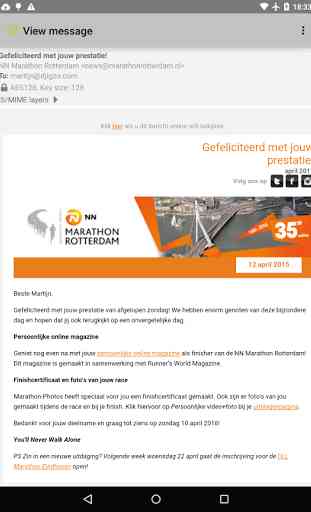


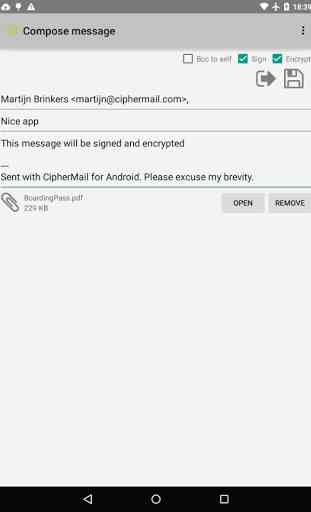

Does what it says on the box. But the ui could use some work. Really missing an html based viewer of email, I can't control what people send me. Need to find a good way of automatically importing a bunch of public certificates that I've already acquired over time. Otherwise though this solves a pressing need