Circle
- Generate circles based on the given radius
- Generate quarters of circles based on the given radius
- Generate spheres (layer by layer) based on the given radius
- Generate quadratic curves based on the given amplitude and width
- Ads free
* The higher the parameters (radius/amplitude/width), the lower the scale-factor will become (thus, blurry image). Consider using the translucent option when generating a large circle/sphere/curve.
* There is no limitation on the parameters, use it wisely to prevent app crash.
* Scale-factor of 1 = 1 pixel for a square (bad quality, due to anti-aliasing).
* Scale-factor of 2 = 4 pixels for a square (blurry, but acceptable).
Category : Tools

Reviews (19)
Decent app but the sensitivity is way too high. Trying to zoom in on the shape is very difficult
IDK what everyone else is talking about, but this app is perfect, now I can do all of my Minecraft builds offline.Only suggestion is for the sphere, you can not see the layer underneath (in light grey or something) to refrence where your next layer goes.
It's a great app, but can you please add the thick option to the circle, you can see a website on google, if you type circle generator, and it'll show you a website that has circle types, like thin, thich, and filled.
This is the best geometry tool! I use it for games like Minecraft, Ark, and No Man's Sky. This provides a much larger radius for circles than any other app that I have found.
MADE BY AN IDIOT THAT CAN NOT COUNT. Sometimes the count includes the center square and draws 1 line after the count. And sometimes it does not count the center block. The app needs to have the center block lit on the diagrams with a easy counter TO THE INPUT.
The app was very accurate, love the features, and easy to use once you explore hope for more expandsion and updates ^^
This was exactly what I was looking for. It took a while to find everything and understand exactly how it worked, but once I did, it was a breeze.
The zoom is a little bit to sensitive
It looks good. I will definitely be using this app to start some of my more round builds.
now i could build a proper sphere! thanks dev! and also, please reduce the zoom sensitivity. thanks!
Would give 5 but i can only get even wide circles it wont allow me to make odd diameters
Not just circles but all kinds of shapes
Its ok until you need a circle by diameter instead of radius
Pretty darn good I can get the circle thing to 3000
not good soooooooo boring game this game is very usless game in the world
Closes on startup.
Refuses to open
how 2 use
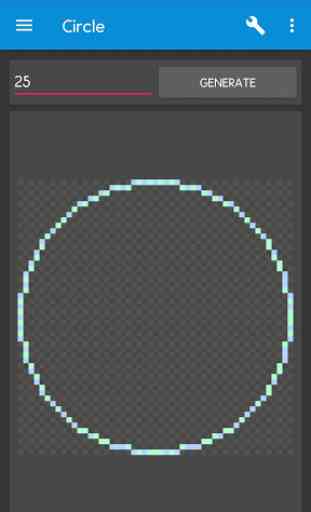
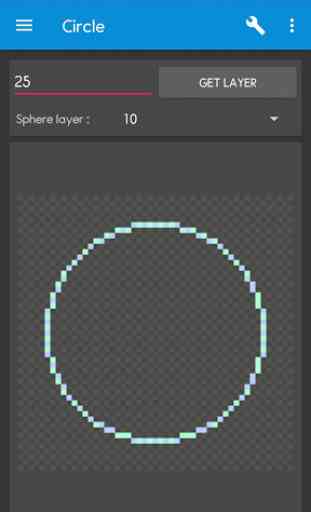
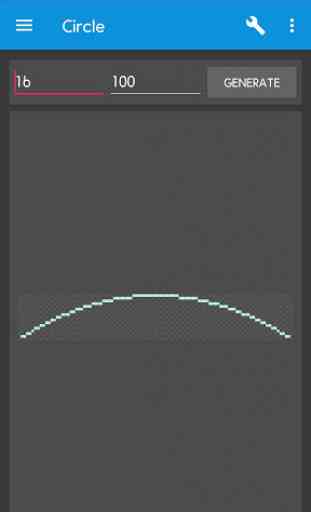

Almost perfect! The only reason I used to use the other app like this was because it offered a checkerboard for the grid making it easier for me to see, however, this is the best circle generator on Google Play 👍