Circle Clock Widget
- Simple clock Widget.
- you can customize color and launch application when widget tapped.
Category : Personalization

Reviews (29)
If u are hesitant to download this app, don't be, it's awesome. You won't regret it. But maybe you guys could add transparency and font options. That would make the app even better. And it's already very good 😊
Great looking clock with good customisability. Could however really do with options of colour transparency, text size and boldness or maybe other fonts. ADD ALL THE ABOVE AND THE APP WILL BE PERFECT!!!
Terrible settings to get this where you want it. And then it won't center for a circle case. Also military time only.
Wow this is outstanding you can customize it to how you want it. Transparency would be good but that's not here shame n no 12hour format..
Awesome App! Simple, compact, easy on the eyes. Having a 24 hour clock is what allows it to be compact. To Developers; option for larger widget would be nice for visually impaired
This is a beautiful widget. It would be five stars if a 12 hour option were available.
Really liked it BUT I won't use it because it only has 24hour time.Too bad, maybe in a future update they can fix this.
I don't understand how to place it in home screen Tell me how to do this in moto e2
Needs transparency options, and ideally some simple weather image, but otherwise very nice.
Simple and Neat, as described! Only wish the outer circle showed battery life instead of randomly changing.
Cool widget but is missing the PM/AM please add thanks.
24 hour time format only. No other options.
Works like a charm it uses very little ram and has lot of useability
The design of the clock is nice but sometimes the clock will be lagging
I liked it a lot until I saw it only shows military time. I don't do "16:00 hours." =_= uninstalled.
NO 12 HOUR TIME! PLEASE ADD
Sometimes does not update right. Shows time differently that whats on the system
Too plain... Devs should seriously consider to add some excitement to this app. It's just too plain!!
It only have 24 hour format.
would be perfect if background transparency can be set.
Can you add an option to not have the 24 hour time?
Transparant & 12hr mode will make it 5* 😉
Great. Customisable as required and lightweight
It's good but I want 12 hour's time.
This app is so cool...
Love the design, but only offers military time?? Uninstalled.
How do I apply this to my homescreen
Great. Beautiful. Functional



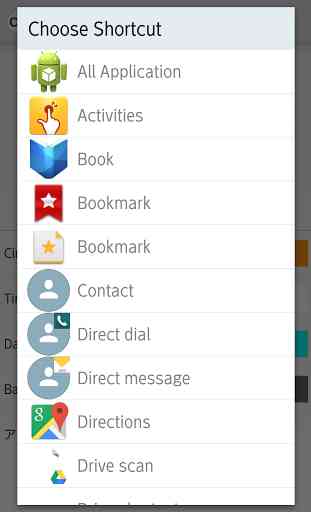

Clean, minimalistic, and can conveniently launch into another app (of your choosing) when tapped (such as alarms or weather, etc) Customizability is basic. You can change any of the colors, but not too much else. I'd love this app if you could also see the battery %. But sadly no. I prefer military time but some users are upset there's no 12 hour clock. Verdict: I'm keeping it for now but would gladly download something else if it had the forementioned features.