Circle for Minecraft
Category : Tools

Reviews (27)
This app does what it says. You type in a radius and it gives you a very nice circle. However, for its simplicity, I would expect more of a colour contrast between the two reds of the circle and the orange of the radii (maybe have it be customisable?) and also some toggeable numbers so that it is easier to tell how many squares there are. Usable, fast and simple. Not necessarily inclusive.
Edit I'm happy that the number got raised to 250 and want to thank you for doing this. Will change the rating. This was a great app but they lowered the limit to 99 in the recent update. Not sure why was very useful for big circles. Hopefully it can be raised back to what it was before. Will change rating if do.
App used to be fantastic, but for some reason after an update, all odd-sized circles are blurry. Not the evens, just the odds. Will gladly switch to 5 stars if this gets fixed.
On my last phone, this App would have 5 Stars. On my current phone, 1 star. This is 2021 Saranomy Version 2.2.36. This phone is a Galaxy S21 Ultra 5G. As a Minecraft player, I adored your App and used it frequently. On this phone it appears all fuzzy, without a grid, and I cannot count the spaces. Please fix this view for my new phone. It is a fabulous app.
This app would be perfect but there is one problem. Whenever i type in an even number it still makes a circle with a one block centre. If when you typed in an even number it gave you the right circle i would give this five stars but its missing half of its content by removing the possibility of 2 block centers. Please try and get it to work.
It is easy to use perfect
Excellent light weight and straight to the point reference for creating circles (or curves) that don't look too janky not just in Minecraft but in any creative game using blocks or squares such as Terraria or Starbound, or even just when creating pixel art in general.
The app no longer works for me. Everything is out of focus, and the home buttons don't work and flash rapidly.
Updated version makes it unusable. The idiot whom programmed this should either delete the app or give up programming completely and go find a suitable job like burger flipper. Because clearly they don't have much motivation!! Don't download this trash
Recent updates completely ruined the app, making the once clear to follow circles a complete blur that's impossible to follow.
Its well made it does any size you need basically if you need even or odd centered circles you need to click size and then the number Example if you type 1 in radius you get a 3x3 area but if you do SIZE it gives you 1 block (I seen a review that says it only gives odd centers) There is a toggle that says radius and when you click it a drop-down appears that now says radius and size recommend using size not radius
Works ok..... Really too bad you couldn't change the depth/length of the circle to make oval-like shapes. Shouldn't be too hard to add, no?
It used to let me make big circles but now won't go over 99 diameter. I built a 300x300 circle with this app a few weeks ago and now can't build a 278x278 concentric one because something changed limiting the diameter.
It is simple and easy to use. I have never had any problems using it. Honestly my go to when making simple circles. (I use it a lot lol)
I'v been using this app since the xbox 360 minecraft. still holding strong and doesn't have to be over the top to keep me using it.
Its good, but theres this one build that has a radius of 500 that I am trying to build. Really could hope for a larger radius.
Latest update completely destroyed the ease of replicating a circle into minecraft.
Love the ease in using this app. It would be great if it could also do polygons however.
Great no problems! Clear and easy to read!!! Using a Samsung galaxy phone.
Simple app but doesn't have grid lines to count off how many blocks are needed
Great app, helps me a lot building in Minecraft, Please hear me out and notice my comment. Add atleast a torus and sphere maker and it will be more perfect and a great app
Incredible app for learning how to make a circle by any size and incredible for most of huge bases that require a circle
Thank you so much for making this! I have struggled for so long making circles with pixels this is such a nice help thank you again!!
didnt show clear blocks which made it impossible to count in order to build. used to love this app
This app helps me build maps in my minecraft world. The one star rate is for the people that uses it for nothing. and they say "How to use this app is bad" They're literally not even using it for something. They don't think, anyways, this app is good.
that app isnt working, radius is wrong, i spent 2 hours of building this f**king circle and it was wrong. if u r doing app plz make sure that is working correctly... 0/10
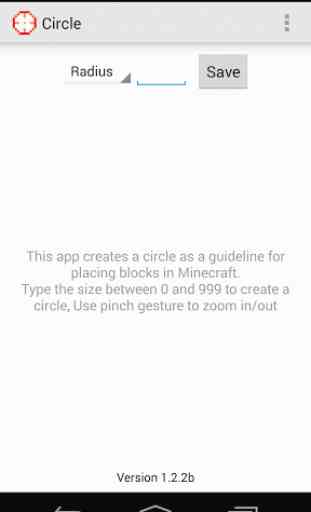
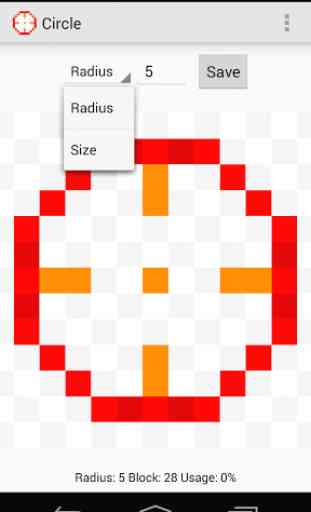
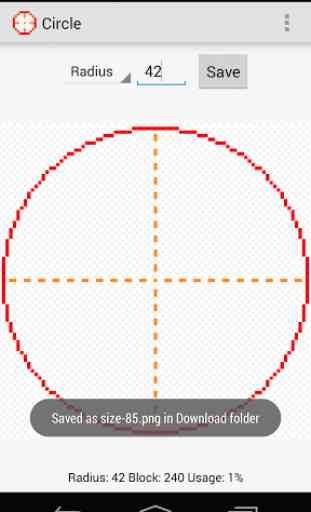
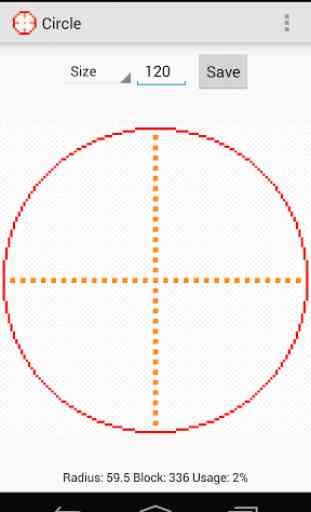
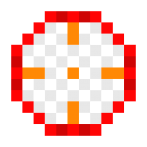
The app is now working correctly on my Samsung Galaxy S10+. Great response from developer. The app also works correctly on my Chromebook.