Cisco Proximity
Cisco Proximity supports Cisco SX10, SX20, SX80, MX200 G2, MX300 G2, MX700 and MX800 endpoints, running Collaboration Endpoint Software 8.0 or later.See more on how to enable the endpoint functionality on http://cisco.com/go/proximitySupport forum: http://cisco.com/go/proximity-supportBy tapping ‘Install’ you agree to install Cisco Proximity and future software updates, and you accept the license agreement and privacy statement linked below.http://www.cisco.com/c/en/us/td/docs/general/warranty/English/EU1KEN_.htmlhttp://www.cisco.com/web/siteassets/legal/privacy.html
Category : Productivity

Reviews (21)
It connects after a few seconds, but i can only view a presentation. i cannot do my own presentation! What good is this for? Useless!!!
Doesnt connect from my device. Works on my laptop though. Do both the devices need to be on the same wifi network ?
It doesn't work, never get connected to video systems after several intents.
Not able to connect wireless sharing from mobile app.
I could not connect my galaxy j7 Pro mobile with CISCO home kit
Doesn't connect.
Not a worth of installing
Doesn't work. Tried to connect to 2 VC systems with no luck. A laptop user managed to connect so I assume the Android version is defective. Update for Galaxy S9: Just as junky as it was on my S7 - cannot connect to the VC equipment. I connected from a laptop with no problem.
I use it with CISCO CMR and get a 1 click experience for my video conference. I feel empowered with control in my hand. This is the one of the best things to have come out of Cisco in collaboration space that truly understands User Behavior
Cooler , simpler and easier.
Cannot connect to sx with HTC m9
USELESS app
why no manual setup, WLAN and video are on different vlan I did setup a route and I can ping the mx300 from WLAN but app would still not find it
A few bugs yet to be worked out. Increases productivity and minimizes time to prepare the room.
Very cool, very useful, but could do with a few more features like camera control
Very cool
I work with telepresence devices every day and this app has saved me a lot of time and hassle
Just sits at "System found, connecting." then "System found, reconnecting" on a stock GS5.
Using it with all my endpoints, class stuff
Cisco Proximity works just like the iOS version of the app. You can also use it with C and EX series endpoints in experimental mode from TC7.1.2 or higher. You will need to enable BYOD mode from the web interface or CLI. Here are the CLI Commands: xConfiguration Experimental Byod Mode: On xConfiguration NetworkServices HTTPS Mode: On

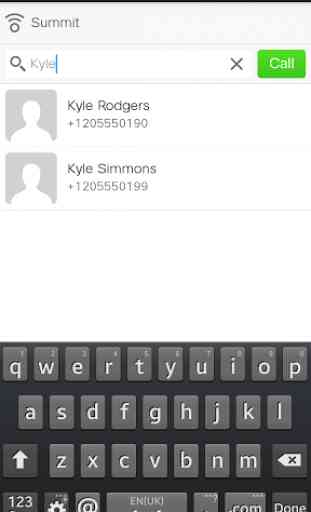
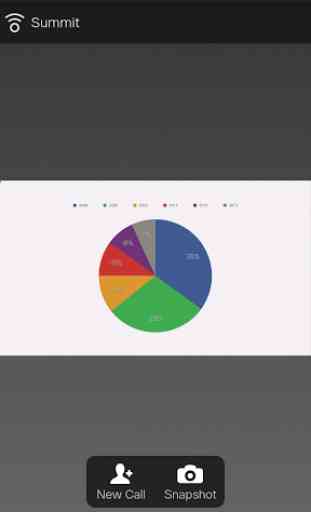
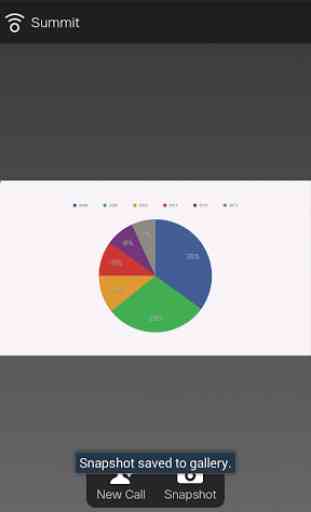

Pretty simple app. Did a great job of displaying the words "System found. Reconnecting" and "Searching for systems".