Cisco Router Configuration
Configuration Management
- NetAssistant Tool allows the user to create a Network Devices Inventory of Cisco IOS Routers by location and running the appropriate device configuration management commands to collect and monitor device configuration information from the active devices.
The first-time Tool user needs to "Sign Up" first following the installation of the Tool to define a local user and password; then create a Network by clicking on the "Create Network" button to fill-in the Network name and Details fields. Multiple networks are supported at the same time to meet and to enhance user preferences in viewing networks.
From the created list of Networks the user can access a defined network to generate a Map where they can apply a long touch on the screen on the location of the Router device to see a Cisco router icon followed by a short click on the device icon to get the popup bubble.
This free package is limited to only 3 Networks with 3 devices each.
The popup bubble for each of the defined Router devices includes a "Settings" icon which links the user to the device's credentials which the user needs to fill-in as per the actual router configuration.
The information to fill-in are:
1. The Router's IP Address or DNS Name2. The Router's UserName (or HTTP Client UserName) 3. The router Password (or HTTP Client User Password)
The Router configuration management commands profile is accessed by clicking on the device popup bubble in the area of the device name/ip and the icon.
The Tool is designed for Cisco IOS based network routers and switches and exploits the HTTP Server IOS feature architecture by applying the [ip http server] command. The user needs to define the appropriate username and password from the device and has the opportunity to also create an HTTP client user and associated password for each defined device credentials in the inventory.
The Cisco IOS Router Config Management Commands supported on this package are:
Show Running Configuration command;Show Running Interfaces, Class-Maps, and Policy-Maps Configuration commands;Differences between the Running and Start-Up Configurations Report.
- NetAssistant Tool allows the user to create a Network Devices Inventory of Cisco IOS Routers by location and running the appropriate device configuration management commands to collect and monitor device configuration information from the active devices.
The first-time Tool user needs to "Sign Up" first following the installation of the Tool to define a local user and password; then create a Network by clicking on the "Create Network" button to fill-in the Network name and Details fields. Multiple networks are supported at the same time to meet and to enhance user preferences in viewing networks.
From the created list of Networks the user can access a defined network to generate a Map where they can apply a long touch on the screen on the location of the Router device to see a Cisco router icon followed by a short click on the device icon to get the popup bubble.
This free package is limited to only 3 Networks with 3 devices each.
The popup bubble for each of the defined Router devices includes a "Settings" icon which links the user to the device's credentials which the user needs to fill-in as per the actual router configuration.
The information to fill-in are:
1. The Router's IP Address or DNS Name2. The Router's UserName (or HTTP Client UserName) 3. The router Password (or HTTP Client User Password)
The Router configuration management commands profile is accessed by clicking on the device popup bubble in the area of the device name/ip and the icon.
The Tool is designed for Cisco IOS based network routers and switches and exploits the HTTP Server IOS feature architecture by applying the [ip http server] command. The user needs to define the appropriate username and password from the device and has the opportunity to also create an HTTP client user and associated password for each defined device credentials in the inventory.
The Cisco IOS Router Config Management Commands supported on this package are:
Show Running Configuration command;Show Running Interfaces, Class-Maps, and Policy-Maps Configuration commands;Differences between the Running and Start-Up Configurations Report.
Category : Tools

Related searches
Reviews (10)
Jos. R. B. J.
Nov 10, 2016
Remember that thanks again for support and keep all videos My countries launcher remember that.
Moh. M. G.
Feb 3, 2015
Handy access to router access list
Dur. K.
May 14, 2014
When I want to configure a router, it's take much time to be open its menu. Please solve this issue as soon as possible.
Pap. K.
Nov 3, 2014
But too slow to open please work on that
Ser. M.
Apr 10, 2014
The menu don't work with Android 4.4
Raw. F.
Nov 13, 2013
One of the kind
Mar. H.
Nov 17, 2013
Great application
BK. S. B.
Dec 25, 2014
Download it fast !
Ric. E.
Apr 11, 2016
Got to sign up with dev to even try it out? No.

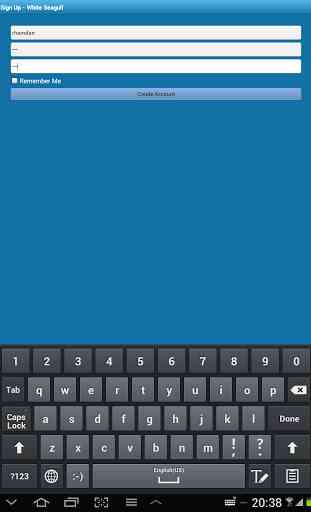
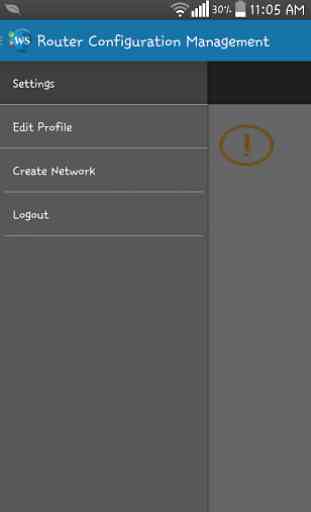
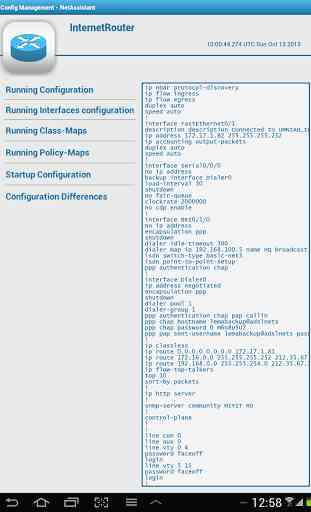

this app has nothing to do with networking...