Cisco WebEx Meetings
Join any web conference from your Android tablet or smartphone. Cisco WebEx Meetings for Android works with Cisco WebEx Meeting Center, Cisco WebEx Training Center, Cisco WebEx Event Center, Cisco WebEx Meetings Server, and Cisco WebEx Meetings. Meet anywhere, with anyone, and get more done.
Experience high quality 2-way video on tablets and smartphones. Whether you're holding brainstorming sessions or making presentations, turning your online meeting into a video conference has never been easier!
What’s new in 9.6?1. Usability improvements2. In-app performance tuning3. Bug fixes
General features:• Screen sharing from your device• Wearables support• Web conferencing on Wi-Fi or 3G/4G/5G• Join via calendar or email, meeting number or URL, Meeting List, Cisco Jabber or Cisco Spark• Wideband audio support for call-over-internet• Callback to your video system via address• High-quality, multipoint video with camera switcher• Full-screen video and presentation view• Voice-activated video switching• View and chat with participants• View shared content with annotations• Pinch to zoom and scan• Q&A (Training Center and Event Center)
Host features:• Schedule, Start or Cancel meetings• Start or Pause recordings• Invite participants• Mute participants• Promote or Demote panelists (Training Center)• Answer questions in Q&A Panel (Training Center)
Global and Enterprise Ready:• Sign-in via corporate account• End-to-end encryption• 16 languages
Have questions about WebEx Meetings for Android? Visit: http://www.webex.com/products/web-conferencing/mobile-android-faq.htmlNeed support? Visit: http://support.webex.com/support
REQUIREMENTSAndroid OS 4.1+Screen sharing on non-Samsung devices requires OS 5.0+Dual-core CPU is required for video. The following were tested and optimized for WebEx 2-way video:• Cisco Android based video systems: DX80, DX70, DX650• Samsung Galaxy Series: S7(edge), S6(edge), S5• Samsung Note Series: Note5, Note4, Note3• Samsung Tab Series: Pro, S2, N8xx• Sony Xperia X Series: XZ, X Compact, X, X performance • Sony Xperia Z Series: Z5, Z3• Sony Xperia Tablet Series: Tablet Z4, Z3, Z2, Z• Google Nexus Series: 6P, 5X, N10, N7+, N5, N4• LG G Series: G4, G3• HTC One Series: M8• Blackberry Series: Priv, DTEK50• Huawei: P9 series• Xiaomi: 5, 4, 3, 2S, 2
WebEx service is not available in all countries. See www.webex.com for information.
By installing this application, you are accepting the Terms of Service (http://www.webex.com/terms-of-service-text.html) and Privacy Statement (https://www.cisco.com/web/siteassets/legal/privacy.html) and are consenting to receive communications, updates, and upgrades for Cisco WebEx services. Cisco WebEx may collect meeting usage data and personal information, such as your email address, from your computer or device.
Category : Business

Reviews (25)
This is a good app for visual meeting. It has good video response and sharpness. It has a complex user interface which takes a little bit to get used to. Which makes it slightly difficult on smaller device like cell phone. The user interface needs a little work and the call ending button should be more visible maybe a different color. Overall a great program to do any type of meeting. I wish it was available on my Amazon tablet.
Seems to be getting better and more stable. Working better lately From 1/ 14/21 review: Pretty bad. Unpredictable as to whether the app will be able to call me on my phone for audio. People on meetings often can't be heard or can't unmute. Getting into a meeting involves long strings of numbers that have to be written down so they can be entered on another screen. I use WebEx only because some organizations use it for their virtual meetings. Problems persist for years without being corrected.
The mobile version of this application is a little difficult to navigate. For instance, the chat feature does not easily let you go back to previous entries fit viewing. It keeps bringing it current. An issue I am sure is not a problem when using a bigger screen. Additionally, I find locating features & options a little difficult as well.
Very clear and crisp video and audio. If you're joining a meeting and have the meeting ID and password or you're clicking on a link embedded in an email, it's very user friendly. However, when having to manually enter information a bit more attention is needed. Over all I really like the app, I would just like to see it be a bit more user friendly outside of the two mentioned times above.
It worked fine, but the controls were not accessible once choosing. I could not turn off my camera, or unmute the mic. It was frustrating, because I could not ask a question when necessary, or see the slides because my facial video filled the screen. Perhaps, I just couldn't see the settings after making tne initial choices??
Does not work with Samsung Galaxy Fold 3 well at all. Controls / settings open on screen and can't be closed. It is also a resource hog, just like on the computer. If you can find a different meeting software package, use it!
It was very useful except somewhat difficult because of the small telephone screen but that's on my end not on the end of webex. I did not have access to a full-sized computer screen. However the volume was very poor even though I had my phone & media volumes at max volume. Often had to hold my telephone to my ear which meant I couldn't see it that time either.
The connectivity is good and quality of the content is excellent. Data consumption and CPU utilization is little high. If this is resolved then it would be an outstanding App. New features introduced and they are very good. Thank you webex for your continuous efforts to keep the app trendy.
Just been working with a developer on an Android Google Appsheet app and it's absolutely perfect being able to switch between a live view of the Android phone and data on my laptop. Would prefer fewer keystrokes to Share in Android
Pretty good compared to the desktop version. A great option if you're on-the-go and need to attend a WebEx meeting. Connectivity appears good both visually and audibly, with little if any latency. Recommended.
The app worked as claimed, I was able to carry on my meeting as I wanted except I didn't have the ability to route the audio through my bluetooth headphones. Connection stayed up and strong the whole meeting.
It was a great alternative to driving across town to have my appt. I had something come up at the last minute that was causing my dog to have to be with me in the car during my appt. It was to hot to leave her in the car to have the appt. in person. So we used Webex Meetings and had the appt. Via phone video messaging, all while chilling in the cool air in the car with my dog. Thank you, your app came in clutch at the last minute in a unforseen situation where I would have had to cancel.
In June 2021 I gave this APP 1 Star. Below is my original review. It has now been greatly improved. Original: How many times must someone resgister for the same event and STILL not get in due to some glitch with the APP not recognizing the registration email??? Sadly many governments use this App which gives the appearance of lack of transparency and lack of access due to Not being able to access the meeting due to the glitches with this APPs registration and admission process. Please fix it!!!
I don't know how WebEx has released this app. They haven't tested it at all. the video cam is freezing and doesn't start during the meeting. Hope developers fix this bug on Android phone. It's embarrassing when you want to attend a professional meeting on phone.
It is a very good app for online class but sometimes the webex give problems otherwise it is OK for online class I think it can be also better with more features. Thanks webex if you are not there then we lost our study because of the Corona. Thank you 😊💓☺
Awesome app. Was able to jump into a contuining education seminar on my phone (1st time ever) and it was great. Audio was great. Presentation was great, the quality of the connection was fantastic!
Should have a separate option for Speaker and Mic. When I connect to My Bluetooth speakers, the output is fine but bcoz there is no mic in the speaker, others are not able to talk and I have to keep switching between Audio inputs. Please fix this.
Difficult to navigate especially sound options. Good connection and no delay between sound and video. In the last few weeks The camera has stopped connecting, don't know why. Tried uninstalling app and camera settings but still same problem on my oppo A53
Worked very well for the conference I used it for. Didn't lag, no glitches, freezing, at all. The only thing I did notice was with the sound, the other party had trouble hearing me. Using a phone and not desktop/laptop may have made the difference. Overall, I would recommend this app.
Quite a poor app. Would not allow access before the meeting. No sound could be heard. Asked for password 5 times and would log in, but then kicked me out. It also caused multiple pop-ups on a device I've owned for 2.5 years and had never experienced a pop-up. Buggy all around.
User friendly, efficient, and comprehensive yet simple application. Although my usage is limited, this application seems to be free of any kind of erroneous behavior. It is also fairly directive in the fact that it assists you in the protocols of which it is operated. It's simplicity although aesthetically appealing was mandatory as I used it to attend court.
Performance smooth using WiFi at a random pub, so I'll take that as a good sign. Overall I like the WebEx approach. Features as needed but focus stays on functionality and security.
great for communication across work spaces all over the world. Only getting 3 star review as i find that it sometimes crashes and does not update properly, also you can only send 5 pictures at once whereas other apps allow more. I love the fact that you can get meeting audio sent to your phone as a call me that helps out a lot if you need to be moblie and not sitting in front of the laptop.
The connection is much better. The picture is a little unclear, but the audio is much better. The host had someone speaking softly to them while another speaker was giving their report. The camera was shaking at some points and it did not capture everyone in the room or the person giving presentation.

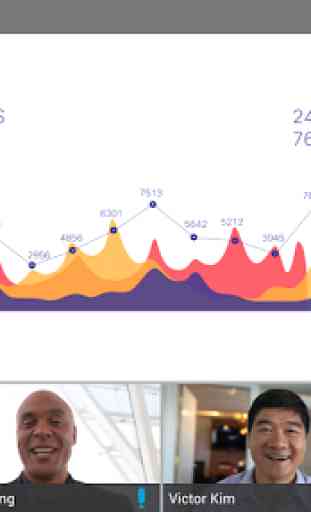
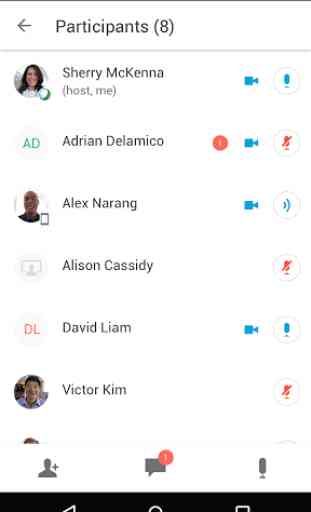
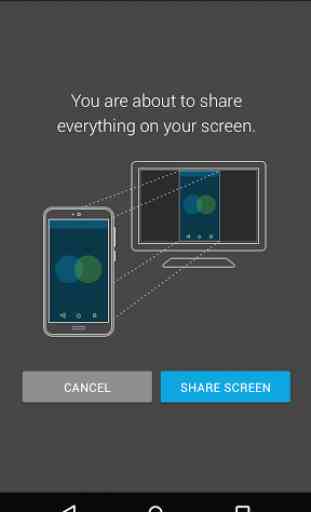

The application moved suddenly to audio only. While I understand that it's s a feature to improve communication in case of low bandwidth, I don't think it's useful when no other options are offered. When I went audio-only i had only one options: leave the meeting Mute or unmute. It Would make some sense to have recover video.