Citizens Bank - Mobile Banking
Prior to logging into CB Mobile, you will need to visit our web site at https://www.citizenslc.com, then login and create your password. You can then download the CB Mobile iPhone™ app and be ready to start mobile banking.
Our CB Mobile service is a FREE
* service that allows you to access your accounts anytime, from anywhere using your Android device™.
For more information, visit https://citizenslc.com/mobile-banking.htm.
By downloading and using our CB Mobile app, you consent to our MOBILE BANKING AGREEMENT AND DISCLOSURE, ONLINE BANKING ADDENDUM, MOBILE DEPOSIT SERVICE AGREEMENT and all other account disclosures pertaining to your existing accounts.
*There is no fee from Citizens Bank. Connectivity and usage rates may apply. Contact your wireless service provider for more details.
*
* Mobile Deposits that are 'Approved' by 4:00 PM Mountain time will be credited the same banking business day. Mobile Deposits that are 'Approved' after 4:00 PM Mountain time will be credited the next banking business day. Please be aware that Mobile Deposits are not processed on weekends and Federal Holidays.
Android is a trademark of Google, Inc.
Category : Finance

Reviews (21)
Useless app. I was moved to this bank against my will, and because I don't live in the USA I can't use online banking to manage my citizens account. I can only call and wait on hold for an hour for any service to my account.
When t mobile is really slow I have to Uninstall the app and reinstall it to get it to work.
Every time I want to login, I have to login using the playstore.
Great app. Easy access to information.
Frustrating how sometimes it works sometimes it doesn't.
Easy to use. Very convenient, I use this app all the time. Love it
Can't delete notifications
I've been trying for a week to install the app and it won't install
Great home town bank
Just logs me out and locks my account.
Simple to use.
Been using it for years
It will give me my balance but won't let me view my transactions. Has not been working for quite a few months. I have tried uninstalling an reloading but still does not work. Only half useful.
This app is so easy to use and I have never had any problems with it.
Perfect for me. Checking balances, reviewing purchases. Simple. Easy to use.
Easy, quick and too the point
So easy to use!
Just have to give this app props very convenient and user friendly.
Love this convinant app
If it would open , I would give it 5 stars. It's a guessing game now... will it be today it opens or when?
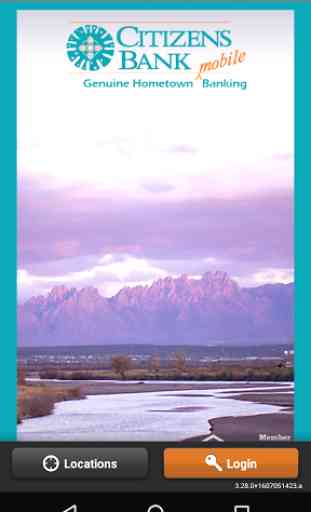
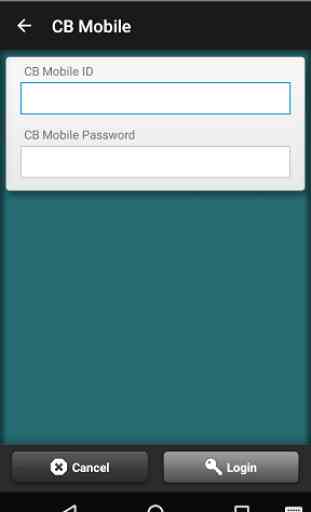
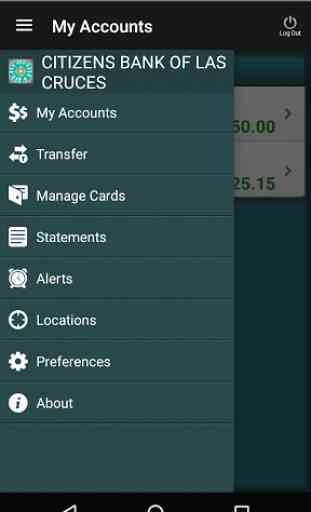
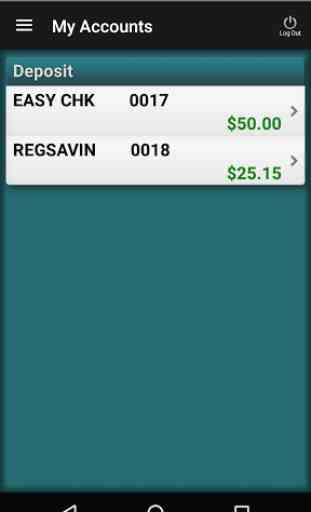

Does not work at all. Installed on Samsung Galaxy Tab S2, Model SM-T813, Android version 7.0. Ran program. Brings up photo of Organ mountains and cycles through the photo over and over. After about 6 cycles, a white box appears and shows "Loading..." with a blue circle, which disappears almost immediately and then continues cycling repeating the Organ mountain photo. App worked great on my Motorola phone, really need it to work on my tablet now!