CITIZENS NATIONAL BANK TEXAS
Mobile Banking from your Android Phone
Mobile banking offers you the ability to view account balances and recent transactions, transfer funds between your accounts and even pay your bills. Our mobile banking solution provides you with the ultimate in convenience for managing your finances anytime, anywhere from any mobile phone!
CNB Mobile Banking offers you three convenient ways to access your accounts: Text Banking, Browser Banking, and an Android Application. CNB Mobile Banking lets you access your accounts using your mobile phone, anytime, anywhere FREE*! To access CNB Mobile Banking you must be enrolled in C-Net Online Banking. You may enroll by contacting your local branch or by filling out the online application and dropping it off at any of our locations. Once enrolled, navigate to the “Mobile” tab to register for CNB Mobile Banking.
You can have peace of mind knowing your transactions are secure. We use the same encryption and security technology for Mobile Banking that we use for Online Banking. Citizens National Bank uses Multi-Factor Authentication (MFA) in Internet Banking and the iPhone Application in Mobile Banking. MFA is an additional layer of security that requires you to identify an image and phrase in addition to providing your password.
It’s a fast and secure way to access your accounts from virtually any phone or mobile device. You may
• View account balances on all accounts
• View recent transactions
• Transfer funds between your accounts
• Pay bills
• Call our Bank
• Find the nearest branch or ATM using your device GPS
• Deposit checks
Like with all of our other services, we are ready to assist you when you need us. If you have problems with your mobile banking, contact your local branch during normal business hours.
*Standard text messaging and data plan rates may apply. Consult your mobile service provider on specific fees and charges that may apply for you.
Category : Finance

Reviews (13)
New samsung phone and the app freezes while trying to open. I've had 3 previous phones with vmo issues. Tried reinstalling and nothing
Mobile deposits take too long to process. I have accts at other banks and they process within a few hours. That's my only complaint. Otherwise, I love this app!
App does not open for s22...did not have issues with previous devices
Always worked well before. However, I got a new phone, downloaded app and it deletes my password so I can't log on
Great bank. No waiting. Friendliest employess. Quick seevice
easy to use. very convenient
Great resource for those of us that live outside of Rockdale/Cameron,Texas.
easy to use
Great app to use on the go.
Can't pull up your business account through this app
Gets the job done!
Not the bank
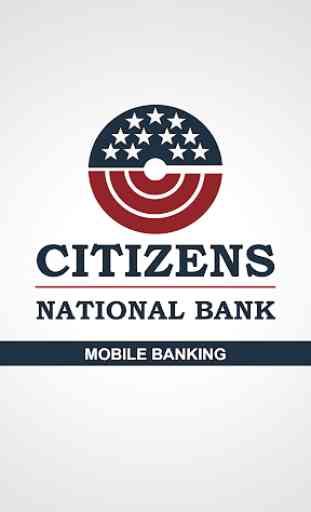
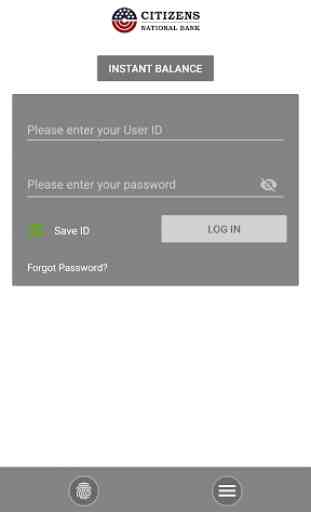
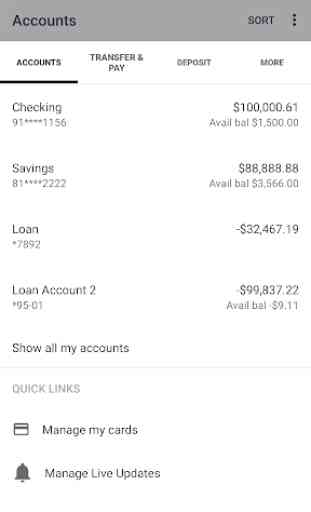
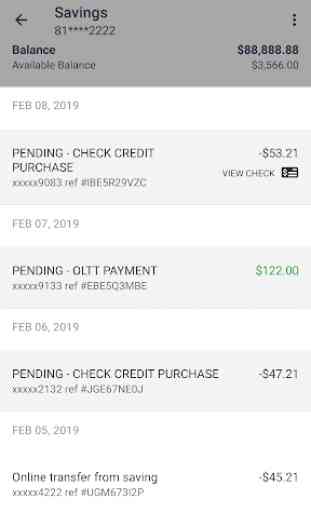

There is a pretty steep initial learning curve, however the staff at the Pflugerville branch walked me through it and made it extremely smooth and easy. I love this bank and it's staff. Wow it's incredible. I didn't know this existed. It's the kind of service that you can't get anymore. These people are so nice, friendly, and helpful. It's a banking oasis. I suggest to everyone, "Drink Here".