Citrix Receiver
Problems downloading or installing the app? See https://www.citrix.com/content/dam/citrix/en_us/documents/go/citrix-receiver-for-android.pdf
Still need help? Please tell us more about the issue. http://discussions.citrix.com/forum/1269-receiver-for-android
If your company doesn’t use Citrix yet, you can install Receiver and requesting a demo account by “Get Demo” in Citrix Receiver.
For more information about Citrix Receiver, visit http://citrix.com/receiver
Also check out GotoMeeting, GoToMyPC, Sharefile or other applications from Citrix.
Category : Business

Reviews (26)
Completely useless. Has only worked a few times before the last update, since then havent been able to open any apps. Waste of space on my phone and unable to get timesheet info for work!
Great app. Made my life a lot easier. Please fix the issue with keyboard. When I type something, it inserts either a wrong character or changes upper case to lower case and vice versa.
Absolutely a nightmareto navigate, set up, and utilize. Times you out, have to re-install to get basic functionality. STRONGLY SUGGEST ANYTHING ELSE
This is the worst app I could ever use ... Wish I could give negative rating.. Pathetic app.. i ve been trying to open my email since 2 hours and still it's not supporting... Won't load properly.. says to try again later... Shittiest service.. can't even provide a simple app that is user friendly No point in writing this review.. cuz they are not even trying to work on its improvement
While using the connection, it suddenly enter to a "pointer on" option, converting every single key on the keyboard to some kind of special commands, this makes impossible to use the remote desk and you have to restart the app every time that happens. It would be nice to get this issue corrected.
I tried on both my android phone and MacBook. But it will not allow me to log in. If done thru Windows laptop it works. It would be better if it could work on Android and Apple interfaces also
Works well & connects to my work network with no hassels. I haven't had any issues. after using Citrix for awhile. I am using the latest update. Any of the updates from then onwards Citrix works for me on my new Samsung Galaxy Tab S7 Plus. I also use Citrix for work. I use Citrix with my new Galaxy Note 20 Ultra 5g. have been using it for a few years now.
Gesture are useless. Right click takes forever to execute and pointer presision is worst. Instead you guys should allow either to change the gester as required provide touchpad like gesture. Double tap to right click, scroll feature and right click. An option to turn on and off the pointer would just be required in such case.
Works fine on Chromebook, no major issues. My suggestion for improvement: Citrix wants all my desktop space. Sometimes I can get it to use a smaller window so I can open other apps, but not sure how I got it to do that. That part should be easier.
Not so streamlined. performance wise if i am using the workspace to connect to cloud desktops, its very cumbersome.
Very very bad performance. Connection closes by itself whenever it likes. Most of the time in first 1-2 minutes only. In the notification the connection file keeps on downloading. Once the connection is closed after that the app says it has downloaded the connection file.
It works extremely well! I would improve a little bit the navigation methods vía touch phone, but considering the circumstances I was impressed
Worst app. It will never connect properly. I cannot type any symbols.its shows a number when you try to insert a symbol.For ex., if I press @ button, in the text field its showing as 2. How to resolve this?
Works reasonably well. Would be handy to have option to switch between workspaces as I have multiple to connect to.
Consider this as negative star not even one . When using 9 out of 10 times it doesn't gives error code instead of connecting to the account. Also when typing can't type special characters , have to struggle with options in extended keyboard. Simply a waste of time and energy leading to frusttration .
Cannot open .ica files. I receive error messages such as "cannot connect" or "try again later". I have no issues on apple and windows platforms.
While entering login id , it moving to wards right side and not showing what iam texting on user id input. Keyboard and touch actions are not taking . Net accessing is very slow. Its feeling like using 2g network.feels like Using employee id in chrome is far more better and smooth experience than this app. Then whats the point of your app. Please recruite a person who knows JavaScript
Very frustrating most of the time shows general problem while trying to open exchange mail, if some how go on login page there it takes wrong credentials even though I enter it correct one.
If there was -10 I would give you that. Worlds worst app. Faltu.. Eevery time its showing general problem. 😡😡😡😡
Worst app ever. I installed this app to access the mail & I had the worst experience. It takes quite an effort even to move the cursor successfully to the desired mail or content. Also, in order to write a mail, this app provides a virtual keyboard (which is the only option since phone keyboard doesn't work here) which disappears everytime you need to correct your content. Further, one needs to have a lot of patience in order to select the virtual keyboard from the drop down in the first place.
Workspace continues to get better. My WebEx calls are good with voice and video. SLACK calls don't work so well anymore they just continue to ring and never connect even though myself or the other party has connected. However, most things work well and look forward to it continuing to get better. Note, I just downloaded the latest version and will update this should I have any issues.
The biggest downfall of your service is that your desktop client, unlike other remote access softwares, does not allow for keyboard shortcuts to be forwarded to the remote computer. It's very annoying to not be able to alt-tab while working on a remote desktop. Fix this and you are more than deserving of five stars. Your mobile app is better than your desktop client for this reason, although some gestures are a little verbose. Edit: You can actually fix this by changing a registry key...
It can take an inordinate amount of troubleshooting and luck to get it to connect and actually run programs, yet when it finally opens it is very difficult to get it to respond to commands on anything other than a desktop computer. Something that should take two seconds or less, such as selecting an option on the screen, can easily take 5 minutes or more. It is an excellent idea in theory, but very time consuming and overly demanding in its specifications for use in practice.
The keyboard and auto zoom and centering has a complete mind of its own. One second the keyboard is up, the next its gone. Clicking on certain boxes causes the window to auto zoom and center - just all bizarre behaviors and I cant figure out what triggers them. The gestures are unique to this app and don't really follow the norms of mobile interfaces in terms of scroll and zoom. I just want the screen to remain in the full view with the keyboard pinned, please just make this a checkbox option.
Using this App on a Samsung Galaxy S20 Ultra in Samsung Dex mode. The app is pretty decent. However, When I have the window fully maximized, I accidentally close the window all the time, as I always mix up the 'X' in the top right corner with an app within a Citrix Windows environment. There should be a way to minimize that top bar so people don't accidentally close Citrix all the time. And I mean ALL the time. I always have to re-log in, which is annoying.
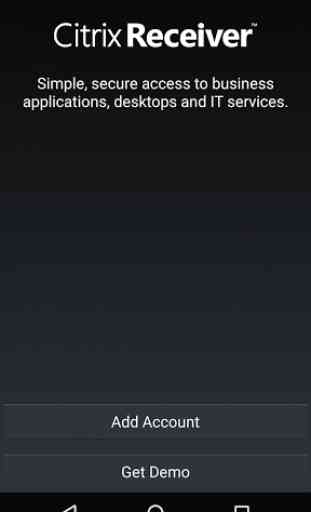
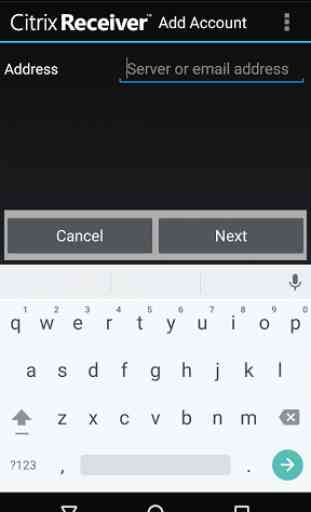



While the app works. I looks like it was designed with only a tablet in mind. Using this on a Chromebook with something like a USB dock to allow for extra displays means that the only way to get a larger screen is to mirror the main Chromebook screen on an external screen. Also there is no support for have multiple screens like the Windows or Web browser version.