ClareHome
Designed exclusively for use with the ClareHome solution, the ClareHome app provides simple integrated access to distributed audio/video, lighting, security/access control, heating/cooling, video surveillance and other popular connected applications. Users see more of the comfort, convenience, security and entertainment that their systems provide. And less of the underlying technology that makes it all happen. This is a feature unique to ClareHome
- no one else offers anything like it!
Not a ClareHome customer yet? Download the app and use the built-in Demo Mode to view the tutorial and “test drive” your own Control Space, complete with smart icons.
Category : Lifestyle

Reviews (30)
The new app layout and design were a bit of a surprise and at first I didn't care for it. However after a day or two I warmed up to it. Now I wouldn't go back. I have had the occasional issue with my thermostats but after contacting Clare support and digging a bit, I've found that it is actually an issue with the cloud service provided by the thermostat manufacturer and nothing to do with Clare. Their support team helped me remedy those issues, all good now. Outstanding support!!
Cannot get my devices to show online with the app or Clare one panel. I've sent several emails to support, but nobody seems to want to help. Only response I received was to say my network is the issue, but that isn't the issue as all other apps and devices work perfectly fine. I've also confirmed with the installer that the network is solid. At this point I'm about to throw in the towel and just remove the panel so I can move on with my life.
Its hard to critique the app without also critiquing the hardware side of things but I'll try, and I hope the developers read this. There are a few easily implementable features that are lacking. The first is a combination between "Schedule" and "Automation". I can set up an automation to do "thing (eg. turn on light)" when "triggered (e.g. motion detected)", but I cant use "schedule" to automatically enable and disable it for certain times of day (e.g. only night time). Also, automation is missing some key elements such as time delays, time modifiers (when "light is on" for "45 seconds, when "motion detector" is "not faulted" for more than 10 minutes", etc.) as well as "and" and "or" modifiers. The app only supports Clare cameras according to customer service. The camera that was installed for me has no storage, so I will never know if someone is on my front doorstep unless I just happened to be staring at the live feed at the same time. There are no "triggers" associated with the camera such as "motion detected" either. This may be more on the Hub or camera side, but so far, the camera has been pointless. I cannot even buy another camera with storage (except for the doorbell)
I would give this zero stars but that is not an option. The lights always dim down or go off when I turn them on and vice versa when I turn them off. System is likely not secure because of the poor communication between the app and the devices and the use of WAN's to communicate. I would like to eliminate Clare and possibly the devices and install a new, more reliable and secure system myself.
When arming away from app, it'll arm in a stay mode. Activity is accessible from keypad and you can even delete it even when the system is armed. (Defeats all purposes of pictures). Alarm reporting is only 1st zone triggered. Alarm notification comes in as regular notification, it should be a bit more alarming. Work in progress, got a lot of potential.
Complete and utter garbage. UNRELIABLE. 3 years, multiple calls to customer support, multiple service calls from Homepro (also a terrible company) and still completely unreliable. Never a surprise when the app is "reconnecting". Funny that all my Ring and Google Home connected stuff always seems to work.
I've had my ClareHome system installed for quite sometime. I was initially skeptical and had some initial issues after the app update. ClareControls tech support help me resolve those issues (most involving the interface to Honeywell thermostat which was an issue with Honeywell's site. They also directed me to their help center online with all of their documentation which was super helpful. The app is also constantly evolving withregular updates adjusting the look and feel / adding new features.
When it works. Not bad. Constant problems with Honeywell Thermostat always says offline, requires tech support each time to fix. Used to have push notifications for when door was unlocked, or garage door was opened or closed, no longer provides notifications. Clare doorbell no longer rings interior doorbell only notifies app. I think 3 stars might be pushing it for the system, always requires a call to tech support which requires providing passcode over the phone, but how secure is that?
I was unable to modify automations or add new ones. These features worked on previous version. This version (7.0.2-a475471) was not working. I had to sign out and back in to get it to work. I didn't know my password so I had to change that in the process. Everything is working now!
Update is ok had to manually reset every square
App used to work perfectly and I was able to set up all the schedules and scenes that I needed to, plus easy integration with Alexa. With the newest update, I can't edit any existing schedules or create any new ones
This app is generally unreliable. It does not connect consistently, even when the tech has been out to help. If it connects to the system, it will often not connect to the devices. It is certainly a 3rd or 4th tier package.
App just updated sometime in the last week or 2. Barely any buttons work now. Cannot hit help button, can't edit schedule for smart control of devices.. Edit: apparently if you log out of your account and sign back in it appears to be working better. Bumped up from 1 star to 4.
Seems to work fairly well with clare home products but other so called compatible products it does not, so not reliable. May 2019, app with other compatible devices remain sketchy at best, clarehome app says device offline, while Honeywell's app is working thermostat just fine. this has been a constant recurring problem. January 2020, App worked well but starting to have the same old connection problems. Still would not recommend this product. UNRELIABLE!
Agree with other reviewers- can't even add their own doorbell. Since the app update I can't access anything- can't find my thermostats anymore and most of the time it opens on the "More" tab and won't let me click anything else. If my builder didn't pick all these worthless options before I signed my purchase agreement I would have never willfully bought any Clare equipment. Stick to Ring, Nest, etc whose hardware and apps are actually built to be user friendly.
Doesn't work on my Android. No notifications work and not able to view cameras. I called customer support many times and they have no clue. Absolutely ridiculous that it won't work on Android devices. If I were a company and saw all these horrible reviews, I'd be looking into correcting them and responding before it's too late.
Update: tech support emailed steps to correct the issue. The main user has to reactivate thru the Honeywell app. Since my last system update, this app no longer sees my thermostat. I've logged out and back in, uninstalled and reinstalled. Still nada
UPDATE: Got a call from Clare about my review and they were able to get my app back working. Apparently our power had gone out which caused the Clare box not to reconnect to the app. Garbage App... Doesn't load at all!
The recent changes in this app have been a massive improvement. Now, it keeps my home security and automation controls in a single, easy to use, place.
App stopped working since last 2 months. It just keeps waiting forever for a WiFi connection. My WiFi has no issues coz all the other devices are working just fine.
I was using the app almost daily, then they released an Amazon integration so now I use voice control for most things, and use the app to create scenes that i can have Alexa run. I also use the app to open my garage door when i get home, or unlock the door when my sister comes by and I'm not there.
Works when it wants to. My thermostat has been offline for weeks and now my garage door is offline. What good is the app if it doesn't work properly. Very frustrating!
Since update in Dec 2020, app will no longer connect no matter what I try. This is not the first time this has happened after an update. Clare Home and Clare Vision products in general rarely work well if at all, at least in my home. Will be replacing all Clare products with better technology.
This is one of the worst apps I've ever seen. Absolutely terrible. The app doesn't show my cameras view. The Ring app is better than this mess. Clare home really need to come up to speed with this. Very poor.
I had an issue do I called in to their customer support line and I can now access EVERYTHING through the App. Looks like there was a recent update that caused some issues possibly people that had older systems
App always disconnects from wifi. Claire box stays with the red light blinking. I've tried and called, response was id have to pay for them to come and reconnect my app to my wifi. System is not what I'm paying for at all.
Had my house for about 2 months now. Home pro installed this garbage system. Home pro has been out twice and its still buggy. Super delayed door chimes, door bell calls/notifications. Save yourself the headache and go with another product
I had to remove the camera since it wasn't work and they couldn't figure out the glitch between the device app and the update of my Samsung phone. Frustrating
The new app doesn't have any of the features that the old app had. There's no point in having this if I can't edit anything from it **UPDATE** no updates... still can't do anything on this app except look at what's there.

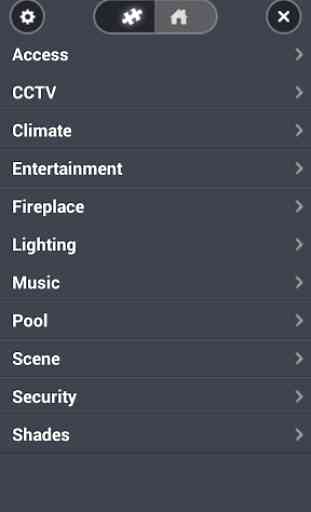



Edit: really loving the new widgets! Great app that lets me control my smart home devices from a single place instead of have a bunch of separate apps for each one. I can easily set my own scenes that adjust lights to my liking, and schedules that keep my house temperature to our preference. Overall, I'm happy with the experience so far.