ClariaZoom - Low vision app
ClariaZoom makes your devices accessible and easy-to-read thanks to its big character interface, large keyboards and contrasted color themes.
Designed for people with low vision, ClariaZoom includes:
- A home screen with big icons
- A suite of 20+ apps with big characters
- ClariaZoom Plus, a simple button to enlarge texts in any Android app (outside ClariaZoom app)
Our app makes life easier and helps you stay connected to your loved ones.
Low vision professionals trust us: ClariaZoom won the "Silmo d'or" in the low vision section at the 2014 World Optical Fair.
Is it for me?
* If you're suffering from an eye disease such as macular degeneration or glaucoma or just having trouble to read those tiny characters on your device then ClariaZoom has been especially designed for you.
* If you are a low vision professional or know someone who could be interested in ClariaZoom, just download the app on your phone/tablet and show them our big character interface. It may change their lives!
Why ClariaZoom?
ClariaZoom offers:
* An unrivalled reading and writing comfort in any app with the ClariaZoom Plus feature: pyou can customize your reading experience by adjusting the font size, choose between four contrasted color themes or activating speech at any time. To enter text, you can use our bigger and contrasted keyboard, or simply launch voice recognition to dictate a text message or an email to your device.
* A new home screen for a stress-free navigation: if you like ClariaZoom, it can even become your new home screen with big buttons. Don't be confused to navigate on a smartphone/tablet anymore: with ClariaZoom, it becomes easy and convenient!
* 20+ redesigned functionalities: Easily use all the standard functions of your phone such as calls, text messages, email, GPS or newspapers, and access dedicated features including an electronic magnifier, audiobooks, and more (full list below).
A wide range of features:
- Communication: Phone, Contacts, Text messages, Emails
- Utilities: GPS, Calendar, Clock, Calculator, Voice memos, Notes, Weather, File explorer
- Multimedia: MP3 music player, Newspapers, Radio player, Book reader (Daisy, MP3, ePub 2), Web browser
- Camera: Take a photo/video, Electronic magnifier, Optical character recognition (OCR), Flashlight, Barcode/QR code scanner
* ClariaZoom is available in English, French, Spanish, German, Italian, Dutch, Portuguese, Danish, Swedish, Norwegian and Finnish . You can find more details on the app, on our website www.claria-zoom.com/ *
Category : Personalization

Reviews (29)
The only gripe I have about this application is the overlay settings. it blocks the overlay settings in place to the point that you can't turn it off temporarily. so you have to force quit the app just to change permission settings on other apps.overall a most have
I am blind and have tried lots of apps that are similar but this one is the best. Sadly this app is no longer updated.
Thank you so much for creating such a useful app! I was wondering if you could add the Arabic language to the keyboard? auto correct and writing recognition?? Also having a "sort alphabetically" option to the home screen icons could be very helpful as well. Many thanks and all the best
I have experienced only two problems one I can't get the zoom plus to work number 2 the magnifier works fine until it takes the picture then I can't read the letters because they become distorted
Great app, really helped out thanks!
Clarizoom is a blessing. I appreciate you.
This app is very useful for visually impaired people.
Constantly stops
I find this quite useful for the basic needs but it does have rather limited functions eg i can add my own ringtone but not my own notification tone. But this is minor and general access to text and phone is fine. I don't use internet via my phone so unable to comment.
For old people with failing eyesight. So clear and easy to use. Thank you.
I use this app all the time. The voice input is excellent. Keyboard is very good too. Wouldn't be without it day to day
But poorly executed--way too buggy
😀😀😀👍👍👊👊 love it!!
Good job..thank you
Great for the visualy impaired like myself, easy setup large clear icons and fonts and zoom, only works when you enter app and can return to android whenever you like..GREAT APP...
Best app it help me out lot need this app
Best app
For the vision impaired.Hope it works.
Awesome app for low vision Android folks. Definitely Android is coming into their own when it comes to technology. Really appreciate I did not have to purchase an iPhone to get help! Nice work Android.
love this app. it is easy to use yet can do lots with it. continue the good work Claria! as this the best app around.
This is a fantastic app for people with low vision. It includes a suite of apps in a format that allows the user to easily adjust the font size and color scheme. Moreover, the user can easily go back and forth between the suite of applications contained in this app and regular android. If you have low vision and you are looking for something to help you read your contacts, text message, email, and much more, this is app is what you have been waiting for.
I use it with pleasure. Now mails, SMS, ... are so easy to read. The automatic text scrolling is a good idea :) The voice short cut is use full. Now I can use my phone without put it near my eyes
With this app, you get large characters and good contrasts in your texts, emails, GPS... So nice!
Firstly,the keyboard is not working in any of the android appz.logically we ttuse keyboard mostly in social tnetworking sites and browsers.secondly,we cannot get rid of those signs which keep distrbing everywhere even on the default android launcher.thirdly,we cannot zoom the android apps which means we are not accessible to most of the apps except some which are iof this app itself.so it lacks many things.the magnification gesture of talkback can zoom any android app whereas this one lacks it.so 2star
it's a very good app however nowhere in the description does it advise you that you are only using it on a 30-day trial and in order to keep it you must subscribe. That should be noted so that people know in advance what they're getting into.
Old version
Loved it
Sucked

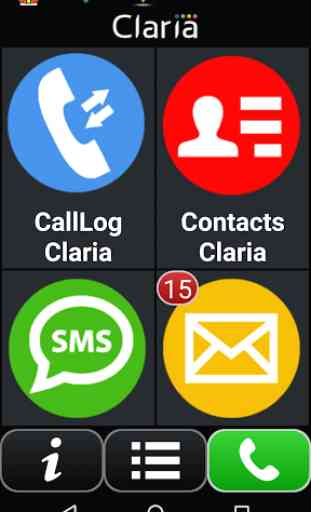

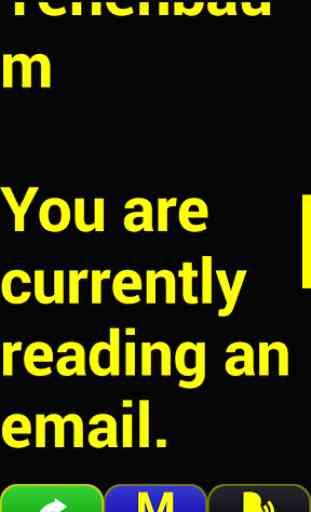

As a low vision user I have to say that this program commits the same error as most of these do, and that is, instead of simplifying things they make them more complex. Instead of decreasing the number of choices the user has, this program actually increases that number. I cannot imagine a little vision user actually wanting to buy this program just for the sake of a few bigger icons to launch things!