Clas Ohlson Home
Schedule your coffee maker for the morning, or your living room light for when you get home in the evening. Set a Home Simulation so your lights will simulate human activity and make it look like you’re at home. Light the bathroom or your child’s room with the built-in night light. All with the devices you already have -- just smarter.
With this version you can:
- Pair Smart Plugs and Smart LED Bulbs with your Android device
- Turn the Smart Plug on and off with the app, even when away from home.
- Schedule your devices to turn on and off to automate your day.
Category : Tools

Reviews (24)
Nice idea but buggy. I'm at the point now where the app won't open, it freezes on the start page and won't enter the app. Tried to reinstall and all of that usual mumbo jumbo, but still not working. Lacks the ability to set a from-too time program. The simulation gives you this option every day, but not mon-fri which would be ideal for my plant lights. Also lacking an "All on/off" button or the ability to group a room with an "all on/off". S9+ updated to latest updates both software and app.
It still does not work, I got the same bug as the others below. The app does not start and the boot screen is frozen. Before this there was a red error line at the bottom of the screen. I can not remember the text. Please look after it. v 1.2
Today I saw there was a firmware update for the bulb so I updated it, and now this evening the app itself no longer launches it just shows the launch screen and nothing else, I've tried restarting my phone, tried deleting cache/data for the app, tried uninstalling and reinstalling the app, nothing works, useless!
The app is not working after update early Jan 2019, it app won't start. It gives error message, 'can't find internet connection'. I am using Galaxy S8+. Sent email to your service department, but no response!
The app worked pretty well with the devices, smart plugs in my case specifically. However, why does google home not supported the app yet? Had to return the equipment because of that reason.
Everything was fine until yesterday and now nothing works. Tried uninstalling and installing again but to no avail. Yesterday android was updated so it might have caused the issue. Using Samsung S8
Works well but the fact that I can't group lightbulbs makes its use very limited. Such a simple and obvious feature, incomprehensible that it hasn't been added
I can't open the app so I can't access my wifi socket wirelessly. I've uninstalled and innstalled the app a number of times. Nothing helps.
always an issue. Sometimes it doesn't connect and now the app says that no internet is detected when I know the internet is working fine.
I would really enjoy the ability to group devices so I can turn on and of multiple devices with one click, I would also rather like advanced timer options, like 06-09 in the morning than 15-22 in the evening, and lastly an integration with Google home would be very nice
After adding wifi led lamp, it shows the lamp is off while the lamp is on and when I press the power button it keeps showing an error occurred
So far very happy! Works and is simple to use. But: please add a fan icon!
Does what it says on the tin. Unfortunately missing integration with other services.
it works fine. but too bad it dosent support google assistance. half way smart.
Works perfectly fine. Can also setup time schedule for the "night light"-LED. Only thing I miss is integration to the Google assistant.
the app was working in my samsung S9 after the update it does not work any longer .
Sometimes it just says: "Sorry, we couldn't start up the app. Please make sure you're connected to the Internet."
lacks integration with google assistant also laggy
Not working anymore If you fix it I will change the score
The app always decided to forget my devices. Whyy...
Where my Google home support at, I'ma go refund now
Why is there no widget?
Works as advertised
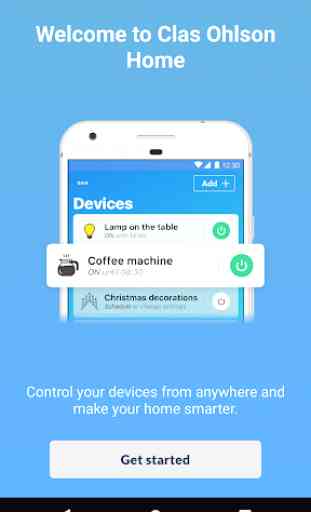
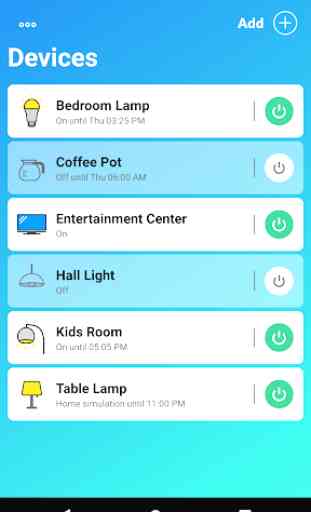
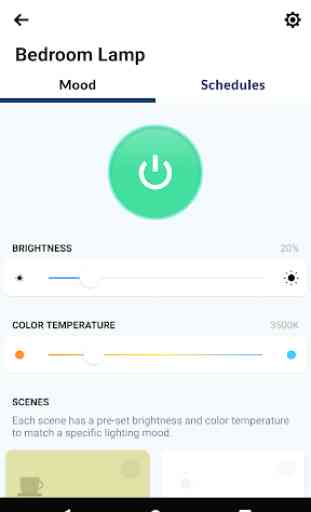
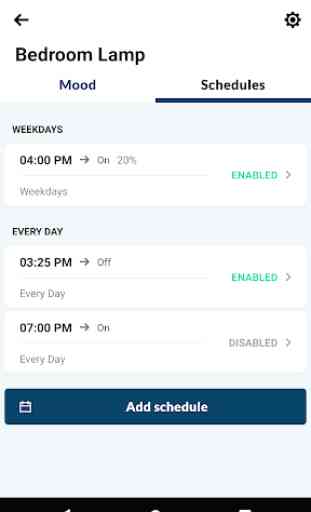

Randomly decides not to start. The app that is. Seems to timeout after a while of waiting on the loading screen. I can only assume it tries to connect to some CO server. Which is a horrible design flaw in my opinion. Means if the server is down the app is down. Just speculation at this point of course. The fact remains though, that it just decided not to work. Usually at the worst possible timing.