Class Management
What sets this app apart from others is that it is designed to do its job as quickly as possible without the delays caused by unnecessary button taps, animations, or downloading from a web server. When dealing with classroom management issues, the last thing you want as a teacher is delays caused by your tracking methods.
This app allows you to enter a student's name, an optional comment, the problem behavior, and the intervention you used for that student. You can tap on the student's info button to see a list of all interventions or use the settings screen to generate a csv file of all student incidents to email or export to a cloud service.
The list of behaviors and interventions are customizable, students can be sorted by first or last name, and there is a quick-add mode that immediately adds incidents once both a behavior and intervention is selected without needing to tap another button.
Please leave feedback on additional features or improvements you'd like to see. Some features planned are:-Seating chart mode-Random student selection for class questioning-Positive behavior tracking
This app allows you to enter a student's name, an optional comment, the problem behavior, and the intervention you used for that student. You can tap on the student's info button to see a list of all interventions or use the settings screen to generate a csv file of all student incidents to email or export to a cloud service.
The list of behaviors and interventions are customizable, students can be sorted by first or last name, and there is a quick-add mode that immediately adds incidents once both a behavior and intervention is selected without needing to tap another button.
Please leave feedback on additional features or improvements you'd like to see. Some features planned are:-Seating chart mode-Random student selection for class questioning-Positive behavior tracking
Category : Education

Related searches
Reviews (3)
Ali. N.
Aug 17, 2017
I am not able to view any of the behavior or interventions I have added when on a students name.
Lau. n. G. H.
Jun 12, 2017
Still is crashing when editing intervention
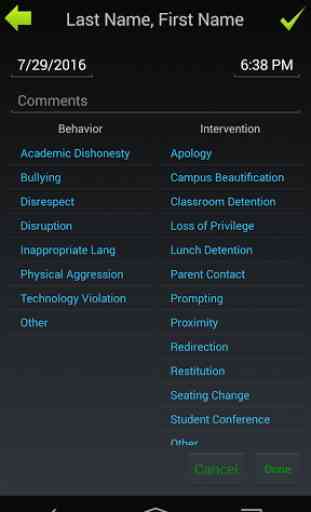

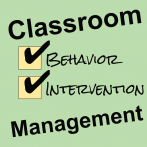
Toatal waste of time.