Classcraft
Play Classcraft and:
- Get your students super motivated
- Help them get better grades
- Effortlessly manage classroom behavior
- Teach meaningful teamwork
Try it out today for FREE!
Classcraft is a free online educational role-playing game that turns going to school into an adventure that teachers and students play together throughout a semester or school year. Acting as a gamification layer around any existing curriculum, the game is designed to make your class as engaging as possible while supporting students in becoming better learners!
This app is a companion app for Classcraft. Teachers and students will need a functional Classcraft account to use the app. The app is functional for Freemium and Premium classes only.
Category : Education

Reviews (25)
For some reason, I always have to open the app twice to get it to work. The first time I launch it, it stalls at the loading screen. Then, I quit the app, relaunch, and it runs just fine. This is a problem for a number of my students as well. I don't receive notifications on my Samsung Galaxy Note 8 until I launch the app. My iPad always receives notifications. Please make the app tools more useful, especially for teachers. It would be great to be able to take roll and check on quest progress without having to go to a desktop computer. Also, please enable mobile to desktop syncing of sounds. I like the sounds to play as a way of giving feedback. It is really inconvenient to have to go to a desktop computer to accomplish this when I'm clear across the room. It would be great to have the ability to award points from my phone and have sounds play on my computer, which is connected to a sound system. (Class Dojo does this.)
The app works great and is a great tool for me when I'm using Classcraft, but I am away from my computer. The only thing that I wish would be updated is for it to turn into a landscape viewing mode. I use this app on a tablet and for certain screens it would be wonderful to have a landscape view. Unfortunately, it always stays locked in portrait mode.
I like it for keeping up with student EXP. But it crashes a lot and it will not let you do a lot of basic things that you should be able to do. It just says, "you need to use your computer app to do this function". Which I understand, but it get super annoying when I am on the go with students.
I really enjoy the product. It is so useful. The reason for three stars comes from their decision to remove the month to month payment plan for Premium. A lot of teachers relied on that, and cannot afford to buy the yearly license. It is nice that there are discounts you can earn, but they are not sustainable.
Teacher: Seems like a really good idea and most of my students love the characters. However, the app is really slow on my phone. When I'm managing a class of 32 kids, I can't take the time to wait for the app to reload when I open up my phone and this takes forever.
This app gives both students and teachers a wonderful opportunity to work with technology and l and learn to use digital platforms safely and responsibly. It is engaging and easy to use for students of different ages. Overall Ive had great experiences with Classcraft.
I can't get passed the load screen since whenever I put in my code I end up left on this load screen. I've already tried restarting my device and even reinstalled the app but it still leaves me nothing but a frozen screen. I need to use it so you clowns better fix it or I'll fail because you guys can't fix an app.
Really interested in using this, but every time I try to create a new class I only get so far. Once I choose a preset, such as the social emotional learning, it doesn't allow me to continue making my class. Uninstalling soon :( disappointed.
Was there an update of the Mobile app? My son used it last year and the app was incomplete but usable. My daughter has the same teacher this year and the app is unusable on mobile. I can't access messages at all, don't get notifications when I get communications from the teacher... It works AMAZING on desktop but the app has become ABYSMAL. Also, it would be nice to be able to deactivate accounts linked to children no longer active. This app needs improvement on the Parents side.
Decent Rework of Class craft website version to make it Android ready. Can be a bit harder to use functions, but it usually gets the job done. Wish that my phone didn't get stuck booting the start menu about 30% of time- Nexus 6P with Android 8.1.
This is a good app for classcraft. However i have a complaint with classcraft as a whole. You need to pay for things that should come with the bass game ( for example gold ) if you are a teacher wanting to use this and your school doesnt give you any funding i recommend just not. Would have been 3 or 4 if the premium wasnt the only way to enjoy the game
Program for my classroom is great, I have had a few issues with the app itself being buggy on mobile devices however. Having to reload connection issues and some messaging issues as well. Still very worth it however
Push notifications for messaging does not work. Cannot view messages without opening app and searching for them. Completely negates the use of messaging in the app.
My teacher just use it and it's not that easy to use there's a lot of things you need to understand and this made the game so hard to adjust to those teachers that using this app it's not helpful for us and it's brings us confusion what to answer we can just use the Google classroom
It's so bad...I can't enter my Gmail also I just wish a better improvement... especially I can't access my account like literally it keeps pop out incorrect password like I save my password 😒, Please fix this problem....
There is zero information on how exactly to create an actually working account or a student code ...After installing the app that's it, you can't do anything with it, not even get started. I really thought, that would be some awesome app after sei g the video.
Would like the app a ton better if it had the ability to sync with the computer so I could start the timer or pick a random student from my phone and it show in the smart board.
As a teacher, love Classcraft but I'm so disappointed with the app, you can't do all you can do from PC, like checking the Quest progress, create new battles, quests, or just modify them
Fun game for class and learning. The avatar was really fun to build and upgrade, wished more teachers used this.
Used to love; used to work. For a few months, I was logged in, but I couldn't get past the loading page. Now, I can't even log in. I look forward to when it works again!
This app is not optimal for learning experience, way too buggy. Not to mention not everyone is familiar with the RPG mechanic of the genre.
Our school uses Classcraft for home learning. I expect the PC based/non-app experience is a little more refined as the teachers expect some functionality which they can see but is not available in the app: 1, Please make it possible to highlight text and copy it. 2, Can you force YouTube links in stories to be rendered as embedded (there's an issue with using YouTube age restriction with Family Link accounts.) 3 Please reduce time wasted during Auth token refresh, increase the TTL or do both.
This is very innovative I love the design in this teaching tool/game but I've ran into something , the codes/commands are showing sometimes when I log in.
The app takes longer than usual to open, like about thirty minutes and you can't receive notifications from the teacher.

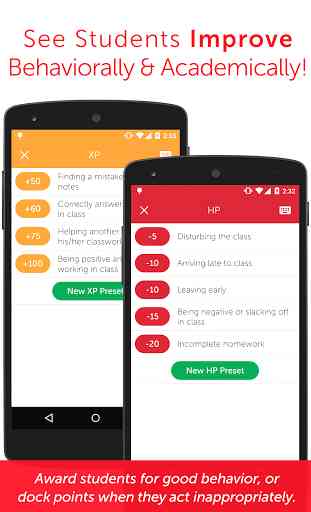



The new app for smartphone is really badly designed: To reward pupils with XP you now have to scroll down the list of pupils (and you only get to see 4 at a time...), then tap on the name of the pupil, only then a tiny button to give XP shows up and then you can give XP by tapping precisely on that very tiny button. It is more time consuming and brings nothing to the table. Revert to the old system where you could see more pupils at the same time and directly tap the XP button next to the pupil's name without tapping on the pupil first... There didn't use to be a huge gap between the pupils and it used to be more readable.