Classic Big Keyboard
Category : Tools

Reviews (26)
This Big Keyboard makes texting much easier. I can see the letters, numbers and operate the symbols without difficulty. My texting speed is faster, too.
I pay for premium and for two years it was pretty good! Today all the sudden ads started showing up even though I pay for premium. Unloaded it and wen't somewhere else. 😐
It's does not have gif's , or what l expected, cannot express, what l would like, l prefer american, not hispanic, l'm not reluckent, to hispanic, because l don't use it, l know spanish, but l just don't use it, it seems that internal has better service, so l did used but not hispanic, so the key b. , was changed and had no other choice so l got the classic, l just would like to have a better choice, so 😊
Hasn't improved my missed keys, same as my old one. I was hoping it would, given the bigger padding around the letters as you can adjust the letter size/height. Also the spell check seems goofy, and doesn't show you the available words if you go a few words back and put the cursor on a misspelled or wrong words. May just be my phone. 0verall, there was really no improvement , so going back to my phobe default. Only thing better is to be able to select a background/theme to a certain extent.
Other than the occasional ads, the app is good for my aging eyes and dexterity. It surpasses most fancy, colorful keyboards and I appreciate it keeps the QWERTY layout, familiar for people who use physical typing keyboards. Sadly though the update doesn't work any more in my older, more accessible android tablet. I hope the updates are "old device friendly" for those of us who can't buy new gadgets.
The positive's include great bold themes and a large keyboard with the standard layout, as opposed to radical weird inferior layouts on the other large keyboards. The negative's include loads of bugs with the swipe function with so many standard words not recognizd at all ! Word prediction and auto correct is also almost non existent..So much potential so many flaws.. Fails dismally on many of the standard keyboard functions you expect to just work without issue.
i didn't think it would be so hard to find a good keyboard. i didn't like gboard, i couldn't get the keys wide enough. and i tried cheetah, but the buttons were too small. i tried about 10 of them. this one is simple, i can see it in bright light. i'm not accidentally pushing the wrong buttons like i was on other ones. this one is simple, large keys, one touch mic (no holding down a key). and you can have another mic on the top row too. it does have word suggest, but it doesn't pop up everywhere, like on google i couldn't get it to list there. so far i have no issues with it. i'm not sure what the difference is between regular and the new version, wish i could see it side by side, they looked the same, only i think the smile wasn't there.
I have been using the Classic Big Keyboard for probably a year or more. It's excellent in almost every way. One issue: When I am making notes or drafting Short Stories in some notebook apps, I find there is very little space above the keyboard, maybe 3 or 4 lines of text, to review what I typed. It would be great if there was a quick way to change or shrink to a keyboard which takes up less space.
After having (thoroughly) checked out all the top recommended keyboards over the years, nothing even comes close to this one. Which has also been around for years but never making anyone's list..which I will never understand. The (only) gripe I have, as opposed to the countless ones I've had with others, is wishing the bottom row was more customizable. To me the mic and emoji buttons are unnecessary. If could get rid of em and extend the space bar, thatd be great. Other then that...it's perfect.
I want to ❤ this keyboard. Right now, I just like it. The ability to size it is great. The themes are adequate. Visually it's clean! I think that it leaves something to be desired in regards to word corrections. It's not intuitive or aggressive enough! For example: I can spell "itzs" & it won't automatically correct it to "it's", or "wont" won't automatically go to "won't". Nonexistent words need to be underlined/highlighted! The space-after-suggested-word option shouldn't apply to punctuation!
I had trouble with my standard keyboard being too small, so I found this and am very happy with it. There are many colour options to choose from, and I like that on mine numbers are a different colour then letters. Plus - it's Free! Thank you! 😃 // After transferring to a new phone (Xiaomi Note 8 Pro) I've encountered an issue. I used AUTO-CORRECT a lot before, but now it just underlines the words with mistakes, but gives NO OPTIONS even for simple words. 🙁 Can it be changed?
Very nice looking keyboard. Function is where this keyboard falls way short. The swipe function very often gets the simplest words wrong. As an example, I am completely unable to swipe the word "is". Even after using (and correcting) the word many times as well as removing "id's" (this apps preferred word) from the dictionary and the corrections list I still get "id's" every single time. Also, the swipe just doesn't add a space between words, it just refuses. I have to uninstall it for the sake of my sanity.
Needs improvements!! It says it uses phone dictionary as back up, but it doesn't. I've even tried adding to this app's dictionary. Still replaces "Don't" with "don't" at the beginning of sentences even though I've saved both versions in the dictionary. It doesn't correctly capitalize or punctuate. The autocorrect is the worst I've ever experienced. Word prediction is terrible. You just really need to focus more on making it easier for your customers to use. Appearance is fine, but that's all.
Just one factor short of excellent - it doesn't suggest all the words it had been instructed to recognize and suggest in order to save the user's time. In other words, its prediction function needs a little more adjustment . Other than this, however, it us a great tool. I particularly like its incorporation of two emojis keys - at the top left hand coner and the lower left hand corner respectively. I also like the intuitive cursor; it inserts itself just where you want it.
This application is my preferred keyboard. Unfortunately, since getting a new charger (fixed adapter and cord), I notice the keyboard switches formats without regard to the setting I have chosen. For example: between QWERTY and numeric T9 and the dimensions and placement of the keyboard on my screen. Idk; could just be that it is an unbranded device running on Android. The Android software doesn't update to the editions named after candies and sweets and pastries.
I originally thought the keyboard was awesome. It did what I wanted it to do... until it didn't. I realized quickly you can't type fast on this thing. The space bar is too close to the lower keys and often I will type a word with a b in place of the space. Like this: hellobthere and it doesn't correct it. No matter how I adjust height, or corrections it refuses to fix the most basic spelling errors. Wish I hadn't spent money to unlock to full version when it just doesn't type as well.
The app constantly saves incorrectly spelled words and then it asked if one wants to remove the incorrectly spelled words that should never be saved in the first place. That and contractions should not only be offered with lowercase letters but uppercase as well. I would be nice if the app was a tad smarter to match smart phones. Lastly, it'd be great if the app allowed the keyboard to be enlarged. Would come in handy for larger phones. Thank you!
Larger keys and the numbers are a separate row on top. Pretty good word prediction, but doesn't prompt corrections once I've moved on. Also, sometimes it will add an extra space after the word with prediction, meaning there is always a space between the last letter and the period of the sentence . Just like that .
It doesn't recognize most common words like capital "I". When asked to add to dictionary, you tap and nothing happens. Back button doesn't delete the word when you mess up. It spaces extra between words most times and word and punctuation. Only thing that makes it better than the stock is the numbers on top and it's larger. But the period is too close to spacebar. Emojis are GOOD! No option for accent letters, keyboard needs more user customization acess.
I wanted larger keys, and I got them. However, I'm no big fan of typing automation because I routinely text in three different languages; I have disabled all the automatic stuff but it keeps underlining in red all non-English words! No big deal, it's still plenty usable, just kind of annoying that I can't figure out how to disable spell check. Also, it came with Hebrew and Portuguese pre-installed and I can't uninstall them.
So far so good. The only gripe I have so far, is that there's no option to put the emoji button with the mic. And bring up a small menu, or something, with a long press. Maybe an update in the future? (wink-wink) (edit) lowered my raiting because the classic keyboard keeps forcing closed. I tried to reinstall it, but it didn't fix the problem. Will adjust my raiting when this issue is fixed
Really Excellent! Is a classic! No gimmicks just sensible short cuts and really excellent, well thought out user-interface. The Up/Down/Right/Left cursor keys are particularly useful for navigation mid sentence, as well as all the secondary signs/symbols 'over' the keys (via long press) and all the customisable features of it. Highly reccomended!
I have 2 languages selected but predictions suggest in only one of them. How can both predict simultaneously?
Meh. Only english language seems to have useful symbol popups for the keys, while other languages have only their specific ones and most keys have no popups. And I thought this could be customized, but, as it always happens with ALL keyboard apps, the end user is never allowed to design the layout the way they want. Uninstalling. The search continues...
When I upgraded my phone, my Polish keyboard was no longer supported. I installed this keyboard and the additional Polish add on. They work great. The English keyboard looks the same as the phone. The Polish add on is a big improvement from the one I used before. I like that it choses the keyboard based on the app I open (for ex. Polish when I open the Duolingo app). It is super easy to switch back and forth between languages. Very happy with these keyboards.
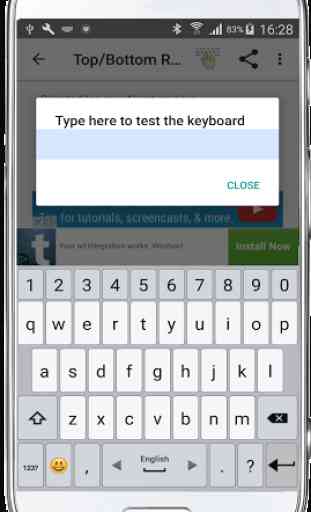
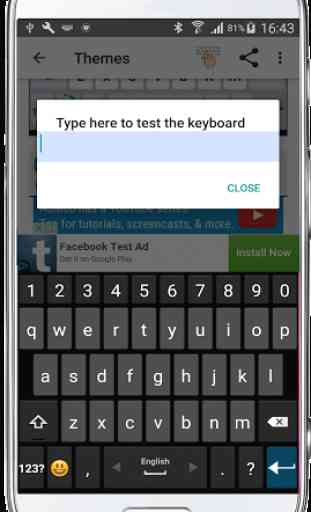
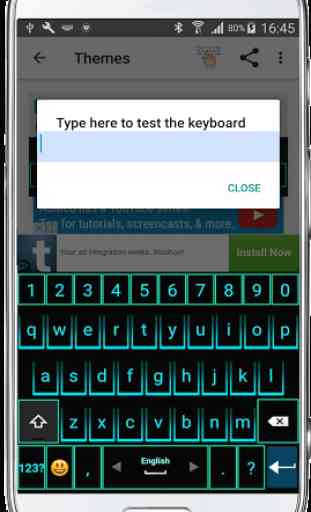
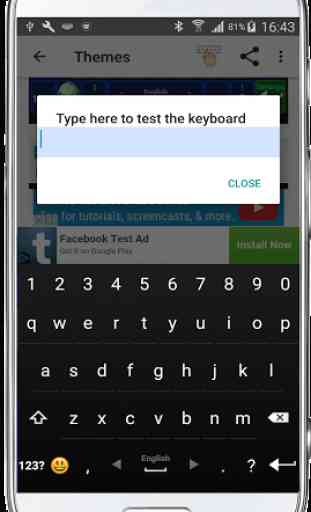

I've tried all the well made keyboards for my android, the Classic Big Keyboard by far and away is vastly superior in ease of use, controllability, and super looking product, by me. The Classic is the best there is! I can't get gooole to let me have Classic on new phone????