Classic HD Keyboard
Be a true professional and choose a keyboard theme that will suit your personality by downloading the new Classic HD theme. Don't let bright colors and complicated patterns distract you from your tasks and type easy and fast with this awesome Classic HD theme. Sometimes a small change can make a huge difference so get the Classic HD theme and you will see a great improvement. Be ready for any challenge only with the incredible Classic HD theme. If you like this keyboard theme you can share it with others so they can enjoy it too.
How to install a Keyboard Plus theme?
Just follow these easy steps:
1. Download Classic HD Keyboard from Google Play Store2. Open the Classic HD Keyboard theme3. Apply the theme by pressing the
- Activate
- button from the Keyboard Plus Theme Manager
If you want to change your font size just go to the Quick Settings Tab and choose from one of the 3 available sizes: small, medium or large.
We are looking forward for your feedback so don't hesitate to contact us for any suggestions or other issues that you may have at the following address: [email protected]
How to install a Keyboard Plus theme?
Just follow these easy steps:
1. Download Classic HD Keyboard from Google Play Store2. Open the Classic HD Keyboard theme3. Apply the theme by pressing the
- Activate
- button from the Keyboard Plus Theme Manager
If you want to change your font size just go to the Quick Settings Tab and choose from one of the 3 available sizes: small, medium or large.
We are looking forward for your feedback so don't hesitate to contact us for any suggestions or other issues that you may have at the following address: [email protected]
Category : Personalization

Related searches
Reviews (9)
Mah. S.
Jul 15, 2016
Just need to add more than one language
Cha. S.
May 12, 2016
Not showing in installed themes
Sun. B.
Sep 30, 2016
Thanks
Lin. M.
Apr 9, 2016
If there is dont have all daytolook for it.
Moh. H.
Feb 22, 2016
No additional language can be added besides no word suggestions
Ste. F.
Mar 8, 2016
Installed app and got two full screen pop up ads just navigating the settings so I uninstalled it.
Bru. D.
Oct 28, 2015
Just a keyboard, going to try it out more, so far works good.
ome. a.
Dec 21, 2015
You have any
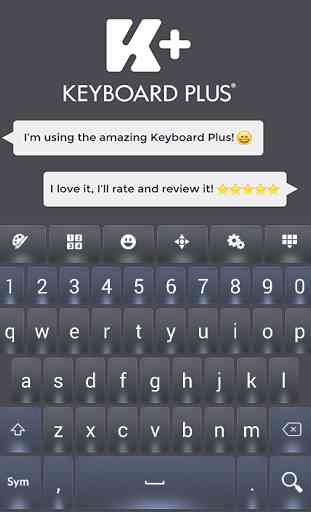
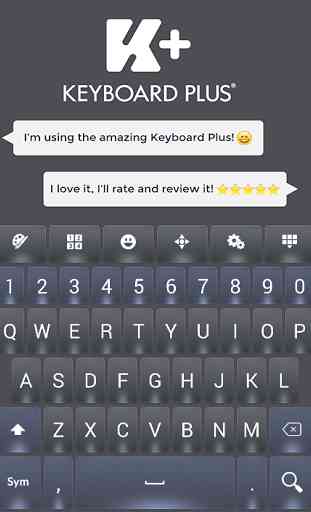
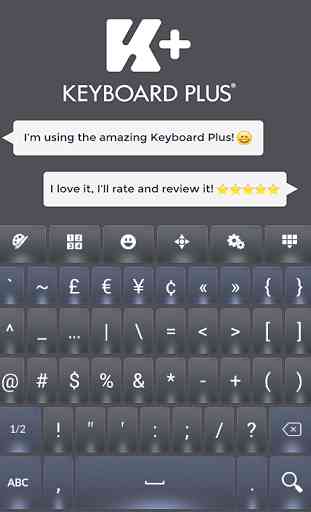
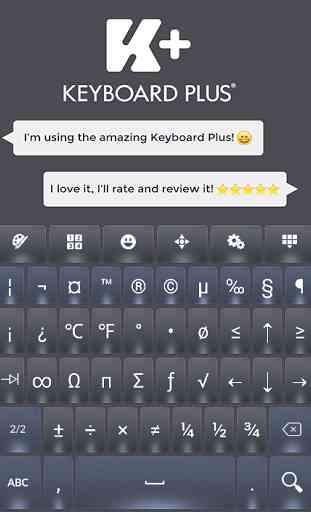

They don't say you need another app for it to wrk, didn't even bother to invest time... Immediate uninstall