Classic Keyboard
How to install a Keyboard Plus theme?
Just follow these easy steps:
1. Download Classic Keyboard from Google Play Store2. Open the Classic Keyboard theme3. Apply the theme by pressing the
- Activate
- button from the Keyboard Plus Theme Manager
If you want to change your font size just go to the Quick Settings Tab and choose from one of the 3 available sizes: small, medium or large.
This Keyboard Plus theme uses a free Google Font available here: http://www.google.com/fonts/specimen/Montserrat
All the Keyboard Plus themes come with a matching font that will be displayed automatically.
New layouts with translations coming soon.
We are looking forward for your feedback so don't hesitate to contact us for any suggestions or other issues that you may have at the following address: [email protected]
A classic look will never go out of style so why not choose the Keyboard Classic theme to customize your gadget. A simple and elegant theme, the Classic Keyboard theme is perfect for any situation. We all know that only the best things in life pass the test of time, becoming classics, just like this keyboard theme will always be awesome. Show off your good taste and style and express yourself in a simple and easy way with the Classic Keyboard theme. A classic look will surely make a good impression so make the smart choice and download right now the Classic Keyboard theme.
Keyboard Plus
- A different theme every day!We have a built in emoji and emoticon pack for easy writing.
★ Hundreds of themes to choose from: get any style, any color, any look!
★ New themes every day
★ Easy to use Theme Manager with countless beautiful themes
★ Special emoji keyboard layout
★ Keyboard Plus is the fastest Android keyboard because it lets you type freely. No predictions, no interruptions!
★ Clean and elegant design for the built-in keyboard themes
★ Quick settings panel with useful features available directly in the keyboard
★ Numeric keys are always available on your keyboard
★ Big, medium & small keyboard sizes so you can type as fast as lightning
★ Turn off all the symbols for a cleaner look
★ All keyboard themes come with a gorgeous custom font
★ Lots of emoji and emoticons separated into several categories
★ Special layout for easy number writing
★ Increase the font size for better legibility
★ Sound and vibration on key press are quickly turned on or off
★ Key press pop-up animations for every theme
We don't monitor your typing and we never store any personal information. We take your privacy seriously and we will never share any personal data. Everything remains private. Check out our privacy policy here: http://keyboard-plus.com/privacy-policy/ and our website here: http://keyboard-plus.com/
Have a suggestion or want a Keyboard Plus theme? Send us a message at [email protected] and we'll get back to you as fast as possible. In the meantime browse our Theme Manager full of amazing themes and find the right one for you!
Just follow these easy steps:
1. Download Classic Keyboard from Google Play Store2. Open the Classic Keyboard theme3. Apply the theme by pressing the
- Activate
- button from the Keyboard Plus Theme Manager
If you want to change your font size just go to the Quick Settings Tab and choose from one of the 3 available sizes: small, medium or large.
This Keyboard Plus theme uses a free Google Font available here: http://www.google.com/fonts/specimen/Montserrat
All the Keyboard Plus themes come with a matching font that will be displayed automatically.
New layouts with translations coming soon.
We are looking forward for your feedback so don't hesitate to contact us for any suggestions or other issues that you may have at the following address: [email protected]
A classic look will never go out of style so why not choose the Keyboard Classic theme to customize your gadget. A simple and elegant theme, the Classic Keyboard theme is perfect for any situation. We all know that only the best things in life pass the test of time, becoming classics, just like this keyboard theme will always be awesome. Show off your good taste and style and express yourself in a simple and easy way with the Classic Keyboard theme. A classic look will surely make a good impression so make the smart choice and download right now the Classic Keyboard theme.
Keyboard Plus
- A different theme every day!We have a built in emoji and emoticon pack for easy writing.
★ Hundreds of themes to choose from: get any style, any color, any look!
★ New themes every day
★ Easy to use Theme Manager with countless beautiful themes
★ Special emoji keyboard layout
★ Keyboard Plus is the fastest Android keyboard because it lets you type freely. No predictions, no interruptions!
★ Clean and elegant design for the built-in keyboard themes
★ Quick settings panel with useful features available directly in the keyboard
★ Numeric keys are always available on your keyboard
★ Big, medium & small keyboard sizes so you can type as fast as lightning
★ Turn off all the symbols for a cleaner look
★ All keyboard themes come with a gorgeous custom font
★ Lots of emoji and emoticons separated into several categories
★ Special layout for easy number writing
★ Increase the font size for better legibility
★ Sound and vibration on key press are quickly turned on or off
★ Key press pop-up animations for every theme
We don't monitor your typing and we never store any personal information. We take your privacy seriously and we will never share any personal data. Everything remains private. Check out our privacy policy here: http://keyboard-plus.com/privacy-policy/ and our website here: http://keyboard-plus.com/
Have a suggestion or want a Keyboard Plus theme? Send us a message at [email protected] and we'll get back to you as fast as possible. In the meantime browse our Theme Manager full of amazing themes and find the right one for you!
Category : Personalization

Related searches
Reviews (11)
nta. m.
Jul 30, 2016
Faboulous, shortfall its not allowing me predictive text
Ric. C.
Jul 29, 2016
Easy to read and love the numbers at the top.
A. G. u.
Feb 23, 2017
It is stunning one I love it.
A. G. u.
Oct 12, 2016
The best ever. Very simple and doesn't have as many pop ups as other apps. Very pleased.☺ ☺ ☺ ☺ ☺ ☺
Mil. J.
Mar 25, 2017
Finally usefull and simple keyboard!!!
Cal. M.
Feb 24, 2017
It is ok
ban. g.
Apr 14, 2016
Liked it
Las. F.
May 10, 2016
It is a really good app
Aks. A.
Feb 3, 2018
I really like this keyboard
Phu. A.
Oct 1, 2016
I love it
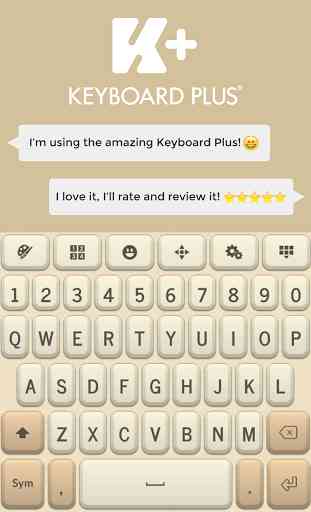

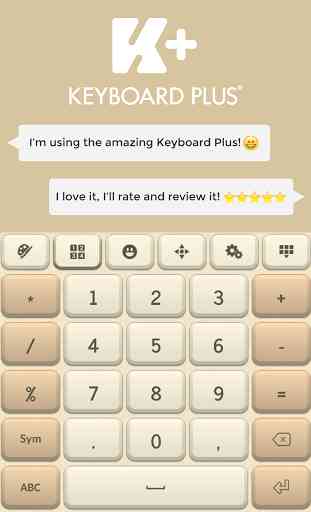
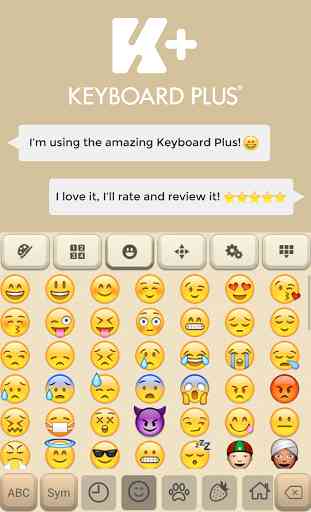

Real fine. i reconmond it to everybody.