Classic Monitor
The software is provided "AS IS", WITHOUT WARRANTY OF ANY KIND, express or implied.
Classic Monitor is NOT a product of Midnite solar, nor do they support this application!
If the app detects a Whizbang Junior current monitor, the State Of Charge will display along with a bi-directional current gauge.
Other features include a calendar view of the daily power readings and a chart view of power for the last 24 hours, plus a store and forward feature to upload data to PVOutput.org.
Includes basic support for the Tristar MPPT charge controller from Morningstar.
Available in English, French, German, Italian and Spanish.
YouTube reviews/videos:
https://www.youtube.com/watch?v=pCGdwHmQlSY
https://www.youtube.com/watch?v=EL4PDMKibyo
https://www.youtube.com/watch?v=b-aDG69YOZ0
https://www.youtube.com/watch?v=Z5k1fZ7Emws
https://www.youtube.com/watch?v=FD1gN35_ElE
Category : Communication

Reviews (22)
Works pretty well. The feature to auto-discover the Classic does not seem to work for me... I have to put in the IP address and unfortunately that changes from time to time. I would gladly pay fifty dollars for a version that automatically finds the Classic on the same subnet reliably.
Sometimes it won't connect and I suspect my router is the problem. I love all the information and graphs I can see about my system on my phone with this app. Edit: yes I did reserved IP addresses about a year ago for both of my midnights and it did help a lot but I still get the problem occasionally. Sometimes connecting my phone to the other band of the router fixes the problem.
I've been using the app for a while it's extremely useful. Shows virtually everything needed to and it's very intuitive to use. The only suggestion would be making individual gauges accessible from the power tab. So one could tap on the battery voltage gauge and it would go to a full screen individual Gage of the selected gauge
Excelent app. I would just add units to the different numbers in charts and logs, and add a legend to the live chart. I know it's in the help button, but it would be better in the chart.
I'm very happy with this great app..Thank you graham for sharing this app. I would be nicer if there's a system single line graphical display so you can see the flow of energy from PV to battety bank and to the loads or inverters and vice versa. 🙂
what a fabulous app, shows everything you want and updates wattage quicker than local app. if I was to ask for any additional feature is maybe a quicker update on the wattage, when using a wind turbine its useful to see the exact wattage a lot can change in a second.
This is a great app. It presents all of the information that you need to see, and then some! As a bonus, it looks great too! I'll be using this every day. The Midnite Local Application is great for programming the system but this app is the best way to keep an eye on your PV system's performance. It's a pleasure to use it. Many thanks. John, Spain.
This is a great app! I thought at one time it allowed me to see both of my controllers and a combined data on some of the screens. Am I Wrong? is there a way I could get a total for the controllers simultaneously?
This program has issues. It use to work great and now it drops reading eraser reading and also text has scaling issues also.
I have down loaded it on my phone all ok . I could see it trying to connect to the classic 200 with no luck. And I see it must be something that I am not doing or leaving out. Help. Stay well William
Thank you for making this app!! It is so handy and works well. I love the look of it too, really easy to use. How could Midnite not have done something like this?! Haha. Thanks very much, I love it.
For the Classic 150 Love the app, tells me everything I want and need to know. On stand alone Solar this is vitally important. This app is far superior to the OEM app.
great app works great with the classic I appreciate your work.
Great app just wish it was available for Apple devices too.
Works well with my Morningstar MPPT60 very pleased to find the app
Would love to use this app on my epever solar controller with bluetooth on my note9 mobile phone when iam off grid 🤔
Showing 400ah total capacity. Where the hell is that came from? what a joke
Great app I love it
it is a bad app😝😝
Awsome app really well designed guages all the right data and crisp and clear choice of colours. Me again now have 15kw array 3 midnite classics driving two air to water heat pumps for off grid space heating. Your app is awesome thanks
Love it
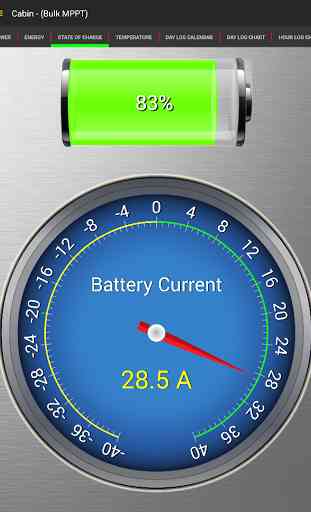
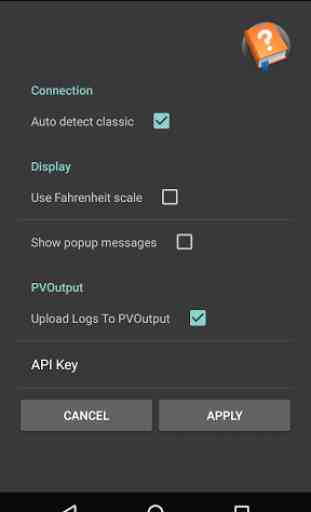
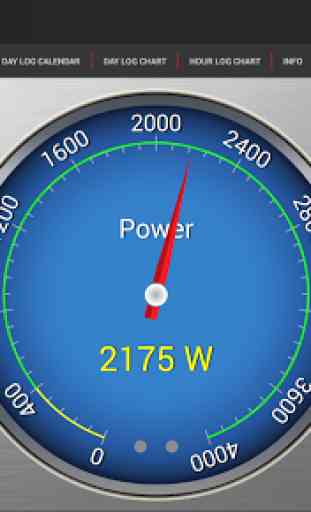


Pretty good app to give you the performance data you need. If you started off with Victron and are spoiled by their app, this will feel like a step down as the trend analysis graphs are awesome and not really present in this app but it's better than nothing and far superior to any desktop apps available. You do have to run a LAN cable from the controller to your router but otherwise, worked out of the box.