Classic Notes Pro - Notepad
- A Simple Note-Taking App for Android, Plus More Tiny Utilities Than You’ll Know What to Do With
- Lifehacker
- Like a Better iPhone Notes App for Your Android Phone
- App of the Day @ Gizmodo
- Does just about everything, and walks your dog
- DroidDog
- Is the most functional, usable, versatile app I've ever come across
- AndroidGuys
- The Magical Memo Pad that Doubles as a Utility Belt!
- Androidtapp
- Manages to provide a minimalistic interface that doesn’t sacrifice quality
- App of the Day @ Phandroid
- Simple Yet Rich In Features
- Talkandroid
Thank you to the great people at stands4 (abbreviations.com) for the API usage!
Classic Notes is designed as an easy to use notepad application yet powerful at the same time. Additionally, this notepad includes several additional mini apps (found in extras). Common utilities such as unit and cooking conversions, finance and audio calculators are now all readily available inside one app. Additionally, all info from these apps can be easily saved as notes for future reference. Classic Notes also features todo and shopping / grocery lists.
* Export database to SD or online
* Trash / recycle bin
- Accidentally delete a note? No problem, just head into the trash and get it back
* Individual note history
- revert back to any point in a notes lifetime
* Unit converter with 95 categories to choose from and nearly 3500 individual units
* Audio calculators for frequency, BPM, loop length
* Random
- A feature rich random number generator can create random numbers, passwords, sequences, names, quotes, and even lists used for lotto numbers.
* Fuel cost
* Tools for line and word operations and manipulation, case conversions, Pig Latin, Morse code and much more
* Finance
- Over 150 financial calculators
* Share notes easily via email, SMS, and so on
* TTS
- notepad supports text to speech
* Add memos to Google Calendar
* Status bar
- easily pin notes to your status bar for quick access
* Home screen shortcuts
- Link notes and lists to your home screen
* Media
- easily attach images and videos to notes from gallery or camera
* Sketch / finger paint notes
- Use your finger to create pictures
* Lock note with passwords
* File attachments
- link a file on your device to a note
* Geotag
- Easily tag your memos based on location
* Content search
- search through all notes or individual ones
* Priority
- Notepad allows to set priority of both notes and lists to sort based on urgency
* Reminders / Alarms
- Easily set reminders for your notes
* Abbreviations
* Time stamp
- create custom time-stamps to insert into your notes
* Dictionary and thesaurus
- Easily look up a word from right inside your notes!
* Example word usage
* Slang
* Spelling Suggestions
* Stopwatch
* Rhyming words
- Found in notepad extras this is helpful for musicians
* Phrases
* Fitness
- Basal metabolic rate (BMR), body fat, body mass index (BMI), daily caloric intake, max heart rate, nne rep max (1RM), target heart rate, waist to hip ratio, water intake
* Ohm's law
- resistance, voltage, current
* System information:
- Battery level percentage, status, health
- SD card total size, available space
- Memory usage
- total and available memory
- Processor/CPU information
- Network information ip address, wifi & mobile state
- GPS status
* Holidays
* URL shortener
* Bulleted lists
* Days until countdown
* Timzone
- Fetch timezone data in notepad extras
* Folders
- Easily organize your notes into folders
* Airport codes
* Countdown Timer
* Comments
- Notes support comments some time referred to as sub notes
* Recipe of the day
* Flashlight
* Hotstrings
- This notepad feature allows for quick access to easily insert commonly typed phrases into your notes
Category : Productivity

Reviews (27)
Never had major issues but I'm on Oneplus 6 Android 10.3.0 (Android Q) and the app seems to stop allowing text input and I have to restart it and it works again. It only does this after perhaps 5mins left open and unused. Any ideas!? Could be a OP OS issue I guess?
I love this app. No matter how many times I change phones I always need to install this app. It helps me with my shopping lists, to do lists and any other notes I need to quickly write down.
Like the product, I always install on my phone. Desperately needs manual. Tips sent out are incomplete, last said pen setting can be saved but not how or where to find said pens.
This is the best not only can you backup your notes you can password protect them and its easy to use. And as a song writer they have a rhyme section to help with Rhymes... Thats crazy in a good way :-)
Awesome. Useful. Easy. Thanks! How about a monospace font? Something like lucida console would be wonderful.
Not fully functional in Android 11 on my Pixel phone. But hoping for more development.
Please don't abandon this project, keep updates coming. (more currencies type, autobackup to dropbox, google drive)
I like this app, having some trouble now (sending notes) but has been great for a few years.
The updates failed to be helpful access to the settings and task bar gone
Just brilliant. Have used it for years & will continue to do so!
My go-to for so many years is unweildy and unintuitive (to me) now. I must say goodbye if it's any consolation, I'm having a hard time finding anything I love the way I loved you
Great notepad and so much more. About everything you need
A lot of good features only notepad I'll use
The best note app ever! Love this app.
Does what I need. Intuitive to use.
Great App love it!
Ok. Changed rating again in fairness to Fluffy Delusions. I've never had an app that was so difficult to transfer. As it turn out it was a matter of doing a backup to SD card on the old device, moving the SD card temporarily to the new device and doing a restore. Never had to do that before. Back to 5 star.
I love this app usually, I always use it, but I am getting pretty fed up of it crashing now! I keep writing out long notes then losing everything I've written because it crashes. I even paid for the pro version to see if that would fix it but it hasn't. Please sort it as I like this app. I don't want to have to find a new notes app. Thank you.
This was probably my most used app. It is both comprehensive in its features and yet very easy to use. However having just moved to a new phone (Samsung Galaxy S7 Edge with Android 6.01) there is a problem as the app hasn't kept up with Android developments as it does not display the usual 3-dots Menu Button. The developer has suggested some clunky work-arounds instead.
I have used 3+ yrs on diff devices. LOVED it! Consider this tho: The better it is, the more you will USE & TRUST it for important data, accumulating LOTS. App does do Backups, but only to the installed device. Try locating that backup file! Not so easy on Android & NO HELP to find it. ALSO does not Sync across devices - AT ALL! Lots of us use more than one device. Myself 2 Phones +Tablet +Laptop. Allows EXPORT to apps like DropBox BUT problem is RESTORE is a convoluted, multi-step process that most people can't do & too hard for regular use. PLUS no 3rd Party apps that will backup data from this App. So when your Android goes kaput and has to be replaced, the only copy of your Backup (if done) is on the device that no longer works. If it had Sync, just REinstall App on new Device. Simple! So I now use Google Keep. Why? If I use my Phones, Tablet, iPad or PC, the SAME DATA is there on any of them. I know Keep is Cloud Based, but plenty of Apps that Sync fine are not in Cloud. Check out "WotsNext - To-do / Task List" by Codemosys Productivity for proof. I requested Syncing 1-1/2+ yrs ago. Developer said not a high Priority. REALLY? Protecting data not important? Goodbye for Now.
I love the backup/restore feature when I need switch phones and transfer 40 notes. Very easy to use and fast. Thanks
It's a perfect & simple to use way to make folders and add notes to them! Also perfect for making & finding lists. Just wish it had an automatic sync or backup to protect against lost data due to user error
Please Fix the Crashing issue. When I write new notes, it frequently crashes and I lose everything I've written.
Just try to get some help. Have written 2 requests for help to use Folders. Update. New phone so will reevaluate in a while. Ena
Love the app. Have had it for several years. About a month ago it quit letting me share with dropbox. When i share now..it open dropbox for just a second the closes. Dont know if its this app or drop box. If i open drop box alone, it works fine.
This is the an earlier app I've bought. I've have up on it I thought the dev no longer updates it. So I went on and tried to use many other note app. No good, only this one has all those weird but fun functions. Such as the random number generator and what has happened today in history.
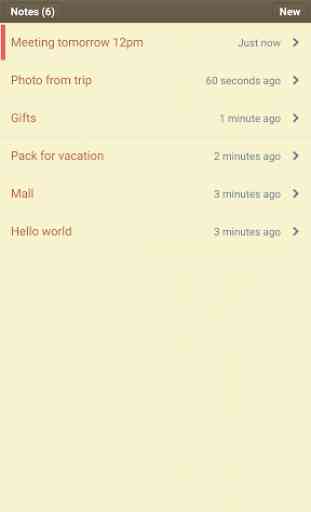
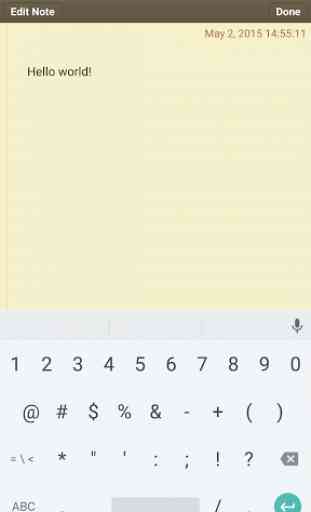
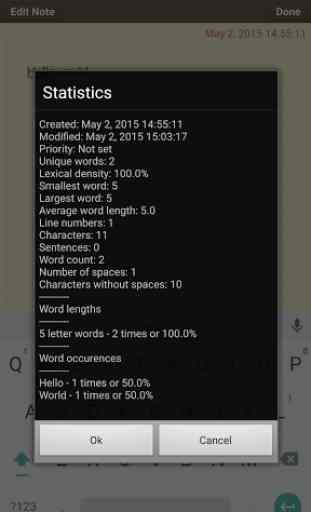
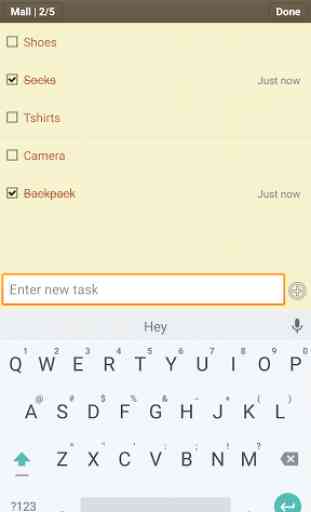
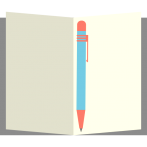
I have used this app for years. It is the swiss army knife of note apps. It does everything, including stuff you haven't even thought of yet. (If you get the app, make sure you go through the list just to see.) OTOH, if all you want from it is a place to quickly jot notes, then that's its default mode and you never have to see, or pay any attention to, the rest of it. Great little piece of software.