ClassicBoy (Emulator)
THIS APPLICATION DOES NOT COME WITH ROMS. ClassicBoy leads gestures mapping into game controller and means of calibration, it’s very useful for fighting games. When switches to gestures controller mode, left side on screen for movements and right side for actions. There are 8 swipe directions can be detected on each side of screen and each one can be mapped to one key of game. Besides gestures controller, accelerometer sensor (depends on hardware) is supported to control movements for a character and calibration console is also provided for fine adjustment of tilt parameters. By these two input means, user can play game on a clean screen and even by single hand now! The gestures/sensor controller and state loaded functions are only supported in FULL version, but state saved and traditional input means such as on-screen 2D buttons and external joystick mapping are supported as base functions in the LITE version. User can switch all controllers above at runtime. For traditional input, a powerful layout editor can be used to define the position and size of each 2D button and maximum 4 players can be defined for external joysticks or gamepad mapping. Please try to use the application and read the HELP and ABOUT page to know more about the emulator cores. There are many settings for this application, but games should be run well without any change. LITE version features:- Supports games of following consoles or handhelds: PlayStation 1 ( PS1 ), Nintendo 64 ( N64 ), GameBoy Advance ( GBA ), GameBoy Classic ( GB ), GameBoy Color ( GBC ), NES/Famicom, Sega Genesis, SNK NeoGeo.- Touchscreen input from graphic buttons.- Graphic buttons editor for position and size definition. Graphic buttons appearance custom settings such as style, scale, animation, opacity …- External Joysticks/keyboard input by keys mapping, maximum 4 players are supported.- Controller profiles (trial) such as PS3, XBOX360 and MOGA are supported.- Custom setting for game video size and filter.- Audio reverb.- Gestures/Sensor settings- Game state auto-saved and slot saved
User can activate following functions by purchasing the FULL version:- Game state auto-load and slot load.- Gestures controller.- Sensor controller.
LEGAL: This product is not affiliated with, nor authorized, endorsed or licensed in any way by Nintendo, Sony, Sega or SNK Corporation, their affiliates or subsidiaries.
Category : Arcade

Reviews (27)
Can't load in-game save. If I state save, Can't load either unless I buy the complete version. What is the point of making it a "free" app if you are going to charge someone for the essentials of every video game which is saving?? App is not worth installing, just takes space on your platform. If I could give it no stars I would, but they won't let me post.
Highly recommended, but NOT FREE! After a few minutes of playing Final Fantasy VIII, it kicked me back to the emulator screen and locked out the game so it could not be played unless the app is purchased. No warning was given of this so instead my time was wasted getting everything set up for nothing.
I Love this App... This App gives you the Option to Import Downloaded Video Games from your USB Flashdrive to The Classic Boy Lite Emulator and start Playing... Smooth Sailing, No Glitches, Audio Sounds are Superb... The Only Problem I have is that my USB Gamepad... Only The D-Pad, and rest of the Buttons Work... The Analog Stick doesn't Work... Other than that, I love This App... I'm able to Play my Video Games from Different Emulators on the Go...
I'm going to be honest this game is so cool I had my sonic classic herois and it doesn't work anymore since bc everything changes in a year I had this game I think like 2021 and it doesn't work anymore so It will be kind of you guys could fix it normal but I actually had those games. But I give it a 4 bc it re fix all of it.
Paid for this app, they updated it and it removed or corrupted all my save files. Then they updated it again and now it constantly crashes when trying to launch GBA roms. Not worth paying for or using. Back up your save files externally or expect to lose them. 0/5
Although i Like this App as i Can play any Roms I have, This Does Sometimes Fustrated me as i Can't Save the Games, Which i wish that it worked for me cause even often if It cut off the rom in mid-Playing which i do Hate that.
Overall functional and well done emulator, but at some point the app updated without consent and corrupted all my saves.
Edit: mid 2019 I wasn't impressed with this at all. Slow even on nes games. Dec 2021 Tried it again (as I've bought it) on a phone with a lot less power and ram... And it has improved a lot. There is still a far bit of lag with some games. Eg.. Super Castlevania iv has caused me to run off edges into spikes 3 times in a row. But hey, it's running much better than it did last time. I hope it keeps on getting better. I love the idea of this app with the multi cores. 3.5/5
The best emulator there is for mobile. Definitely worth buying the full version. 3 years later I still love this app . I don't know why the score isn't higher. I don't see what else you guys want from an emulator , this one is just great
love this emulator! it does work but it's a very finicky. when I open app I need to reset video aspect, it doesnt keep my last setting even though the correct aspect is highlighted. Also the sound is great when it works, again, when I first start the game I cannot control the volume I need to go out, save, start again and sometimes that doesnt work, i need to go out and tweak other settings then I can control the volume. These are minor issues but they are issues, but I still love this app!
I found this app quite entertaining but one thing that I hated was that it doesn't accept some files even though they're the same as other games that DO work on it. And I can't install any external plugins apart from the snes plugin. But apart from that I think it's a very good app. And something that I hate is that you have to exit your game to lower the volume instead of using the media slider and the same for the screen orientation, you have to exit the game to change the orientation.
It was awesome seeing that The developers fixed a bug that made the game exit out of the blue. I forgot to save and it was a pain getting back half way through the game. But after my D-pad moved left without me touching it, it made it impossible for me to finish a game. I know I should have just contacted the developers again, but I can't keep using this app if it's going to keep finding ways to halt my progress.
I gotta say it's been great. Plays all of the retro games great. I paid so that I could use the save state features etc. For me it was worth it. I stopped playing it for a while and it was super disappointing when I loaded back up to find ALL of my Sega CD game states gone. All of the other systems were fine. I even have PNG files of the thumbnails from where my states were saved, BUT no sta files to found. You shouldn't break the old app, just stop updating it instead; don't break what we buy.
Purchased this as soon as I opened it. Worth every dollar. I love supporting apps like this. Thoughts for future improvements would be as follows. 1: Combined list of installed games vs selecting the file directly. 2: Either the option for an image or a built in image scraper. 3: The ability to add your own controller overlay. 4: Game speed increase option. Thankyou for all the hard work.
Update: The August 5, 2021 update lost the saves from my current game. Dozens of hours lost. After downloading an enhanced file browser and hunting around, I was able to locate the save files. Using "Load from file" in ClassicBoy I restored them one by one until I found my current saves. Other than that the new update is okay but the analog joystick still doesn't work in Diablo. I purchased this app last year and have otherwise enjoyed it.
This emulator would be AWESOME if you could change how large the on-screen controls are. I find it easy to miss button presses because of how fat my fingers are, so being able to resize the on-screen controls would be awesome. Besides that, this is a pretty sweet emulator (with a Bluetooth controller, that is). Edit: I'm just a dumbassed that doesn't know what "scaling" is.
I like that I can customize my touchscreen controls. Most games work just fine but for some reason when I try to play Ocarina of Time it starts my character with 2 hearts and when I pause the game it crashes. I've tried several different roms for this game and it always goes the same way. What's going on? A few months ago on a different phone it didn't act like that, I'm using a Google pixel 3 xl
One major purpose of an emulator is letting you make additional saves without saving in-game, as well as quick saves. You can do neither unless you purchase premium, meaning if you are kicked out of the app- for example by answering a phone call- you lose progress. In addition, if you purchase the premium version and use quick saves there is a high chance of any game you play acting as if your D-pad or control stick is stuck going in a single direction even though it is DIGITAL. Waste of time.
Good emulator. The sound has been messed up for a while though. Those complaining about the controls being too small, you can make them bigger or smaller one button at a time. Find the control settings menu, then press and hold one of the buttons down, then a adjust scale will pop up. Simple as that.
At first, it wouldn't let me find my PlayStation rom in the directory. I think I went too far back into the parent directories and couldn't move forward. It wouldn't detect the folders I had just looked at, as if they disappeared. This required a reinstall, and the folders reappeared. I loaded the rom to find no Xbox One wireless controller support. The sound quality was poor (distorted and "scratchy", for lack of a better term). I won't buy the full version.
I've been using this for quite some time, literally every device I've owned I've downloaded it so I can enjoy my favourite oldskool classics on the go. This was also my very first app I've spent money on upgrading to full version so I could resume game and have more options etc. However over time there seems to be a dip in performance with the app, after changing the aspect ratio to 16:9 the start button does not work for e.g and sound cannot be muted once lowered on device. What's going on guys
So far it's an pretty good app. Only thing since it has limited features you can't resume were you left off at until you get the full version, you can add chest codes, and the games runs smoothly no problems so far. Iill update of any problems. Another note. It's better to get an bluetooth controller and play makes it really comfortable. The touch controls are pretty small
I downloaded the old 32 bit apk like they said. The app eventually updates itself. Making me reinstall every day or two, to keep playing my 32 bit save. Annoying.
After returning from iphone after a few years, I am very disappointed with the updates for this app. They have outright removed certain features (such as the option to toggle bilinear filtering) and changed the ui for the worst. I wish there was a way to revert to the older version and I'm currently regretting my purchase
10 stars if i could as it's the only free megadrive/genesis emulator i could find that actually functions fully & doesn't force ads. It has a clean interface which is customisable. The negatives... It would be nice to have a feature to hide the emulators that aren't being used, there is no snes emulator & i noticed a touch of pixelation accross the bottom of the screen when playing castlevania s.o.t.n on playstation. All-in-all a great (but slightly flawed) app if retro emulation is your thing!
I actually bought this a while back. It works alright for the nes and snes games because the controls work well enough on a touch screen. Once you try anything beyond that though, it's just not worth it. N64 and ps1 game controls need to be reworked somehow; if that can even be done. Trying to play a ps1 game using the triggers and bumpers, while simultaneously trying to use the buttons, analog sticks, &/or d-pad; all bunched in together on the same touch screen just doesn't work.

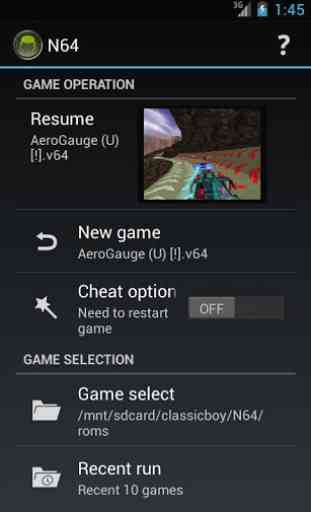
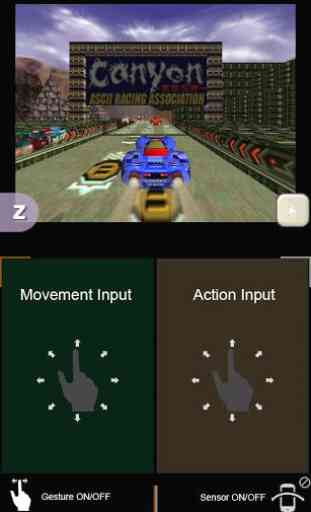
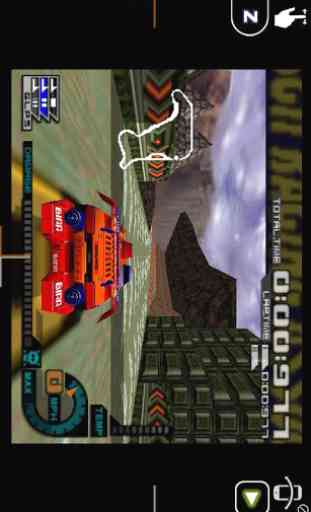

Excellent emulator, it runs very well on my phone. The reason I'm not giving this 5 stars is because there are too many basic functions locked behind a paywall, like continuing a previous save (within the emulator, not the game) or even changing from landscape to portrait mode. Still a very good emulator though, I would definitely recommend.