ClassUp - Timetable
* If you are an instructor(professor), you can share class(course) information with your students using the class(course) note function.
Timetable
- Manage class(course, lecture) enrollment and timetable supervision through search engines and manual input
- Design your timetable using 110 colors and various style settings
- Create infinite multiple timetables
- Change your background image into your favorite picture.
- Explore timetables of your friends
- Save your timetable to your image gallery and share it with your friends or SNS
Class(Course, Lecture) Note
- Write your class memo, schedule(to-do list), web information
- Share your class memo, schedule with your classmates (optionally)
Personal Note
- Write your personal memo, schedule(to-do list), web information
- Share your memo, schedule with your friends (optionally)
- Check your today’s class schedule and personal schedule.
Campus News
- Explore and share news about your campus.
Mail Address : [email protected]
Category : Social

Reviews (29)
Really nice way to manage Class Schedules and more, but I would rather focus on making schedules with the app. The only issue I had with it is that for some reason, when exporting a schedule to an image to set it as my wallpaper, the text becomes bigger than that of the app. As if the size just automatically grew and I can't control it in the app. I just feel frustrated to see the wallpaper have incomplete Subject name because of that it is cut.
I really like this app! It's what i was looking for 🤍🌿. I love the fact you can change the wallpaper/background to make it more of your like and it's not the simple app that the only thing i can customize is the subjects with a few solid colours. And more points because it has a space for write notes or things to-do. (As a suggestion) The only thing I would add is a "line" that marks the real time, to know what is the next task/subject on the schedule, and that's all from my review! :D
This is a great help for me. Prior to this, I always have a hard time catching up with school, because I tend to forgot assignments and impt reminders, but when I started to use this, I don't have a problem of getting my assignment done, because I can just click the subject and voila! The reminders are there already. Aesthetics a plus. I can choose any background I want and you can choose a color for each subject. Keep it up!
3.5 stars The good: great app very good for scheduling, the backgrounds are nice to personalise the app to your liking, the widgets I absolutely love, they are so convenient, neat, & good variety of them great theres is a lot good with it The bad: I need to go all the way to the editor to see the room number. the boxes don't show all of the information & just overlaps, it would be nice if they flexed so your able to see all the information instead of the overlapping mess it currently creats.
the schedule part of the app is awesome! but there is a problem with the notes part... the widget is not updating the current status of my notes. for example: when i finished an assignment, i mark it done in the app, but when i check the class up notes widget it is not marked AT ALL 😖. it is really bothersome because i always have to delete the widget and install it again on my phone. i hope someone can fix it... :((
I love this app. Not so much apps allow us to have our own background. This app is also easy to use. However, I have problem everytime I want to save the timetable in my gallery; it doesn't show all the details inside the timetable box. It really annoys me since in the app, it shows all the details. I hope this get your attention.
Great app, It is consistent and it is very convenient. But it lacks the capability to set the GIF wallpaper in the class schedule as a wallpaper. It is because It only captures the first image of the GIF as a wallpaper, Instead of the whole GIF file with its class schedule. I am a little dissapointed at its incapability to fully untilize its options. Yes it can read GIF files, But it can't fully apply it as a Screen Wallpaper. Please update it, I hope that sharing my experience can help others.
An amusingly simple and easy to use --other than the selecting of colors for the individual schedules you have, app that lets you remember what classes you have. but seriously though i do hope you guys could change the way we select colors for the schedules, its really tedious always opening the color setting and pressing ok to just not lile the color and change it again, i wish it was just a chromatic setting qhere we just select the color we want while we still can see the schedule.
I've recently used ClassUp only half the year and it's really great! I mean, I can easily check up on my schedules and well, customized it by changing the wallpaper used, transparency, and even addimg the time, profs and classrooms. It's also easy for me to keep up woth everything by just siging in woth my email and well, it's overall awesome! I would highly recommend this to my friends!
Thank you for developing this application! It is a great help to people who find organization as a necessity. I would like to have a suggestion for this app. I think it would be better if the app will also caters a function that creates "tasks or agendas" and it will let a user to choose what kind of "task" he/she would like to create. Here are some examples "assignment, project, exam, test/quizzes, or maybe a cuztomized kind of a task".
I just want to thank you for making this app. I've been looking for something like this for ages. All my peers at varsity are using it now and for some reason this sense of organisation excites us! The only suggestion I have would be to add more stickers that are applicable to different subjects. But the colours are stunning and the ability to make the timetable a widget on my home screen had me showing everyone with excitement!
Amazing app. Just wanted to ask for a few changes, could you make it possible to zoom in and out because my timetable gets extremely ugly as the timings and class names get displayed on top of each other when the class box is small. Could you please make the lunch timing customizable instead of 'period' because my classes never have a fixed timing. Would really appreciate your help if you did make these changes. Thank you again for making this amazing app!
So far, it's a decent schedule app. Everything you put in the table was manageable but sometimes, it doesn't show you the input data; maybe some sort of bugs. That is my only complain about this app — the bugs — but anything else, it's an ideal student schedule maker.
Amazing. Devs put in a lot of thought into this. I also didn't expect them to enable adding multiple hours of the same subject in a day. One thing left they forgot to add was having capture size options instead of just 1.
VERY USEFUL AND HELPFUL, I can even make one for my friends if they like to and they were amazed with these. this app is awesome with all the different colors, u can adjust the transparency of color, the visibility of the lines and ofc u can put many things in the box such as rooms, time in to out, the subject and the prof. this app is great!
Super love this app! The interface is easy to navigate. I love how I can add a custom background, change the colors per subject and option to notify you minutes before a class starts. You can also follow your friends, see their schedules and add common classes. Plus, it's free💙 Overall the best subject/course organization app.
The overall performance is pretty good but there is some features that I want the develoer add in this app for solving my problem. When I set the class' duration in advance, I want the calender display chage to the week that I set the class' duration too e.g. week 1, week 2 and so on. Bcoz when I want to set new subject in the same week or checking the class schedule. It's always bring me back to the current time first. I had to swipe back to the week for every subjects. Plus, I want to add exam
I have tried all timetable apps and this one is just the best. It lets me set a schedule for a subject that occurs multiple times in a week very easily without manually typing it per day like other apps. It also has a note feature for every subjects and it lets you customize. A 5/5
a great app. it would be nice if there's other kind of notes like sticky notes, checklist, works to be done/assignments those kind of option are always missing in most of notes app and those are helpful for quick and temporary notes or just to make an order of work rather than another sole app for those purpose.
I like it because I can see my week schedule in one glance. I can also personalize the colors of each class, set reminders for every task, and add a background of my own for every timetable. Although I was looking for a cuter, smarter interface.
Great apps! But it seems like theres no update to improve the apps or to fix some bugs. I have troubles changing my password and syncing with my email. Plus, i recommend to sync with contacts too, so i can get to know what schedule my contacts are on. I hope u can fix the password and email problem as soon as possible.
I'm loving this absolute convenient planner. Been searching on the playstore and tried many other planners but I don't think any other can even compete with this easy and hassle free planner. Totally loved it❤ It would be quite helpful to provide video guide on how to use it to get acquainted with it and also introduce the planner to display over the lock screen too so as not to procrastinate whenever we look on phone
It's a great app that organises my classes neatly. However...I have this one class that isn't consistent (as in not every week or every 2 weeks), so I wish there was an option to customise this better...because I would have definitely kept it.
App does not notify you of upcoming or daily tasks. At most I'll get a small notification on the top of my phone sometimes but I can't add a sound to remind me of upcoming events. The notes are extremely vague as well.
The app itself is great, I'm just having a huge problem with class reminders. I checked all the notification settings in my phone but I still can't get reminders to show up before a class. Please help!
I'd like that all school-related activities can be found in this app. However, can you add an auto-saved on the notes, or a command button to save or discard the changes when you left the notes? I always forget to save it. It's annoying that I have to start again. Thanks.
I really love this app. It is very convenient but there is one problem that annoys me. The title of the class is not fully shown when it is saved to gallery. However, it shows fully on the app. Please fix this.
Hello. This app really helps me to arrange my schedule and the widgets appearance looks nice, I love it! But sometimes I didn't notice the reminder sound, so I hope that you can add feature to change it. Thank you!

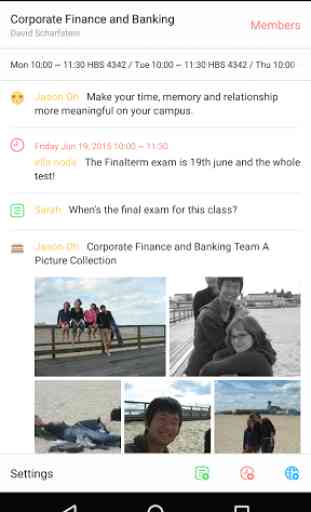
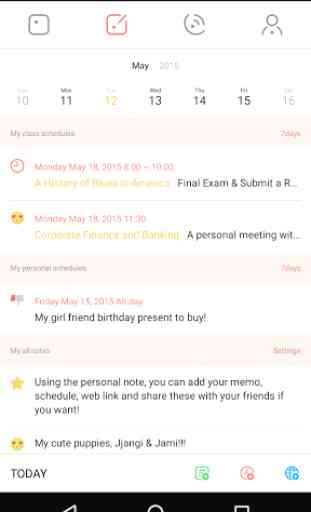


Convenient, very customizable, and I especially like the variety of widgets and how neat they are. Only issue is that when you make your schedules by periods (1st, 2nd,etc.), it includes the break intervals you set before lunch as well, so instead of my lunch starting right after class at 12:15 it has a 15 min delay and starts at 12:30. But there's no break time at the end of lunch so it makes it inconsistent. It's very visually unappealing on the schedule...