Claymore's/Optiminer Monitor
To monitor once is enough to add their banner to the list, specify their IP and port.
At any time, you can update the information by simply clicking on the desired one.To remove the miners from the list long enough to hold down.
Now monitoring is also available for Optiminer/Zcash v0.4.0 (GPU, Linux, AMD)
Category : Tools

Reviews (27)
It's great does it work, but please add a notifier as soon as miner goes offline! and make the app work 5/5 *
You change uptime from minutes to hours. You add each card's hash rates individually, you add per second time option for refresh, you add finger swipe down for refresh and finally you get my 5th star!
Can you please pick up the development? Add feature for individual GPUs, etc. This app has the potential to be a truly great app. Also, please support DSTM ZCash Miner as well.
I need help to set it up because when I did it does int work.
please add more management options with Password required to access miner.
Will give this 5 star if ewbf can be be displayed here seems to be not working
Would love a main page auto refresh interval setting.
There are no settings for EWBF. Therefore, only 4 stars
Simple. Clean. Works. Would be nice for uptime to display in hours, days, weeks instead of only minutes. Also, some instruction for DDNS would be helpful. I have DDNS hosted and have forwarded port 3333 but it doesn't work. No big deal as I can VPN when I need to check on the go. Which is more secure than leaving port 3333 flying in the wind I would pay/donate for additional features.
This is a very neat and modern-looking app. It gets the job done and is simple and reliable. The only thing I can complain about is the lack of a background checking feature. What if the app could run constantly in the background, and display an Android notification when a mining rig goes offline or comes back online? You can also use this for Claymore's Cryptonight miner.
It's awesom have realtime stats from our miner. Unfortunately saving settings for background checks doesn't work. And each time you open/close the app you must set again. I have a Google Nexus 5X latest firmware.
i hope it has alarm function when rig goes down for 5 minutes or so and i wish it can be monitored even whe. you are away from the same network.
Sometimes give wrong information It's run only same wifi range pl take on web panel n internet
Works great except suddenly stopped pulling info on my s6. All my miners pull fine on my galaxy tab. I'm using a ddns
You can't choose EWBF miner, if there is really a way I will correct my review.
Could not connect. The app says "uptime failed". I have double checked connection settings. They are correct
Wery useful app. You should consider add some alarm or notification if miner failed to response.
It was working pretty well until I added additional GPU's to my rig. I have cleared the cache, uninstalled and reinstalled and no matter what it just keeps crashing when I try to load it. Works great again when back down to 1 GPU
All is great but for some reason it only updates when I'm connected to my home WiFi which is the same as the Ethernet connected to claymore. Is it something on my end inputted incorrectly? Using ipconfig address from cmd with default port 3333 P.S. Слава Україні 😉
May want to make it more obvious the port number isn't set to 3333 by default but needs to be input
It's not detecting hanging miner, when address:port is not responding app should warn about it
The idea is OK (actually great) but password option for checking miners is missing (mpsw argument) , so I can't actually use the application :)
Doesn't work with eth+dcr miner, won't let me add any miners, literally does nothing
Dosent Work. It only says failed. Using Claymores dualminer 8.0
This is very nice and helpful.. would you be able to add the hashrate and shares per card to this app, due to the new version of claymore it should be possible I think.. thanks.. keep it up..
Great app! I would give 5* if there would be background check and android notification if MH/s goes below a certain value.
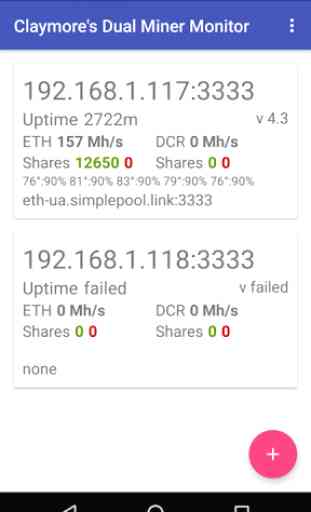
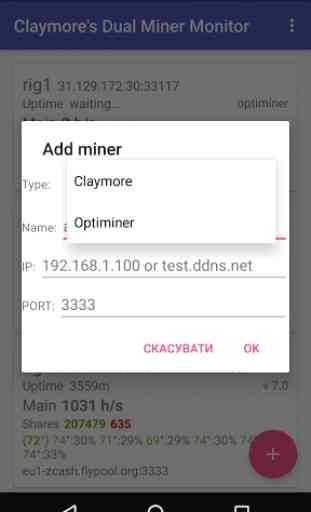
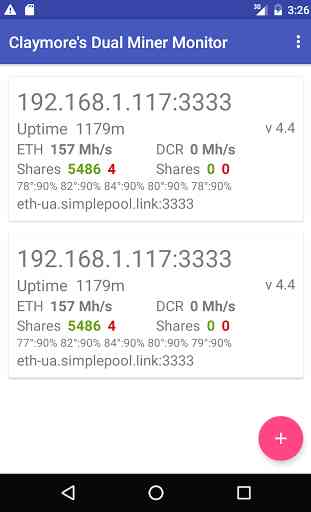
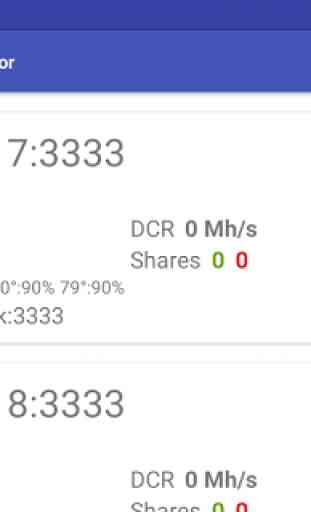
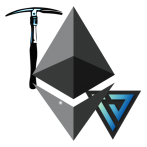
Lacks individual gpu Mh/s but other than that is not bad. Many people complaining about connectivity : guys, if you want to access remotely either you have to have dyndns or a fixed isp address or you can connect by using an ssh tunnel... There's no connectivity problem, only people who don't know enough about networking and are rating the app unfairly because of that