Clean Calendar Widget 2016
Clean Calendar Widget is the most simple, clean and easy to use Android calendar widget app designed to help you keep tab on your upcoming events, agenda, tasks, get reminders and activities. And the best part
- it's free!
Clean Calendar Widget makes it easy to manage your favourite calendar app's events, schedules and programs helping you become more productive and efficient! Admit it
- traditional calendar widgets are boring. Not anymore! Clean Calendar Widget provides you with a set of neat, premium looking calendar widgets which integrate seamlessly with your favourite calendar apps like Google Calendar and many more!
MOST VERSATILE AND CLEANLY DESIGNED CALENDAR WIDGET APP FOR ANDROID
Clean Calendar Widget is one of the most popularly used, highly rated and versatile calendar widget application for Android. Join our 200,000+ happy users by downloading Clean Calendar Widget today!
SYNCHRONIZES WITH YOUR DEVICE'S DEFAULT CALENDAR APPLICATIONS
Clean Calendar Widget synchronizes with your device's default calendar applications and Google Calendar quickly and effectively, offering you easy access to all your schedules, plans, tasks and events at a single place.
PERFECT FOR PERSONAL, BUSINESS AND OFFICE USE
Clean Calendar Widget is perfect for managing all your personal, business and office tasks, activities, plans and programs and works as a business calendar, personal electronic calendar application or office event scheduling calendar. Never miss out on a single client meeting or appointment as Clean Calendar Widget also serves as an important reminder tool for your routine agenda!
FULL HOMESCREEN FUNCTIONALITY
Add Clean Calendar's widgets onto your phone or tablet's homescreen with a single tap of a button and customize settings such as event settings, event filters, transparency settings and widget design settings!
COMPATIBLE WITH ALL ANDROID DEVICES AND VERSIONS
Clean Calendar Widget is compatible with all Android devices such as Samsung, Oneplus, HTC, Motorola and the latest Android versions such as Android Jellybean, KitKat, Lollipop, Marshmallow and more!
Clean Calendar Widget synchronizes with your phone or tablet's default calendar application and offers the following key features
-
- 6 different widget sizes (4x1, 4x2, 4x3, 4x4 and 6x2 and 6x4 designed for tablets)
- Smooth events scrolling
- Pick custom calendars to show events from
- Enter new events and open your calendar from the widget
- Fold / unfold the buttons panel to provide more space for the events
- Highlight today's events
- Filter out all-day events
- Show day of the week in event date
- Text color customizability options
- Make background transparent (under transparency settings, may require widget reset)
- Show/hide week numbers
- Change font size
- Group events by date... and many more!
So, what are you waiting for? Download Clean Calendar Widget right now and start managing your calendar tasks, scheduling events, day-to-day routine agendas and activities!
You can download our upgraded version, Clean Calendar Widget Pro here
-
https://play.google.com/store/apps/details?id=com.byteartist.widget.pro
We'd love to hear your feedback, questions or queries. If you liked Clean Calendar Widget, please give us a 5-star rating in the ratings and reviews section below. For questions and queries, please send us an e-mail at [email protected]. We thank you for your valuable feedback!
Category : Productivity

Reviews (30)
Wow, this looks as though it could be so useful, but the minute you make a widget, you're into the settings screens with the tiniest font known to humanity. On my Samsung Note 4, the settings text is around half a millimetre or less. Fix that, and the other general rendering problems in settings and this could be great, but while it's virtually impossible to configure (the checkboxes are the same size as the text, with no zoom), it's just going to be uninstalled.
It does not open or work on my one plus 8. Installed and uninstalled it several times. Very disappointed
This used to be my favorite calendar widget, but it no longer works on Samsung Galaxy note s20 ultra.
loved the screenshots, app doesn't actually work properly. See other recent reviews, looks like they stopped updating it
does exactly what i need. love this widget. . l upgraded to the S10+ and lost my pro version. how do I get it back
can't upgrade to unlock the settings I want. the link to the payment page is broken.
This is just a demo, because it doesn't even let you choose the calendars.
I used to love this app. Now it does nothing! Will not show anything from my calendar. Good bye.
Unable to add alarm/notification. Please fix.
Not working on Note 10 +
This app crashes all the time. Some settings' values changes but you get no visual confirmation of the selected value; it shows some under-tested workflow.
One of the few widgets that let you pick different calendars on different widgets. However, almost all of the customization is full-version only...
It takes hours to set up. Can't even read the things you can't do w/o paying. Just another dumb Android crapp.
I create the widget, go into settings, adjust things, but then when I go to the home screen it disappears. Can't even get this thing to start.
Used to love this. Now i cant get it to work. It disappears after setup.
I've always used this widget to get my calendar on my home screen as a list in a very customized way. I've always set it up so when I touch the widget, the calendar app opens. That no long works so this is not as useful as it used to be.
doenst support Samsung's "my tasks"
Used for over a year and works great.
Latest update made text so small you can hardly read it. Have to upgrade to pro to change font size.
5 years
Super! Such a beautiful widget that fits perfectly and customizes well. Just one small quirky thing...for some reason the event dates are all displaying as one day behind the actual dates. Found solution in these reviews just go to configuration, filter events, then check off fix all day events.
Fewer events shown so 'Get More Apps' button advert can be displayed instead. Resizing is nice but absolutely needed on small screens with the new unneeded buttons. Screenshot picture (above) wasn't updated to include "features" - several of which are anything but improvements, eg: the 'K' to collapse should only be found inside settings or controlled via drag. Just avoid version 3.
Nice UI and easy to customise. Slight glitch going from horizontal to vertical... Calendar items disappear.. Refresh soon sorts it tho
This widget is very handy. I don't have open the calender to see the current date.
I liked this app, but unfortunately the new version includes a banner for " in app purchases". Its no longer the clean surface I was looking for.
Easy to use. Love it so much, upgraded to pro! And it was worth every single penny.
I hate the new version with ads
Awesome... use it every day and is non evasive with a clean design!
I luv it, keeps me on time and up to date :)
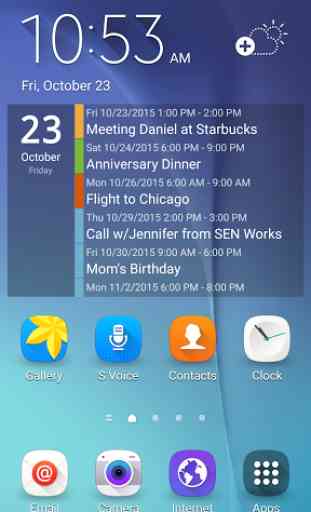
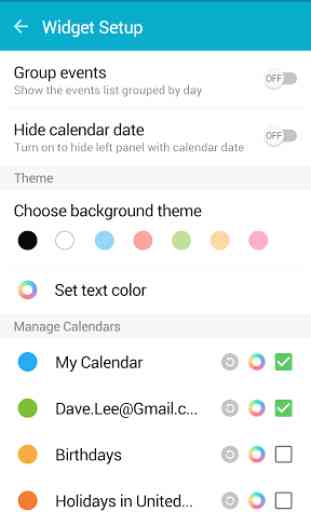

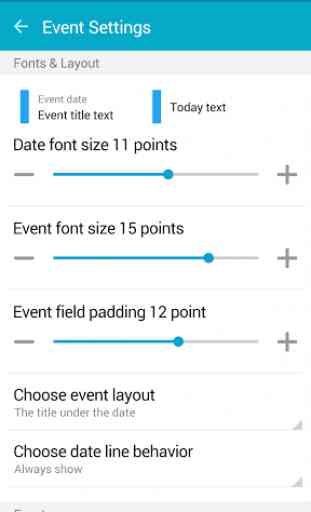

No longer updates. I've used this widget for a while and really liked it, the transparency options mean you can have a fairly large format without it dominating the screen. But since my phone (galaxy S8) had an update the widget has stopped working - it can be loaded up and shows calendar events at that time but it doesn't update. Disappointing for a paid app. please fix!