CleanUI
CleanUI DOES NOT CONTAIN ANY ADS.You can disable some components if this app running lagging on your Android device.
1) FLAT-STYLE
* It brings clarity to the entire experience. Perfect implementation the system UIs (the home screen, notification page, screen lock, control center, contacts and dialer) in flat-style.
2) HOME SCREEN (LAUNCHER)
* Dynamic clock and calendar icons, dynamic color of the titles and the indicators based on the shade of wallpaper.
* Flawless widget support; You can have multiple widget pages (up to eight).
* Complete shortcuts management.
* Dozens switches and options, which can help the app matches your Android device perfectly: Use widget pages or not; Show all widgets in one widget page; Show widget pages along with icon pages or show the widget pages separately.
* Powerful customization of icon layout, you can customize the icon size, icon layout (columns and rows), the size of icon title, and the color of the title.
* Hide and/or Lock icons.
* Design icon by yourself; you can apply one design to a specific category of icons, not only one icon.
3) NOTIFICATION COMPONENT
* You can select widgets in the size of 4*N or 5*N to show on the Today tab of the notification page.
* You can customize of the color of the status bar for different apps.
* You can select three notification reminder styles: none, banner, or alert.
* You can choose whether show the notifications from an app on lock screen or Badge App Icon.
4) LOCK SCREEN COMPONENT
* Sliding to unlock and the simple password allows you to experience the easy and secure lock screen.
* You can quickly activate the camera to capture the beautiful scenery without unlock your devices.
* Several customization options: you can customize the name of your device, the text of “Slide to unlock”, the name of your operator, lock/unlock/charging sounds, wallpaper, and you can select a widget (4*1 or 5*1) to show on the lock screen.
5) CONTROL CENTER COMPONENT
* Rapidly control system functions, such as Airplane Mode, WiFi, Wireless, Bluetooth, and so on.
* Quick launch the frequently used apps, such as flashlight, clock, calculator, and camera.
* Control music player and sound volume by setting a 4x1 or 5x1 widget.
6) CONTACTS & DIALER
* Alphabetical list of contacts helps you locate your contact easily.
* Favorites management helps you to manage your frequent contacts.
* Easily manage the call log ordered by all and missed.
* Dial Pad provides support for intelligent matching.
Category : Personalization

Reviews (27)
Really nice. But i will give you only 3 stars because it is not working perfectly. The app is a little bit rough round the edges. Smoothen the working. When i press home button I get a blank screen with only the Clean UI setting icon displayed. I have to press home button again and again to get all the apps shown. If all the features work smoothly I will give 5 stars. I am using galaxy j5. Marshmallow. I am uninstalling this. Will come back later when this is improved.
This is literally the first app to impress in ages, I love it completely only faced one problem with notifications, they just don't ever appear in my drop menu. I hear that there is a what's app message but no icon on the top of the screen to confirm it and the same goes for fb etc. Plz just fix that
Everything's good, functions well, not much ads, bonus features on the way the launcher goes into the default apps like contacts and dialler so you don't have to download too much apps and fill up your memory space. The only thing missing is the notification bar and panel. Please add that too and I'll give 5 stars. x
Instead of us the users having to change and find the correct colour for the notification bar for each app. Why not set it to auto, so that it changes to the specific colour each time. Make it more compatible for s3 minis so that it runs more smoothly. Oh and the signal bar should be dots instead of bars. Thank you
Works nice and smooth on my Meizu M2 Note and not much battery drain. Negatives are: Lack of theme support No app icon notification counters (little red circles with message count) No page transition effects 5* awarded when these issues are resolved.
It becomes unresponsive at times. Theme store loads REALLY slow or not at all. Notifications don't work really. I did the accessibility menu thing. But doesn't let me know buy sounds I have to look for them. Also there's an alignment issue when I flip through pages
Always not responding. When i tap back button to go to the widget screen, its lagging. it force me to tap the screen before the apps respond. Please fix minor bugs problem. And other problem tomake this app great and smooth. I will give 5star if you fix it. PLEASE RELEASE THE NEW UPDATE THAT FIX THE MINOR BUG ISSUES. MAKE THIS APP MORE FASTER AND SMOOTH. I WILL GIVE 5 STAR IF YOU FIX IT. TQ.
there are missing the notification bar..i ddnt see who msg me or fb notifications. also when im pressing home it makes me press many times..then it turns all black..also pls make the signal bar looks like an real i phone..pls...and one more thing why is it when everytime i restarting my phone there is no service..i need to reinstall it..pls fix that
I love it so much, but there a problem, first i think the notification bar doesn't work properly, it won't show any notification, if there a message or anything i've missed, it not showed. Seconds, contact so lag when we type in search. Third, my brightness setting always change if i had a changed an icon setting in preference. Fix it please, cause i'm really enjoy using this app, thank you
Cant use lockscreen make that status bar and the notification panel into iphone 6 plz and make it receive notifications like iphone 6 and make everything look like iphone 6 even the normal apps like gallery google+ and much more apps in an iphone 6 style plzz i love this app ❤️💕. But if you do the request people will like it even more and i will make it 5 stars plzzzz do it🌠
Was really happy with this launcher until it started messing with the locking. It would lock my phone when I clicked on a notification and wouldn't lock when I would normally press the button. I paid the $2.13 in the settings and now it works. Kind of spiteful but was worth it because I was used to the epsier format. If this is your first time looking for a launcher use another.
Compare to other iphone launcher,it's really a nice try from the team & so far going good.Please fix below issues to improve the app quality, 1. Let the user apply device lockscreen. 2. When user is removing notifications from the cleanui notification bar..it should remove from device status bar also,check this 3. Device lagging issue is there (sometimes app drawer taking time) 4. It would be great if users can get control center & lock screen features as earlier these were free (with espire launchers)
First...It could be better if this launcher support dual sim icon,its only show singgle sim/signal bar on notification bar....second...if dev can modified control drawer manually because it difficult for me to turn on gps,i had to go to setting just to turn it on/off...it'll more be easier to us if dev can add gps toggle to the control drawer
Its good but u should make the notification bar open like the real one and not just press the status bar and opening. Also u should add the control centre in the free version cause its just irritating always going to the setting and enabling the toggles plz fix tht and i'll give u 5 stars.....
This is a wonderful APP. I am not sure why this APP is not getting new updates. Also the bugs (i.e. freezing, icons not working) needs to be fixed. I remember when I recommended this APP to all my friends as the best iphone interface but now it has become useless. Please fix the issues asap..
Its annoying sometime because i need to accept bluetooth from other devices and swipe down from the top but nothing appears and i need to find it on settings just to accept that . also data connection i need to go to settings. Sometimes its annoying. Also when i press the button i get blank screen with only cpean ui settings displayed and need to press again the back button to get the app shown. But i want it. Pls help me. Improve it more. Tnx Ill give 5 soon if this is fi,xed
I love the simplicity and it's very easy to set up. The only problem I'm experiencing is the incorrect alignment of icons. I'm using best fit already as icon size but it's still very glitchy. I hope you can work on that. I also hope you can have your own widgets for the home screen. Overall, it's great and I'm using it inspite of that. I like that we can edit the icon's background and how similar it is to ios. Thank you and keep it up! :)
Ok. The UI is working fine, even though when you swipe too fast, the icon will shift. I bought the screen locker, and it won't change the wallpaper, which is frustrating, then i figured that the screen locker wallpaper is changed via wallpaper only, and the pic resize awkwardly, i hope it can separates between home wallpaper and lockscreen wallpaper, and also kinda hoping we can choose the UI theme colour.
Stay away!!! This app used to be the best and I gave it 5 stars.Recently it had started acting weird. I have installed and unistalked it for 5 times. If an apo wants to run and use other features, it ask you to disable this one for it to be able to function. Once you do that, this aoo starts to act up by taking you to settings and acting like a pop up. You won't be able to do anything. Once you click anything on settings, it takes you back again. So annoying and frustrating. I have a video proof... I warned you stay away.
Will give you 5 stars when you make all the applications actually look like that of iPhone. Fix the top of the screen demarcation, it should be one seamless screen not cut on the top cos it blocks incoming caller's I'd. Your control center goes on and off, fix it. Your notification is not consistent , fix it. For the record, you guys are amazing.
I dont mind you lock some function and ask us to paid for it. But u damn stupid to lock the button of enable/disable. and make me not even can use back my default phone screen lock. If can, I will rate the app -3 star.
I love how you can hide things you don't want people to see and rename and customise icons for apps. However the notifications bar does not show things like snapchat and Instagram, twitter ect. Hopefully this can get fixed. Over then that amazing app!
bought the control center but i cant do much about it. it's not that customizable. free control center apps are much better. forward and back options of music controller is not working. have to open music player just to go to the next or previous song. it would be better if we can add or replace toggles/shortcuts on control center. one more thing, the data on/off toggle is not working! i'm using SGS4 running on lollipop. please fix. thanks.
It works great! But I enabled notification system in my settings and allowed CleanUI to do notifications. Its not working or showing any of my notifications. Also my screen is a 5.0 inch screen and the notification bar has no animation... You slide down from the top and it just appears full screen. (I should probably mention I'm on Android 6.0... ✌Please Help✌
Nice app really love it. I went from the wp8 launcher to this one and I would give it five stars but the notifications center doesn't work at all. The app badges only work sometimes also. Whenever I get notifications I will have to turn off the launcher notifications option just to see what they are. Everything else is great and once that gets working I'd give the app five stars
First it was cool but then I noticed that the brightness auto switched to half instead of my usual auto brightness. Every time I switch it back it keeps switching it back to half. Need to fix this. Secondly the lock screen has many bugs which are on all reviews by all devices which you need to fix to.



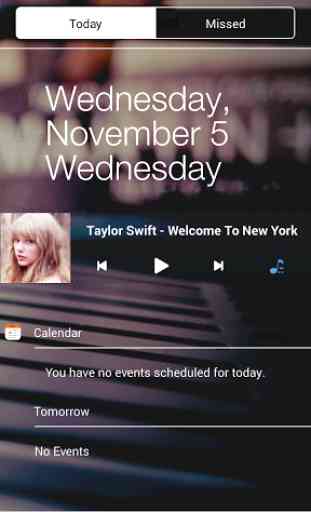

Not normally a fan of iPhone style launchers but this offers more than most with widget pages, search page, built in notification style pull down. Only thing I've found is that scrolling through home screens can be quite jerky and the icons get given different coloured backgrounds which arnt to appealing, other than that it's not bad at all.