Clear Scanner: Free PDF Scans
Now convert your smart phone into a mini pocket scanner and enjoy the high quality image in your device within just one touch with the best ever scanning mobile app Clear Scanner: Free PDF Scans. Clear Scanner lets you quickly scan any kind of documents in your office, images, bills, receipts, books, magazines, class notes and anything that needs to be there in your device within no time. This is the fastest means to get the scanned document in the highest quality and convert it immediately into PDF or JPEG format so that you can share the scanned document, image, books, bills, important notes or any kind of paper that you can think of.
“Clear Scanner” is a must for every person be it a school student, college student, business person or any other person. The app lets you scan your photographs and documents in high quality which makes it easy for the person to read the texts present. The app automatically detects the corner of the file that you want to scan for better quality along with you can also crop the part of the document that you want to scan. This is really cool feature and gives the liberty of choice to the user. Apart from this, there are many auto correcting features that the app provides like adjusting the brightness, removing shadows and straightening the image for the better and good quality result.
Get the faster processing speed for scanning your document with Clear Scanner and share the files immediately over mail, Dropbox, OneDrive, SkyDrive, Google Drive, Evernote and other to enjoy the joy of scanning. Clear Scanner allows the user to convert the scanned document to JPEG format or PDF format. You can even print the scanned document or image over Cloud Print. The app also offers various professional editing features even after saving the images along with various multiple filters. You can also save the image using an appropriate name and reorder the scanned files that makes it easier for the user to find the file, document, image, or other scanned notes. You can choose to email a specific document or an entire folder with faster processing speed.
***********************APP FEATURES***********************✓ Automatic document edge detection and perspective correction✓ Extremely Fast Processing✓ Professional quality results with multiple filter options: photo, document, clear, colour or black & white✓ Flexible editing, able to edit file after save✓ Folders and subfolders, You can easily manage your files and folders, in order to organise your documents better.✓ Document naming, storage inside the app and search✓ Adding or Deleting one page or the whole document✓ Page reordering after adding or deleting✓ Set page sizes for PDF (Letter, Legal, A4, and more)✓ Email specific pages or whole document✓ Print PDF file via Cloud Print✓ Open PDFs or JPEGs in other apps such as Dropbox, OneDrive, SkyDrive, Google Drive, Evernote, etc. to send to clouds✓ Tiny app size.Clear Scanner is the best scanning app with hassle free work that saves a huge amount of both time and money. So get this amazing free mini pocket scanner app now in your smartphones and get the scanning done from any part of the world and send the scanned image to any person at any location.
************************SAY HELLO************************We are constantly working hard on making the “Clear Scanner: Free PDF Scans” app better and more useful for you. We need your constant support to get going. Please feel free to email us for any queries/suggestions/problems or if you just want to say hello. We would love to hear from you. If you have enjoyed any feature of the “Clear Scanner: Free PDF Scans” app, do not forget to rate us on play store.
Category : Business

Reviews (29)
Amazing app, but it needs some polishing. When scanning documents and exceeding its borders, Clearscan makes all the extra space black. It would've made more sense to make it white instead since most of the time people are scanning documents and these black borders just waste printer ink and make documents look bad. Also, would've loved seeing Android 12 theme engine support in the app. Thanks!
This app is a very great offline portable scanner, efficient and effective much like a real scanner! Since I downloaded this app over year ago, it has helped me a lot, conveniencing my fieldwork, which requires documentary evidence and periodic reporting of scanned copies of documents, among others. I would like to extend my gratitude to the originator (s) of this technology and would like to recommend the app to all.... I'm now updating to the April 11, 2022 version for trial. I hope well.
Does better job than most of the other fancy apps and 5 stars if autocrop and slide select features are added. No one wants to top their screen 1000 times. Make selecting pics easier. Don't change the crop tool, it better than most of the other apps. Simple and clean. Don't make it like notebloc.
Great app. It makes it easy to quickly capture & save documents, even when I'm not in the office. Without it, would have to use a scanner, which is time consuming. Quality is very good, and it even squares off the images to make them look scanned.
I have been using this app for years. Excellent! Great for low volume document scanning purposes. Need to sign a contract and send back quickly...no problem, this app allows you to take picture of multi page documents and save them as pdf or raster format
Great App. Easy to use. Clean scans. But it can be improved to load directly into the scanner pdf documents received in devices when desired as it happens in the cases of jpg images. It should also be able to migrate all its stored/saved scanned documents to another device when App is transferred.
Awesome, Interface is also very clear :). If I were to change it I would make the UI to follow the material UI themes. Kinda like the windows 11. With simple and curvy lines. I can't explain it best so I hope that was enough.
Very Lovely App, Everyone should have on their Mobiles, it's Swift, Reliable and easy to use, it really gets my everyday to day works done. Scans documents very Neatly, and it leaves Absolutely no water Marks!, Trust me ..you are Missing alot if you do not have Clear Scan App.
A very convenient and easy-to-use app. It also saves the files scanned within the app after scanned. You also have the option to save it at your mobile phone without any charges.
great app. But I have noticed that it works perfectly with files 150-200 pages. I have 800 page file, cropped and adjusted but I can't save it to storage, device stops responding.
I am using this app from last two three years. For documents like Medical, legal, college, University etc had wonderful experience of crystal clear documents both color and b/w. You have option to erase unwanted marks signs from document to make it more readable more clear. I have suggested this app to my lawyer friends my doctor friends and students. Personally I have more than 4000 documents/files scanned and presented at different forums and were accepted as well. Strongly recommended.
Has a few ads but works great! Takes photos and turns them into .pdf not as great as an actual scanner but about as close as you're going to get.
Wonderful app. Does scanning, merging, photo to pdf ,sharing all for free. Love this app. After 6 months have purchased pro version. Am satisfied. Will be more satisfied if developers reinvent " adjustment of green cropping frames" and made them more friendly like I have them in my Ipad. Buyers please note, This is a suggestion not pointing out a shortcoming.
This app used to be awesome. Completely updated and it now takes 7, so far, attempts to get the attachment added to email. Hoping it will eventually work this evening.
I was using Cam Scanner for about 4 years. But upon using Clear Scanner just once I got the Pro Version for just 5$ life time use. Because It's much more simpler than any other Scanner apps and I find this the best. Proud to be a Clear Scanner registered user.
THIS APP SAVES ME AND MY MOM. This app is really good for students, teachers, as well as office workers. It does really help a lot. The advertisements are not too much and this app is free but gives high quality output. Thank you so much for this!!!
I am using first time but It looks wonderful app..! Long back I was using CamScanner app due to some reason I uninstalled it. My friend has said about this app & now I am using it. It's indeed great app.! But, It would be great if developer let me know what features we get get if we upgrade to PRO version.
Excellent app! It takes low rez pics like a scanner, but very clear. Also, it easily groups a set of photos as a pdf to share.
I literally love this app. I accidentally uninstalled this app, and I thought all my activities would also be deleted, but after I installed it again, the activities still remain. It's easy to use and fast as you expect.
Its a good app. It made my work easier to compile files. Especially, the app is really helpful for university students as it help us scan our assignment fast .
Good, but 1st page is ok Onward it becomes automatic,sometimes upper,or lower or middle part is scan. It seems, autocorrection feature is very week.
Very nice app... I thought we will have to keep soft copy in PDF Format, but it is automatically keeping files, isn't occupying storage... Really appreciate Pics also very clear... We can keep original pic also. Amzingggg
I have been using the scanner in every document for quite some years now. I think it's working best for me and no more struggling by going around looking for internet Cafe to scan and send docs. I have an office in my phone
Need to reduce file size, if we scan one or two pages it will take around 5 to 9 MB. To much file size. Other wise perfect for scan a document
It's a really clear scanner && the main benefit is that you do not need data to get your documents scanned && that's a bargain bc the quality is amazing!
Nice application. Proper implementation of document scanning with OCR. I appreciate the effort put upon the development of this application. Have been using since 2018.
I love the simplicity. That always wins it for me - no fuss, no complicated setup process, no demands. I like this app.
Believe me. This app captures very blurred writing or old paper writing's scan perfect. I will never remove it from my phone
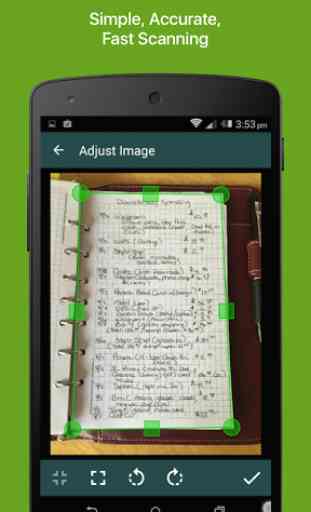
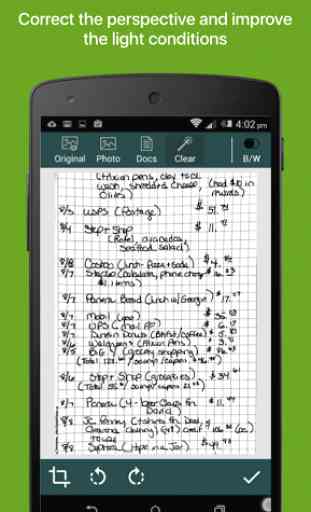

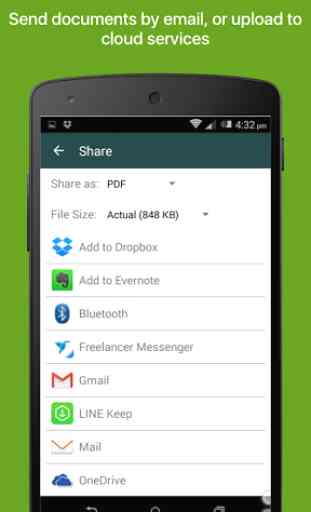
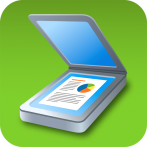
The app's interface is very well thought out. The quality of the resulting pdf is always excellent. The only thing I dislike — you have to choose format for the file. When you scan something wide, a signature for example, then the app adds a lot of white space at the top and the bottom of the page. Then you need to crop it manually. Please add an option not to choose format — I want my pdf be the size of the crop, not something else. Also, please consider to add the sync with Yandex Disk — that would be a great improvement.