Clearblue Connected
Planning for a baby is probably one of the most exciting times in a couple’s life. You may have already tried a fertility app or thought about an ovulation test, or even used both! Now you can combine the convenience of an app with the accuracy of an ovulation test.
‘I have used a variety of fertility apps, this is the best one due to it being so easy to use. Data/information is clear. I can’t fault it. Thank you.’
‘Best app I’ve used. Only essential info recorded. Dislike apps that give false hope through symptoms.’
Setting up a Clearblue® account is easy and once connected you’ll have your personal fertility information always available on your phone.
Clearblue® Connected Ovulation Test System detects 2 key fertility hormones – estrogen and luteinising hormone – to typically identify 4 or more fertile days*. Knowing when your fertile days are is key when you’re trying for a baby.
Take one of the simple ovulation tests and see the result on your holder which syncs instantly to your phone. Symbols on the holder confirm Bluetooth® is on and also if you have data to upload.
Clearblue® Connected offers more than just syncing results to your phone:
• Works out when you should start testing and gives you advice on when to stop testing during your cycle.
• Allows you to set smart personalised reminders so you won’t forget to test!
• A place to store details about your period and cycle length, and add when you had sex.
• Provides extra information about your test results and answers to frequently asked questions.
• Tracks your personal fertility information, including your results, on your monthly calendar.
• Compares your cycle history - a great way to share information with your doctor.
• Clearblue® has a dedicated team of advisors for Helpline support.
• For more information visit www.clearblue.com
• Certain medical conditions and medication can affect test results. Please read the carton/leaflet before use.
Compatible with most Android phones equipped with Bluetooth 4.0/BLE. To find out if your phone is compatible, check out www.clearblueeasy.com/connectivity.
The Bluetooth® word mark and logos are registered trademarks owned by Bluetooth SIG, Inc. and any use of such marks by Clearblue® is under license. Other trademarks and trade names are those of their respective owners. Images for illustration purposes only.
*In a study, 4 or more fertile days were identified in 80% of cycles (2012).
Category : Health & Fitness

Reviews (30)
Day 2 with the product and already broken. I had zero issues day 1. Now on day 2 I put the wake up stick in and the Bluetooth symbol appears I can pair but get an error that "an app is needed to connect to this device". Meaning I can't even get a test stick to say it's ready, let alone use and read results. If you can't put out a solid product based on all the similar poor reviews (that I wish I had seen prior) then you shouldn't put it out until you can. This is a difficult topic for many of us
I feel like this is a great concept, poorly executed. I will admit, Maybe I don't understand directions that well. However, I am an educated lady that uses technology daily, worked in telecommunications, and pretty tech savvy. For this to be difficult for me to use, I wonder how many have worse issues than me. I try every time to do all steps perfectly. However. Every time Somewhere I am stuck just simply waiting for the symbols to disappear to try and reconnect to sync my results. Frustrating
Six times out of ten the holder will not connect. There really ought to be a way of manually updating the app for when the connector does not connect (which is infuriatingly often). Also there should be an option to "force/initiate" a reading from the stick j.e. a button option rather than hoping the Bluetooth picks up. I'd say this is in its infancy and not yet worth the price tag. Also sell the sticks separately!
The sync function is such a major headache. FINALLY after over a month of attempted use with the sync, I ventured to turn off my wifi while syncing. It actually worked. Maybe the developers and or QA team can get some further testing and confirm if there's a potential conflict with wifi while syncing. Just a thought. Anyway, it finally synced and has all my results from over a month. Here's to hoping it continues to work.
It worked fine last month, all of a sudden now it won't sync with my phone. It keeps saying " must have app to sync". Which makes no sense because the app is open on my phone. This is disappointing. I would feel better if I could input the information myself but that's not even an option. Which I feel they should make that an option exactly for this problem.
This device is incredibly frustrating and doesn't actually sync with my Android phone with any kind of regularity. I've followed all the instruction steps, restarted both my phone and Bluetooth and yet if my results happen to sync it seems almost at random. I could understand if it was just 1 faulty stick reader but I've had the same issue with 3 different readers. At this point I think counting days in my cycle is more accurate & at least I wouldn't be wasting so much money. Very disappointed.
Overall I really love the app. I am able to use the original tester after 9 months. Thanks to this I was able to get pregnant however, this is why I gave three stars, the needs to be way to save pregnancies and miscarriages. I had to put my miscarriage as a period and it's messing up my testing. I really hope this feature gets added. Edit: Changing from 3 stars to 5 because after the miscarriage this helped us get pregnant within 2 cycles! I was able to use the same tester the whole time of TTC!
Don't bother buying the bluetooth connected tests. I've been trying for ages to sync my stick with the app, it wont work despite following the instructions correctly. This is really expensive and should work instantly, without having to direct everyone to a phone number, but clearly this isn't working for so many people. Wont be buying the bluetooth tests again.
My holder stopped connecting to the app to download my results. It's seems to be stuck on high results. I've tried everything I know to do to get it to connect. It'll pair sometimes, but not download results because it says I have to have an app to use it. I have the app and have had the app for months. Very disappointed 😞
I like how easy it is to read the test, but you should also have a way to document ovulation results manually. When I had to get refills, I accidentally got the one without Bluetooth so it didn't sync. There needs to be a way to input results that don't sync automatically.
I had to start using a new holder today. It was impossible to connect it to the app. It showed low fertility when using the stick, but once it dissapeared it would not show again and it did not sync, even if reinserted. Tried a new stick, not working anymore. Very dissapointed!
guess I should have read the reviews before I purchased the "connected" version of this test. never got the first stick to pair with my app, called their customer care line and (to their credit) was sent another kit. unfortunately this one won't pair with my app, either. I guess it's a good thing I used a 25% off coupon when I purchased the kit originally so it ended up being around the same price as the non connected kits.
Dissatisfied and disappointed is less I can say. I've taken 2 boxes pregnancy test with weeks indicator with 2 digital tests inside totall 4 and all of the showed me Error (books sign). Let's say I made mistake with the first one even if I followed the instructions what about the other 3?? It's supposed to be the best one and the most expensive one. I spend 28£ for nothing. Don't even buy it. You will loose your money. Is worthless. Worst experience ever. I would never give not even a star.
This app is so easy to use, I did have some problems trying to connect the results sometimes, but for the most part it did it's job, was able to find my fertile days and notice that I don't ovulate as a regular calendar would suggest, but it did it's job and now I'm pregnant with twins.
Bluetooth updates hit or miss, I've connected twice so far. It does sync previous data when it connects. Started on Cycle Day 8 with Low, High next day (sync successful). It is Day 14 today, and the app has decided it's not a Test Day - even though according to their own chart, 25% women have 5-9 High days, before Peak. Says "It looks like you're too far into your cycle to start testing now"
I have bought the kit but literally cannot download the app from the Google play store, it just says 'pending' constantly. I have restarted my phone, cleared my cache for the Play app, checked my wi-fi speed, turned off wi-fi and switched to 4G and nothing works. I have also tested the downloading of other apps from the store which have been successful and download straight away. Waste of money buying the kit if I can't actually download the app!
Does not work. I have called helpline but still not working. It doesn't pair to the app even though its paired to my phone. It doesn't read my results. I have read instructions three times just case I missed something but no, I haven't. It is totally infuriating. Absolute WASTE of MONEY. I would not recommend it to anyone.
Never have I ever been able connect these pointless things. Wake it up and it just shows you the little booklet in the left corner and never goes off the screen. Ever pack I've brought nothing, complete waste of money! Never worked!
The app is so frustrating! Everytime I go to sync the results it never works! I have tried all different tricks, tyrning off wifi, restarting phone, restarting bluetooth, restarting app. I have read the q & a section this app needs work and is very upsetting when you can't sync your results.
Really positive experience. So handy to have all info stored neatly on your phone. I've seen comments saying about the bluetooth - I set my phone & holder on a flat surface with holder at the top and touching the phone - connectivity is fab that way and everything uploads at once. Good luck!
I wish I had thought to read these reviews before buying clearblue. There's no way to customize the calendar to reflect your unique cycle. Additionally my device never shows me my peak day, and the instructions just say to stop testing after 7 days. That doesn't help me figure anything out regarding my ovulation. Pointless app and pointless system. I'll stick with premom.
On my 2nd cycle using this system. Having a history of trying to conceive and a miscarriage, thought I'd give this a go... Well 1st cycle brilliant had a peak fertility on day 10 of my cycle ... 2nd cycle 8 high days went to test this morning and the holder is blank when I put a test stick in. Used wakeup stick, so bluetooth is now showing, but nothing else. I have over half the pack of sticks left! Waste of £60!! Very frustrating and it appears I haven't ovulated this month!
App year on the calendar is wrong and you can't change it. I've contacted app support here hoping they fix it..... Update, CB was very helpful and acnowledge the issue. The app date feature is confusing and the said they will look into it but the date is accurate.
What an absolute joke!! I am now on my second box because I thought the first one was faulty, but I was mistaken as I cannot get the second one to sync either, nor to display test results!! Infuriating!!
Taken ages to get it to connect to my phone and now it won't sync test results, very frustrating dealing with this at an already emotionally charged time. I'm just using the sticks as normal & tracking my results in another app - might as well not bought the Connected one.
It's pretty silly that lg phones are not compatible. Also, I don't want to have to call a phone number to be on hold to complain about my super expensive product not connecting to my phone. Clear blue, get more advanced and make an email account.
The first day the Clearblue Connected app synced to the stick (visa versa) but no amount of trying afterwards has resulted in a sync success. For such a reputable brand, this is very disappointing and will be returning to an alternate app and another brand. Bad first experience
!!!DO NOT BUY THIS PRODUCT!!! If I could give less than 1 star I would. Not only does this app crash, frequently. It simply will not sync with the device. I have tried other phones, still does not work. Conveniently, the helpline is mon to fri, and being a weekend, no help. I feel ripped off, a product this expensive, by a brand like Clearblue should just work. I didn't read the reviews until after I bought it. Please don't waste your money.
It worked great until yesterday. How the holder won't sync with the app. I've restarted my phone and that didn't help. There should be a way to "find my holder" through the app or to enter the information manually to keep track.

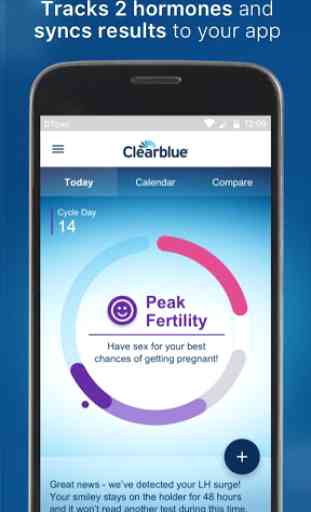

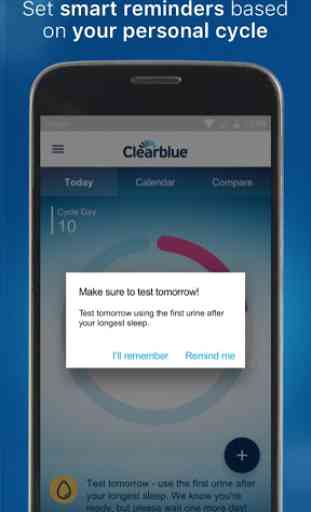

Modified review 5/23/22 The advice that I was give to open up the CB app to the current day, and then insert the wake up stick worked! It actually synced my results from the last two days. Thank you very much I can never get this to sync to my phone. I've tried multiple times over the past few weeks, paired and unpaired the CB device to my phone, and even uninstalled and then reinstalled the app. Still no luck, and I'm angry that I spent the money I did for something that doesn't work.