Clever Dog
- Exclusive electronic housekeeper, make your life easier and funnier.
Category : Tools

Reviews (25)
Version 3.2.3.1000. After this latest update, I can no longer see any of my saved images. Really wish that there was a link to revert back to the previous version. I've unplugged all the cameras and then plugged them back in - no improvement. I've tried deleting a camera and re-adding it - no improvement. The cameras are all detecting motion and sending alerts but I can't see any of the images; only grey placeholders are visible. Live video is fine.
Works most of the time. My lounge/diner has lights that turn off/on while we are sleeping which triggers the camera. Even on its last sensitive setting. I haven't bothered with paying for "cloud" storage, just have a memory card. You need wi-fi and have it powered up continuously as there is no battery backup. UPDATE JULY 2019 Now the app says the camera is off line. you can click on this message and you can see the real time view. when you click on the speaker or microphone it goes offline again
Wasn't sure what rating to give. It's great when it works which I would say is 75% of the time but since the update I no longer get notifications when there is movement so defeats the point in having it. My partner who hasn't updated the app still gets notifications so pretty sure that's why mine have stopped working. Hopefully it gets fixed. In reply to the developer, I am not getting banner notifications but the alerts are there when I go into the app
Since the last update it hasn't worked at all, no live view and no playback. Just crashes when you open it. Renders the point of having the cameras absolutely useless, what an expensive waste of time they have been. No communication or update from the company regarding this problem either, shockingly poor level of customer service. If I could give zero stars I would.
The installation of the clever dog camera just doesn't work. I find the device, it connects to it through wifi, then asks me to connect to it and shows me my wifi settings. I can't continue setup from there. Reconnecting to the device doesn't work and going back takes me to the "find new device" page. All help I found (in comments below) didn't help me. It's not the network settings - it's the app. It won't register that it's connected to the camera properly. I got it to work through the iOS app on my wife's tablet and the rest of the app is working since then. The installation just doesn't, which is essential in a product where you force the use of an app.
I bought 2 of these cameras and had them for around 10 months, they worked fine up until a week or so ago. The latest update has resulted in the app not showing the saved images from motion detection/capture. This is one of the standard functions of the camera and it has now been removed. The cameras now only function as a live streaming device. DO NOT BUY THESE CAMERAS if you want a motion detection camera that saves images or notifies you.
Used to work sending alerts but after updating the pictures are no longer viewable.....I have 4 cameras and purchased cloud storage for one of them and this works fine like it used to . It looks like to me the app has been updated to force you to buy the online storage to get the basic functions back.... hopefully I'm wrong and this bug can be fixed as it is expensive for the storage.
USELESS - Up until recently this has been a useful device, with 3 cameras fitted in my home and I have recommended the system to so many friends. Now the system is completely unusable and it keeps saying 'Clever Dog app not working' when I try and view live video. I have reinstalled the app and reset the cameras 3 times but it still doesn't work. I just hope the latest software doesn't now rely on super fast broadband or 5G that many of us do not have. PLEASE FIX THIS ISSUE AS SOON AS POSSIBLE.
No buffering. Super fast WIFI network, close to router. Feeds barely loaded at all when using online storage, better with SD cards but if I do not wait a few seconds before clicking feed or going from one cam to the next (I have two) it just says failed to connects. Sometimes refreshes then connects but it should work first time everytime. Sometimes I have to even close and reopen the app. I have application testing knowledge, send me your test sheets and I'll do them and return them
App useless. Set up my new cam installed the app and it worked fine. Got notifications on the phone while setting it up but as soon as I put the cam up no more notifications and the options in the app r ghosted out so can't get the cam to do anything. No notifications go to the app. It records on the sd card but nothing on the phone app. Without the sd card it doesn't save what it records. No option to save to cloud. So I have to take the sd card out every time I want to see what it recorded.
Liked this at first but after a few months had an issue with it constantly asking to initialize the memory card. After a while the camera went off line and wouldn't connect to the WiFi even though nothing has changed since I first set it up : / tried all the usual turning off, reinstalling but cannot get it back online Emailed it. Thanks
Update: Ive found the settings to enable motion detection. Wifi connection must be stable and is working flawlessly! May I suggest that you rebuild the faq section. add the questions and answers but also a step by step tutorial. I have updated my rating respectively. Again I do think it would be most helpful to rebuild the faq section as a tutorial instead. original: I would give more stars but I cant find where to enable motion detection. its greyed out. On the previous version i would use it
Been using this for almost two years and today we noticed that it was offline. Restarted it and reinstalled but seems the blue blinking wifi light is not working anymore no matter how long or hard you press it. I guess it will only work for two years and we need to buy a new one. We will try other cheaper brands.
Disappointed now after it was working fine to begin with. Having exactly the same issues as other people. No longer recognises the camera, cannot sync the wifi with my phone. It flashes blue until I try to connect the two, then it flashes red everytime. Have restarted, reset, uninstalled, reinstalled but nothing works. Have spent many frustrated hours & only bought it in March.
This app has several integral parts in the Chinese language, which makes it very difficult and is especially annoying after having spent money on at additional "value added service". I paid for human detection recognition and it will not active or let me add the cloud services option, which would have made the product itself infinitely better. Shame the app is so bad.
Finally! The live camera will work again after not working at all for 6 days! It only started working again though after I noticed in this app that it said 'update' so I clicked it and now it works. Normally it updates automatically. So anyone still having issues, like I did, with theirs not working, try clicking the update and hopefully that will help. Not very happy with this most recent problem though. I rely on my 2 cameras and they have been useless and with no answers from cleverdog!
Were great, accidentally deleted the cameras from the account (thinking it was the stored "messages" captions) and since then not been able to re add them. Have emailed clever dog and had no response. Have gone through all the trouble shooting i can find online and reset the cameras and still cannot add them. It detects them but the second i put the password in to link the cameras the wifi light on the cameras flash red, the app shows the "connecting" screen then times out with no connection.
App sends alert notifications when connected to Wi-Fi but when on 3G/4G it doesn't send any and you have to go into the app to see the red dot indicating movements been detected. Not much point to the app if it doesn't let you know when your away from home and only when you're in the house connected on the Wi-Fi network. please help is there any way this can be fixed
App works fine on WiFi... as soon as I go outside or to work and use my mobile data to access the camera, it streams for around 2-3 seconds then freezes. It doesn't appear to to be receiving any bytes of information as it me showing 0kb/s on stream. I LITERALLY have this camera to view my dog when I'm AT WORK, but obviously with it not working it's useless. Sort it out.
Since the update the time and date on the camera are incorrect no matter how much I mess with the settings. It's going through a loop of 00:00 to 01:00 on 28th October 2018 so is now over 48 hours out of sync. On top of this it's also taking a lot of screenshots but they're blank and won't load. Sounds as though a lot of others in the review section are having issues since the update so I hope you release a bug fix ASAP.
Extremely frustrating! Constantly goes offline & is a faff to re-connect to wifi. Help section just doesnt! Am unable to turn off notification on camera when motion is detected (thought i was setting it for notification on my phone which would make more sense) cant find any help on this & have tried uninstalling but still doesnt clear it. WOULD DEF. NOT RECOMMEND THIS PRODUCT you would end up throwing it against the wall!!
Finally managed to connect the camera to my wifi but the app crashes everytime I try to view the live feed. I downloaded the Windows app to my pc and can see the live feed perfectly, so it is definitely a problem with the Android app. *Update.....App is now working with latest update. Had to reboot camera and router though*
Connection to the camera via the the app is very temperamental, very intermittent and very slow. It does seem you need a very good WiFi signal to get a connection but when it does work it seems okay. Maybe there's better one's on the market, and it's true, you do get what you pay for .
********REVISED FEEDBACK: So I've had a response from the clever dog team and it was found to be the 4g connection. If I change to 3g it works as if it would on Wi-Fi. This isn't an issue with the clever dog app, it's obviously with my provider. I've changed my feedback to 5 stars now because apart from the issue with the 4g, the app works brilliantly. Thanks Clever Dog team ********* It used to be great when playing back on 4g, but the last few months it keeps saying disconnected after about 5 seconds. It's brilliant when I'm at home and in another room and my children argue or fight because I can view what 'actually' happened... but that's on Wi-Fi. Get the 3g and 4g sorted and I'll revise to 5 stars, but until then, it's a shameful 2. Also, yes I have un-installed the app and reinstalled it as well as disconnected the unit.


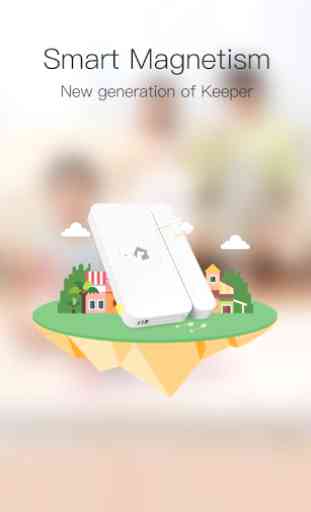
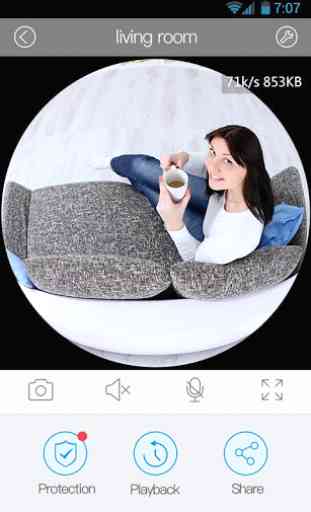

Doesn't seem to play the audio through the phone but through the speaker. So if you try to record with a screen recorder because also the download clip thing doesn't work. It doesn't record the audio just the picture. If you could fix one of these that would be great when I want to be able to save a clip for any reason. Thank you.