Click Counter
Main Features:
- Increment and decrement
- Use volume up/down buttons and/or on screen buttons
- Audio and vibrate feedback
- Can keep multiple counters
- Free, no ads
- Many customization options
- Smooth UI and animations
- No permissions needed
Category : Productivity

Reviews (27)
Being able to have access to an app that has a reset option inside the app, not resetting after exiting and swiping the app and its simple forwards and backwards options in this counter app is not what we asked but we needed! One suggestion though, maybe have an option where you can add more than one for adding the counters up so it can save quite alot of time and less likely to forget where you are up to. Great luck on your other apps! 🔢😁
Useful app. You can have multiple counters, which is great. You can give each counter a custom name and the number of digits is configurable. But I need to find a different app after finding out the hard way that counters are very easy to delete accidentally with a careless swipe and cannot be recovered when that happens.
Awesome! Thank you for such a simple and good app. Super counter, multiple counters simple and configurable and I see that you can easily remove the counter from home screen by just pushing it out. The counter keeps the number even after you close the app and reopen that is very useful if you need to remember were you left the count. Reset to zero is available for each individual configuration of the counter. I loved this simple but a very useful app.
My only issue is that you can't delete counters. I use for knitting and crochet and have many projects. Being able to create and name was perfect! All I can do is rename if I start a new project, but until then my screen is full of unnamed counters, and that is a little annoying when trying to quickly pull up a specific one.
Great counter. I'm a school bus driver. With old clicker, I always had to write down each stop. This lets me separate each stop, and records separate. Now I don't have to write anything until I'm done. It would be nice if we could rearrange the order, after list was made. It's been a few months now. If I barely touch the set counter to one side it deletes the counter. I gets annoying after a few times.
Really great app for work where I can keep count of jobs done and other counts. Would be better (if possible) to have the add and subtract buttons on the sides of the counters on the main screen so we don't have to open each one individually.
Nice being able to define different counters. I wish we could set an alarm on each one to sound at specified counter values. Also, being able to have two counters on the screen at the same time would be very convenient.
really handy and helpful, recommend downloading it for counting how many pages you have left or how many u read in ramadan for quran or a normal book. also a way to entertain yourself bu tapping and trying to fill the 8 number counter. only bad thing is that u can't switch counters unless you close and reopen the app.
* Such counters are typically used for counting UP than Down. Pl make the Up/+ click part much larger for ease of use. When one is doing meditation for example, s/he will be able to click the upcount without conciously looking at the screen * Provide the count reset button also (small block in a corner) in the display rather than going to the three dots options * the app is a good utility, thanks!
Easy to use. I count attendance weekly and it is so much easier than writing down numbers and adding them up. Simple which is very nice. Also it is visually appealing.
Ok it's great but PLEASE get it to have an option to let it count with the screen off (when the app is selected only). I need to be able to count my prayers while I am walking without risk of activating stuff on the screen and im due there are tons of people who want that feature for various other reasons. You could have it not work that way by default but have it asd a setting which can be turned on.
Nice simple counter. I only have one suggestion and that would be to have an option to increment on any touch of the screen to allow us to use the app without looking at the screen. The app looks great and works well. Thanks..
Very simple app that does what I need it to, with almost no bloat whatsoever. Beats the heck out of counting in my head how much junk I collected from the beach in front of Morning Glory. 👌
I use this to count the number of times I scale the stairs in my house. I put it at the top , go down and back up press to increment the count, repeat... It would be cool to have the option to assign a multiplier so every press would add the number of steps climbed. I really like this app!
Very easy to use, and exactly what I was looking for. Only problem so far is that sometimes I can see the count increasing by 1 by itself without me touching the + button, which makes me doubt the final figure after I completed whatever task I was doing using the app.
Great app! I use this to study music pieces and to see how many times I've played them. Sometimes I accidentally delete important information because the swiping mechanism is too easy to trigger. It'd be also helpful to be able to change the order of counters. 🙏
Very nice simple app. I downloaded it when I read a review saying that you could have multiple counters, but I was disappointed that you can't have both counters on screen to add to at the same time, for what I want to do changing between counters would be too slow.
useful app, I use it for counting stitches when I'm crocheting. always remembers the count, no saving needed. only criticism is that I can't find a way to delete counters and its clogs up the app with old counters. also I cant find a way to set defaults so I need to turn it to silent instead of click every time I make a new counter. I've had a good look for both functions but either they dont exist or arent intuitive to find
I use it for multi counting and have up to six counters but it's too easy to delete one counter and you can't retrieve it. I'd give five stars if there was away to retrieve it after the action or it asks you "are you sure" before it deletes. In its current form, just an accidental swipe and it's gone - way to easy to delete accidentally. And I've had to add a counter too many times. It's good but it good be better.
Good. Downloaded it for my daughter to help her in Counting in Basic Maths. She liked it very much, especially the click Sound each time a number is counted. The font size, Color of numbers is just correct and gives a real feel. The developer understand human needs very much.
It's a counter app... what do you expect. I only installed it to count how many digits of pi I could memorize off the top of my head (btw its 61 😉) and when I first started to use it the sound really annoyed me and I had to turn my volume down, but other than that its fine.
Very good click counter, but wish I could print, send or save the results. It's way too easy to delete your count just by scrolling through a few of them...and once its gone there is no way to get it back. Fix this and I'd give 5 stars for sure.
The ability to click increment and decrement with the volume buttons is a great feature. The user interface is a bit ugly but if you're using the volume buttons to count things then you don't need to look at the user interface
Excellent app. Free, no ads, intuitive. What more can I ask for? Removing counters is not intuitive. Accidentally found out that you can simply swipe it off the screen.
Only app I saw to allow volume buttons to increase and decrease count. One suggestion would be different sound for add and subtract and/or vibration as it would be great to count stuff in pocket without having phone out!
Really like it so far - needed a counter for when crocheting in the round. Love the fact that the screen stays on while this is open. Now my only problem would be forgetting to tap the screen at each row count 😁

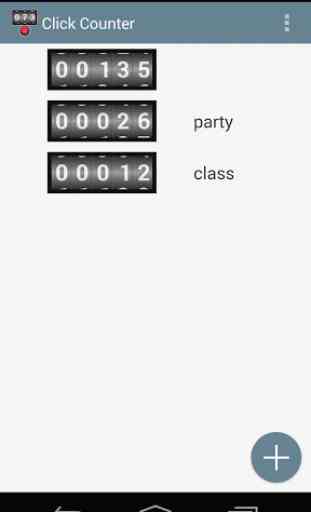
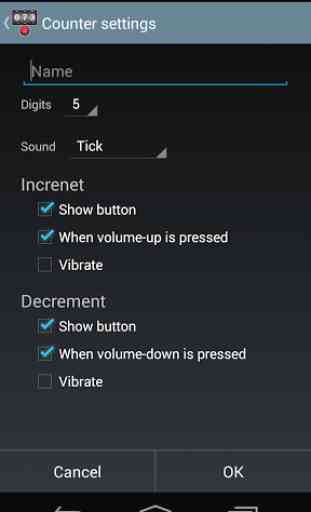


Pretty good free app. I like that I can count up and down with the volume buttons on the side of my phone. It seems like a design flaw that the counter name does get covered up by the counter buttons when they are visible. I also cannot find a way to delete a counter that I've added when i no longer need multiple counters. Otherwise, very easy to use.