ClickClick - button mapper
ClickClick is a powerful button mapping tool that provides a lot of functions such as open an app, open an app shortcut, adjust volume, adjust screen orientation, take a screenshot, open a scheme url, click a notification widget, tap screen, do a touch gesture, send a keyevent and so on.You can even write your own code to define the functions yourself.
Category : Tools

Related searches
Reviews (6)
A. G. u.
Oct 17, 2019
i can theoratically write my own functions but i don't know what functionalities exist or how to use any that aren't in the app already like whats the command for imitating button combinations? or double clicking buttons?
A. G. u.
Jan 14, 2020
Keyevent:23 doesn't work (dpad center). Is this limitation of android? Giving 4 star first while waiting for explanation. Thanks.
A. G. u.
Jan 26, 2019
great app but keyevents dont work in android 5.1
A. G. u.
Apr 16, 2019
uh...I would say it's good but it's all in Japanese
A. G. u.
Jul 7, 2019
Im the first ever person to rate this 2 stars xD
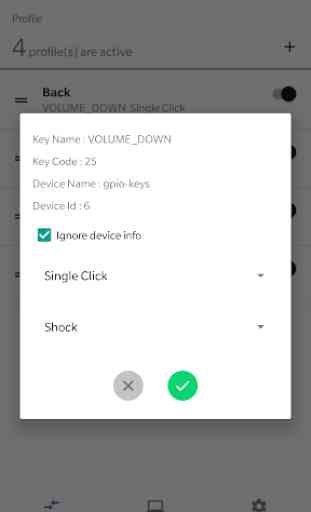
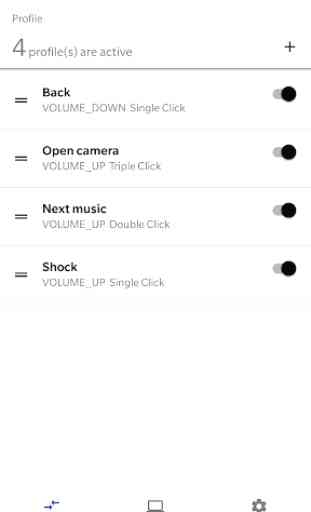
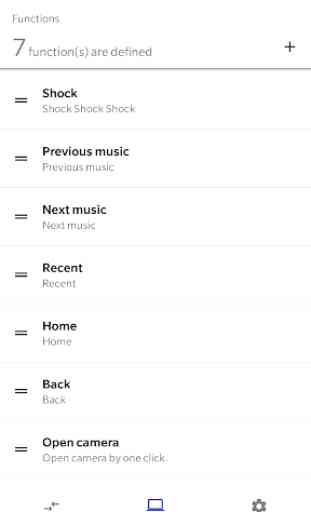
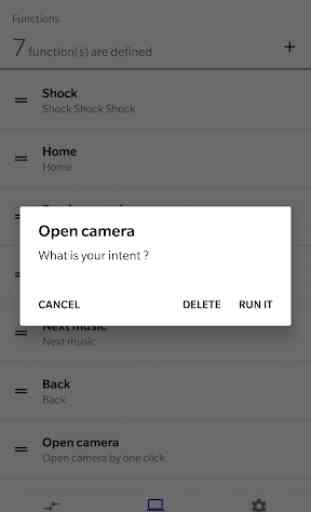

Great, I was able to map bluetooth keyboard keys, but after I disconnect and reconnect it stops working. I have to redo setup, don't know if it has to do with Device ID changing everything I reconnect