ClickUp: Productivity Platform
Features:
• Create tasks
• Time view (Next 7 days)
• Prioritize
• Customize with Custom Fields
• Notifications
• Board view
• List view
ClickUp is free forever, with unlimited users.
Category : Productivity

Reviews (24)
Disjointed and VERY cramped UI. Does not update information correctly between the app and on the web interface on a PC. Example: renamed a list item on the app but it didn't update on the list view. Click into the item and the name was accurate. But on the web on my PC the word I changed in the name of the list item was missing 3 letters. ("Arbitrati" instead of "arbitration") Horrible cross platform. Web version on the desktop works well after customizing, but the app is all but unusable.
No way to change the start/due dates which is very annoying. It freezes everytime. Also one suggestion is to reintroduce the bottom tabs in the old app which is more convenient than going through the main menu to Space and down to individual folders and lists. And it's better to show the last view of the list say if you left off on a Board view last time. I prefer the old app.
With the latest 4.0 version of mobile app, I'm having struggles. I'm primarily a mobile user, and the new interface cuts off the names of the tasks in list view. They also nixxed the ability to change status without opening the full view of the task, which is pretty obnoxious in my use-case. There also seems to be a bug where I'm unable to set up a tag based filter in list view.
Barely functional, the comments cannot be edited in the app! Basic fail. Also when you clear notifications it's super disruptive, when clearing notifications it doesn't mean to go back to notifications panel (you still want to stay in the same ticket...). Another basic fail. Thank goodness the timer works...
I like the UI of this system, and I especially like the way it provides different ways of viewing my tasks. I also appreciate the beginner videos provided after signup. The concept of workspace, lists, and tasks is a process that mimics how I've managed tasks manually, so I look forward to learning this system. What I would like to see is the ability to adjust font size both on the web and in the app. On my Samsung Galaxy Note 20 Ultra, the font size is almost too small for comfortable use.
The app has really good intentions, the management things that you could do are really well. But when you add something new you meesed up two things. Some of them are really annoying, right now I cannot create a Checklist because everytime that I do an action it returns to subtask tab. Imagine making a list of items and everytime one is add I have to go into check list again, go until last item and add again. Besides, it is really slow this feature. I hope gets better
The app is very usable but i have a problem with it. It does not save settings after closing the app. So if i open some list, sort and filter it, then I close it or it's closed automatically, i need to do everything again... I'd love to have everything open again with the same settings as before closing the app...
The app is not living up to my expectation. Coming from Trello, I truly wish it worked offline as well. I prefer using the browser version, just a pitty it forces me to use the app on my phone. Hoping this will change in future. The product itself is great though. Recently upgraded to the paid version. The low stars are due to my frustration with the android mobile app
I use clickup daily, (Desktop & mobile version) but i didn't feel comfortable with the last list view update, there is something wrong in the user experience, it's not good to make the mobile view similar to the desktop version, can i back to the previous view in the settings or preferences? Thanks..!
I've been using for a month. The concept is exceptional. However, the execution is inconsistent (lots of user complaints about specific issues) AND they have absolutely abysmal customer support (online chat in the middle of the afternoon: 1+ hour response time???). Focusing on growth instead of customer service rarely works out well (they have a link to their Super Bowl commercial at the top of the homepage!) I love the functionality, but I'm beginning to dislike the company.
App is unfortunately constantly buggy. Right now for example the calendar dates vs day of week isn't correct for 2022, almost like it's showing the calendar for a different year. I only use this mobile app for minor task list checks/adding a quick task etc when the inconvenience of getting to my laptop outweighs the frustration of using this disappointing app.
Doesn't sync with desktop app. I added a few tasks on my mobile, and even a week later connected to the same WiFi it still hasn't synced to the desktop app. So the android app is a bit useless to me, I'll just use the desktop app. I tried to find "force sync" button but it doesn't exist.
It's very helpful, but I'm giving it 3 stars because the layout is slow to update and the home screen & calendar don't update at all if you add the dates after it's created. I would love to be able to get more out of that home screen.
Finally, the recent update made the app work for me. Attachments can be previewed using Google drive (my preferred way of storing and linking attachments to ClickUp). The handling is still a bit clumsy but keeps getting better from update to update.
Start and end dates are freezing the app since the update. Click on a push notification. Takes you through to he screen not the task itself? It would be helpful to navigate to the task where the notification is attached to. Have to search it 1st
Faster. More stable. More features. It seems that the people who started this thing no longer actually use it for themselves, so they have no idea that it is not performing properly. Management is told that dashboards are implemented and they buy it. Even if it's broken.
I have been really happy with ClickUp, but its usability on mobile has steadily declined for me since I first enrolled. Performance issues and synchronization delays, alongside the new list interface which I personally find quite awful, has made me begun looking for an alternative solution for my use case.
Goodness, please fix this app or bring back my money. Cannot view overdue tasks or tasks set for other dates on the widget. App crashes constantly. Widget is not interactive. Can't even add from the widget or delete. Notifications fail to come through. I miss Todoist... might have been simple but it sure worked!
Good thing there's a way to use clickup web instead of this app. The support team is nice and responsive, I've changed my review from 1 star to 3 star. The app is still bad for tablet, but I would assume good for a mobile phone.
So buggy Can even do the basics like creating a task. I've even just had to go in the browser on my computer So diiisssaaaappppointing when you pay for a premium subscription and you can't even use the app cos it's so buggy
I love this app. I am working in a field which needs intensive project management and overwhelming task load. CIickUp has helped me to organize everything into a structure as well as allow me to recall my tasks so I dont miss any urgent work task.
The web app is decent but the mobile app is pretty much unusable. The home screen is very cluttered and finding an existing task or note is very clunky.
Edit: 2nd time thing Android app, tried before in April 2021 and there's supposedly been bug fixes and improvements since then. But for me, still useless. I can't even add a task! Forces me to choose a list and there's literally nothing there for me to select, so I end up being unable to add a task. The "roadmap", which I presume is there to help navigate through the mobile app, leads to a "nothing here" page. Ridiculous. Uninstalling AGAIN.
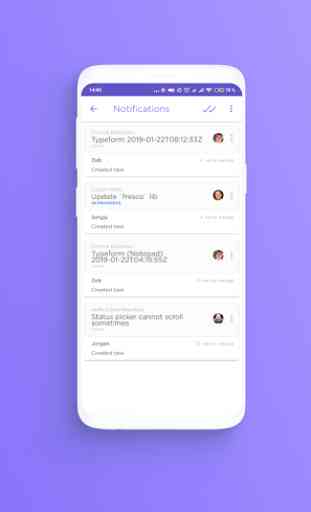
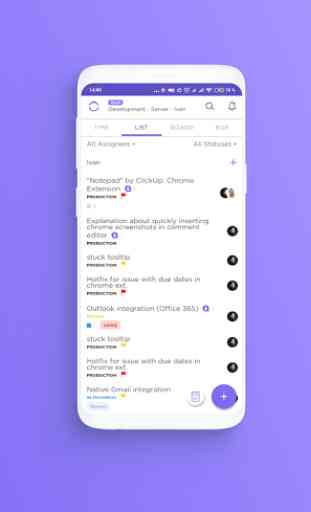

Horrible app great html service Although, I'm using the clickup service through my Mac and works great - It is adaptive to the needs of the clients and is very good from my projects to my personal life - there are several problems with the android app. I just lost several lines of notes writing them to a task, that was struggling to format where the cursor was jumping all over the place and the formatting tools where misbehaving. This is not the first time the app is performing poor.