Clipboard Actions
Category : Productivity

Reviews (24)
1-When editing a bit of text, the cursor will intermittently jump up to the beginning of the line. I don't see how that couldn't easily be fixed. 2-When you copy a clip from some app to the clipboard there doesn't seem to be a way to stop that clip from going to the clipboard. So every little thing goes to clipboard. It's way more time consuming to manage. There could be a way to select only one app to automatically paste copied clips or have a mode that asks if you want to paste to clipboard.
This is a wonderful app. It would have been a 5, but the app didn't recognize that my Android was level 11. It thought I was on level 10. I put this app on all of my Android cellphones (4). It is hard to imagine when it wasn't available. Please try it. It makes copy / cut / paste significantly more powerful & flexible. Saves lots of retyping & time too.
This has been an up and down experience with this app. Worked great when I first found it, then started having issues with the default paste action, then it was fixed and a great app to have use of. Now? I can't get it disabled! Tried everything until now where I had to deny it overlay permission which results in the app becoming useless. I will wait again for an updated version and see if that does the trick. It's a great app when it works.
A Very nice Clipboard app! I use it multiple times per day. Some minor issues: It would be very nice if there was a way to add the date to each saved clip. Also the backup option seems to no longer work , I am on android 8.1 if that makes any difference.
Glad I discovered this app! Would like to see a way of pinning a copied entry and make it stuck, so it won't be deleted accidentally. A way to rearrange to entries would be nice too! Keep up the great work! Update : I noticed that the Define a word preview is not showing up in the notification. I only have a define icon which launches the website. I have tried different sources.
Always jumps to the top. I don't know what I'm touching but it really annoys me BUT... This is indispensable. I post large messages in social media where you have a tiny little window. I'll get to maybe two paragraphs and then I'll do a select all copy and then my messages in a better place. I can actually edit the thing properly and yeah it's great. I do notice that after a certain size of article or text block that if I keep talking it'll sort of bump me out and the sentence will be truncated.
Great app, I like how it stores all the things I've copied. The only problem that needs to be fixed is the bug that crashes the app when you try editing the items copied... Mostly it works, but when you try to do more than 5-10 edits in a row the app crashes. Please look into it please. If that gets fixed, it will get a 5 star. Also it would be nice to export all the items into a document format/PDF... Thanks.
Just got it and it feels pretty good. It's probably the best one tht you can get here. I'm still learning how to use it (so I could be wrong but) I think it would be cool if you can add words onto the clipped notes, where the notification are. Or maybe *just a stretch here* but you could give it the option to pull up the clipboard, by swiping at the side of the screen. Still, really good and will enjoy mastering it. THX
Excellent App. Have found loads of uses for it, since download. Has taken a lot of work from me on a daily basis The only thing I wish it had is a way to label the clips. It shows the start of the text, but if you have a few almost identical clips it's hard to tell them apart. Great APP, would definitely recommend. Would say that I now class this as an essential APP
I have been looking for a clip board for some time and have finally found what I have been searching for. Clipboard Actions captures everything I SELECT and COPY. Once stored, a complete set of tools is available to now make use of those snippets, including the option of archiving specific items to keep the list manageable. Whether you have been looking for a better clip board, or just looking to what's it there, Clipboard Actions is definitely worth a hard look. Go ahead...
It is such an essential application. I don't know what I would've been doing without it. *Edit* : I usually copy my phone number, passwords, details, etc and everything remains in the application. I use the Arrows most in the notification to switch between copied content. I don't usually open the application because my most of the work is done by notification.
Not working properly on Android 10. Does not record what I copy and just keeps the records before I updated the software. Update: The new update on Android 10 definitely makes it harder for the app to function as it used to be. But the updated version of the app does the best job among similar apps to emulate its performance on the previous Android versions. GOOD JOB
I find myself using Clipboard Actions many times throughout the day. It is indispensable, and thank you! Forgive me if I've overlooked an obvious setting, but is there a way to rearrange my saved clips in list view? Ideally, I'd love to be able to drag my most-used clips to the top of the list, so that I don't have to scroll down to find them. Thanks again for a terrific app.
Awesome. Please add a search engine to make it easier to navigate through long term copied items. And you can as well add a backup drive or cloud storage where all items on the clipboard can be saved, most likely via mail, so incase there's a change in device, we can always be rest assured that our clip data are not all lost or forfeited completely. Thank you.
Very great! My phone's built in clipboard doesn't work on every app and it annoyed me, but then I found this app! The only thing I would suggest is a way to categorize and organize your clips, like with folders or something! If there already is that function, it would help if it was easier to find :)
App looks and sounds awesome. In reality this creates a SECOND clipboard. Security nightmare. Also it crashes. Honestly, the only thing wrong with the default clipboard this app doesn't solve: there are some apps that I want their clipboard content deleted after a few minutes. (Password manager, etc.) For some reason that exists in iOS but not on Android.
Pretty good app, I don't have any major complaints. I do have some suggestions though: •Single-Click function to delete all Pastes (except for like Saved ones or something, I don't know.) •Option to automatically delete Pastes after a certain amount of time (like 3 days). The deleting can be done manually inside the app, and it's mostly painless albeit perhaps unintuitive and unclear.
I've been using this app for a while now and loved it but the latest updates seemed to have removed the ability to copy images along with text. For example, I have my business email signature, which includes my contact info in text, my logo, as well as logos for my social networks and links to them. In the past I would SWIPE left to copy it and then paste it into my Gmail app and it would keep all the formatting, but now it pastes as plain text without the images. Also miss the swipe actions.
So far, this is the 2nd Android 10 compatible clipboard manager, after Clip stack. The extra features of this app are great but lacks organising tools such as tags, or favourite/star/pin option to quickly find frequently use clips, I'll keep an eye on this hope it continues to evolve. Thanks for your reply, adb is not ideal for everyone but it works perfectly, looking forward to to organising features, I'll update my review. All the best
*Edited review due to prompt customer service* "Worked good until recent update took away swipe copying/deleting and cut off text so now I can't see the full copied text" ________________ Thanks for the response. I liked the swiping feature. No need to go to different screens to copy or delete. Also, I need the full text preview because I use this to paste my Instagram info that all starts the same and ends with different tags. If I can't see the ending they all look the same. . . . A custom title feature would be useful. The swiping was most useful tho. You shouldn't have to go to another page to copy or delete.
Would be perfect if it had share to option. Eg share a file link, but Android 11 no sharing to this app. I have an online txt file, which can be shared to most apps. What is brilliant is it talks to clipboard Android 10 and up, and generally a well designed app. Most appreciated. Found I had to disable Android battery saver to keep clipboard tray icon visible.
Great apps, I like it since other clipboard apps is practically useless with android 10. Just one simple problem, I've no option to stop the speak from keep reading. This created a problem when you've to do other thing and need to stop immediately. For now I've to lower the volume to zero for the solution. Please do something about it. I'd love to buy or to donate if you could add an option read text by camera and by scanning on the picture. Floating page would be nice too.
LOVE THIS! Only had one minor complaint which was that when texting the suggestion box would always pop up and i often accidentally tapped it. The recent update to require '...' stopped this but now i can't seem to get it to engage at all. Would be nice if it simply utilized a long press and gave a list of recent copied items to choose from....
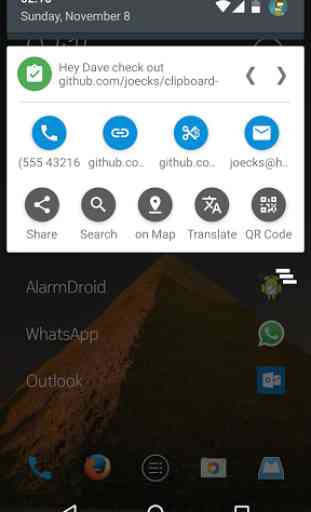
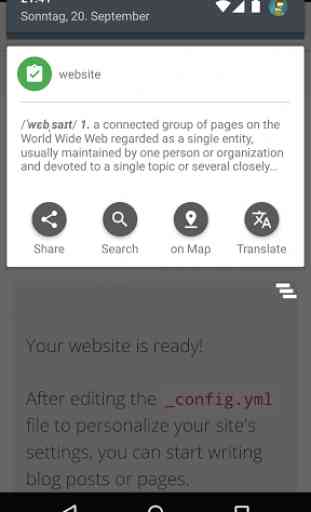
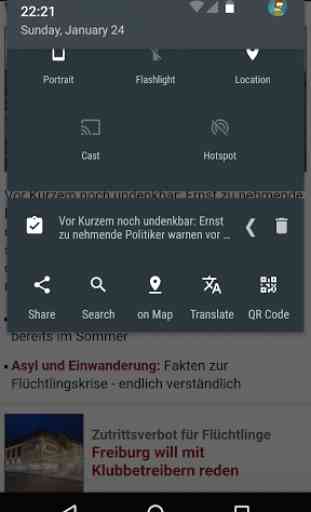
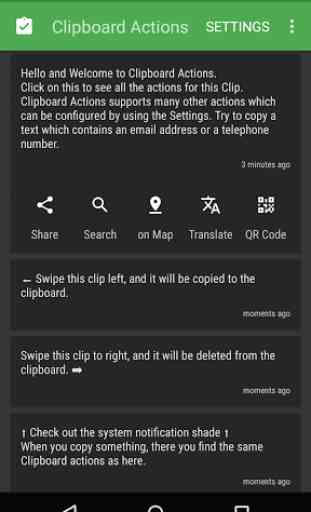

I really liked it and I loved how you can edit as well as keep editing them. I was writing some notes (I ended up writing lots) and I go back and every bit is gone. It's frustrating. Also, when I am doing things I like to sometimes copy multiple things and usually when I go to the app to look at it only one showed up. It's a good app but not before you need to fix this.