Clipboard Cleaner
Clipboard Cleaner can be used through a widget on you home screen or as a notification icon, giving you on-click access to it at all times. You may also use it as a regular application if you want.
INSTRUCTIONS:-------------
* To complete the installation after downloading Clipboard Cleaner from Android Market you need to start the application by going to the application drawer and clicking on the Clipboard Cleaner icon. This will complete the installation and initiate the notification service.
* To use the widget version of Clipboard Cleaner you add the widget in the normal way by long pressing on your home screen or through the home screen menu (device dependent).
* The notification icon will only show when there is data in the clipboard. You enable or disable the notification service by clicking on the Clipboard Cleaner icon in the application drawer.
REVISION HISTORY:----------------1.4:Adds support for multi-entry clipboards on Samsung devices. Still experimental, please report any problems by mail.
1.3:Add missing permission for starting the service on device boot (ICS+)
1.2:Add support for newer (3.0+) devices
1.1:Stability fixes
SEO terms:---------
clipboard managerclipboard eraserempty clipboardclipboard widgeterase clipboard contentclear clipboardremove clipboard content
Category : Tools

Reviews (26)
Some cases it works, where others cases it doesn't. Can't understand the pattern, but it does clear the clipboard sometimes. It doesn't seem to be a case of inconsistency. I'm confident of that. Likely has to do with the Samsung multiple clipboards mentioned in the read me here. Works enough to keep.
VERY impressed. First one I found after trying many that successfully clear's all entries in the clipboard, not juat the active one to be pasted. So much quicker and easier than going through and deleting manually. Well done and thankyou! :)
Nice simple app that does what it says. It has an good auto notify if you'd like to be able to immediately clear the clipboard.
Seems to work on thr Slate 8. Not for my S7. Either way 3 stars cuz notification is useful reminder. I just use other methods to clear the clipboard.
I have an older s2, works perfectly. Its sad someone had to write this app since Samsung apparently cant be bothered to fix it.
Every time ive used my clip board since installing, my phone has frozen and shut down. It works but its not worth the trouble
Works just fine on Samsung Galaxy S2. But i would like to able to review each note so i can delete seperately.
3 star because - It do works, but its kinda feels hassle as it only clears one clipboard entry at a time. Is it only me or others too. So if developer you are listening make it clear all at once.
On my galaxy s3 (SC-06D) it..partially works. Unlike clipper it properly detects if I have stuff in my clipboard or not but when I try to remove it then it freezes a little while, then disappears after having deleted only one of the clips. Another thing is that although it tells me that the clipboard is empty the notification icon won't disappear, even if the option is unchecked. I'll wait for your next try!
This app works well, but needs to be updated to support modern Android OSs properly. I will give this 5 stars if the developer(s) update the app.
Exactly what one needs on a smartphone, people often forget their secret password is still on the clipboard but No More......
Doesn't do crap with Samsung clipboards. That's OK, Samsung galaxy is only the biggest selling Android maker in the world.
Does exactly what it says it does. Simple. Still dont know where my clipboard is or how 2 locate it tho.
probably not on a lot of other lg phones. Also, an option to clear when screen is off or after a certain amount of time would be great.
Apparently there is no way to quickly clear the multiple clipboard entries of possibly sensitive information in Android 4! You have to go through and delete them one by one which is a real pain. Ridiculous or what?! This app does it with a single tap. No permissions required. Works like a dream. Brilliant!
Installed on SamsungGalaxy S4. I click Clean Clipboard. It goes through it's thing and says Clipboard Cleaned yet when I check the clipboard everything is STILL there!
Causes phone to restart when used on Galaxy S2 running a fresh install of Jellybean.
It works but when i clear the clipboard the app crashes.
Though It crashes every application trying to put something into the clipboard, it's the only app that works.
I had tried several clipboard removers, but none of them worked properly. Clipboard Cleaner is simple to use and IT WORKS PERFECTLY! Thank you so much!!
Never clears clipboard. Notification returns immediately.
I would like to have an option to see the contents of the clipboard before clearing it. Otherwise very happy with the app.
Does not work, on my S3, rooted phone, with Samsung firmware..... It has a notification, which shows when there is data in the clipboard, but the clear contents popup launches, it gives option to clear clipboard, but it does not work, clipboard data is still there, the notification is still there, and checking the clipboard with Samsung Kb clipboard function shows data still there, and clears the clipboard.... so I need to keep using the Samsung Kb, although I want to use Google Kb. promises, but does not deliver, on the S3.. sorry...uninstalled!!!
Only cleaned 1 entry at a time. :-( Then it crashed the phone,it rebooted it.
Update: tried again with S7 and still does nothing. Original Review:Doesn't work, clipboard data in tact. Same when tried on other phone.
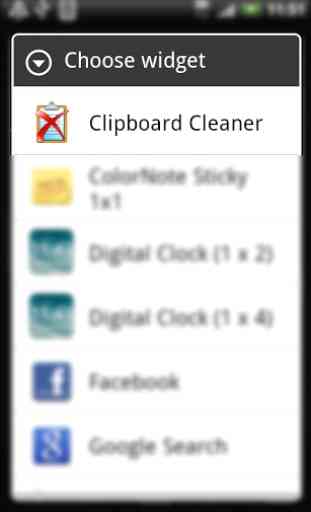


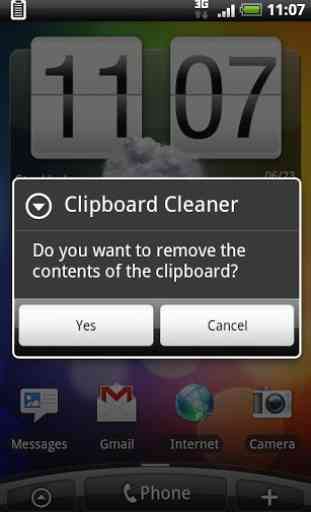

Installed on Samsung Galaxy S3 with a known clipboard issue. After a factory reset alas done, I hope to periodically clear the clipboard to keep the copy-and-paste functionality working. This app successfully clears the clipboard on my phone. However, the active app being used crashes when I attempt to copy a text after clearing the clipboard.