Clipboard Keyboard
Category : Productivity

Reviews (29)
This app provides an ESSENTIAL function, yet is unique! I find no apps anywhere that add this ability, even better placed for the Lollipop keyboard switching capability. This should really be mass downloaded, but it looks like only 100 downloads so far. It makes me feel quite special to be using it, saving a lot of trouble pasting a variety of whatever it has copied for me. Also it works perfectly, without a hitch!
It's good but then starts crashing with the only way to fix it is to reinstall
Its crushing frequently. I hope admin will fix it.
i hate this app bcoz it doesn't work for me and crashes everytime
As soon as I touch the text field, it crashes
Full time keyboard "un- forechunattly clip on keyboard stopped""
perfect way to make a clipboard manager. Needs clear all button, automatic timely removal of old items.
liked it but when i click on 1st button on whatsapp textarea it switches to some other keyboard how to come back to clipboard keyboard? app is very nice please add normal keyboard with basic functions and it will be rocking app
I like it but there are no settings and the pro version link goes to an empty page. I would like a pro version.
Perfect with a user friendly design! I've had no problems
Please add short type function like that one click select keyboard and one click select clipboard keyboard.
Its useful for me because when im playing agar.io i use this to copy names
Doesn't type anything
BUT SOME TIMES IT'S DIDN'T WORK
How can I access the clipboard manager as shown in screenshots?
Needs a clear button or clear when a empty set is copied
Good...but can be better
I loved it
It said it would disable all of my credit cards???
Don't install
Thanks
Easy to use
Best 😎
Very bed
How to use ???
Your keyboard is almost always due to pop-up when clicking on the text field...why not put it to excellent use. I've tried just about every clipboard manager, pop-up, exposed module, ect. with varying degrees of success/ease of use. I fill out a lot of expense forms with multiple repeating entries per day, per form. This is the most universal solution I've used. Super accessible, clean simple UI (as not much is needed), just works. It really helps me out! Big thanks to the dev!!! **My only question to the dev is: Play Store pictures show/say multiple gestures to delete and share. I can only figure out how to delete via gesture...am I missing something?
I INSTALL THIS APPS BUT WHEN I USE IT ITS SHOW UNFORTUNATELY STOP ERROR PLZ HELP
Whenever I select this keyboard it says unfortunetly stopped
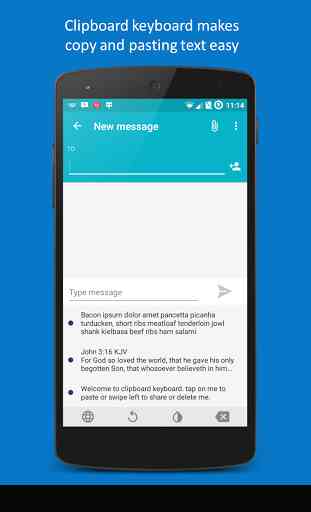
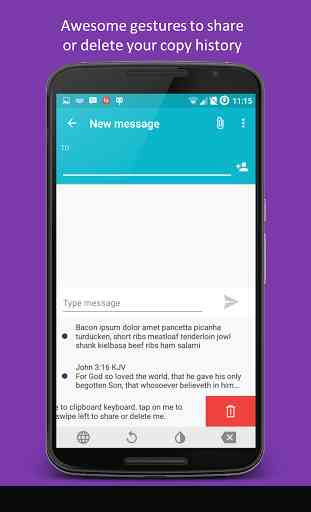
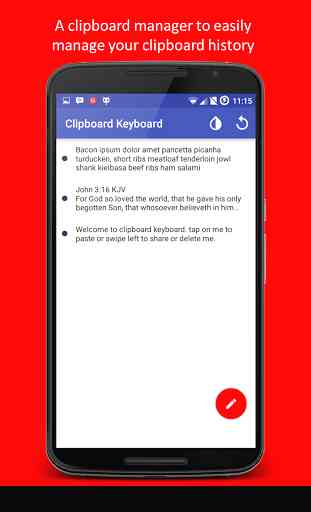
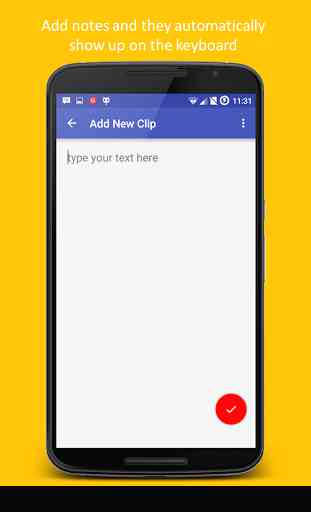

Uniquely essential, but crashes too often. Clipboard Keyboard is always out of date because of crashes. But I use Clipper, so I can use Clipper to refresh the clipboard after activating Clipboard Keyboard. It's a clunky work around to make the app work the way it ought to. However, this is the only app I found that allows you to paste text into apps that do not support copy/paste. A bug fix would earn 5 stars. (Samsung SM-N910V, Android 5.0.1)