Clipboard Small App
Feature:1. Floating Window which represents Android Clipboard2. Multiple Clipboard History to remember3. Click on a preferred Clipboard Item to copy back to the system clipboard so the next Paste event will contain the string value that you've selected in this small app.4. Swipe left/right to erase clipboard item or Clear All button for instant clearance.5. Edit Clipboard Data directly from the small app By clicking the Pencil icon or Long Click the Item6. Background Monitoring (Donate Version Only)7. Start App on Device Startup (Donate Version Only)
This app is FREE! However, if you feel helped with this small app, you can donate to me via this app donation link on the setting page. :)
PS: if you have any request regarding this app, please write on the review page. Thanks.
[ SmApEx4SoPr ] Small apps extension for Sony products [ sonysmallappsextension ]
Category : Tools

Reviews (20)
Not that good... sure it does manage multiple entries and even let you edit them but damn! after a while all the entries multiply like crazy! if you don't empty the list on a regular basis you can easily end up with ten replicas of the same clip. not good at all :-(
The only downside is that it doesn't capture the clipboard contents while the app/icon isn't present on the screen. But it doesn't have to to be great.
Can you add the option to resize each word on the clipboard. And delete any saved word one by one.... and the option like when i press any saved word it will past on the box i wante.. Instead checking it and then past it on the box .. Thank you MR developer!!!!😉
For thear mobile which don't clip board in phone
A faster and easier way to copy and paste multiple phrase to one place.
An essential small app for me.
This must be a default in any operating system.
This app works. Thankyou to the developers! Can you explain the pin button please?
Plz make a small app that lets you use splitscreen on Xperia
Usefull thanks 😂
Please add search icon
Loved it
Just use it its Nice and Easy 😊
Yes!
Please add dark theme or an option to change theme 🙏. Thanks!
Thank you for your excellent app. Help me a lot especially with the password manager. I have a question though. How can start clipboard service with adb? I'm trying to write a script to start LastPass along side with your app. Edit: Here the command to start the service. Thank the author to help me out (Posted here because I deleted my review accidentally) am start -a com.hansip87.smallapp.clipboard.SHORTCUT -n com.hansip87.smallapp.clipboard/com.hansip87.smallapp.clipboard.setting.ShortcutActivity
Another excellent little tool. Brilliant work!
Overrated if you ask me.
Loving all your appd
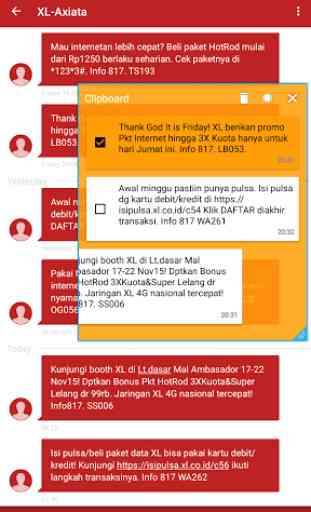
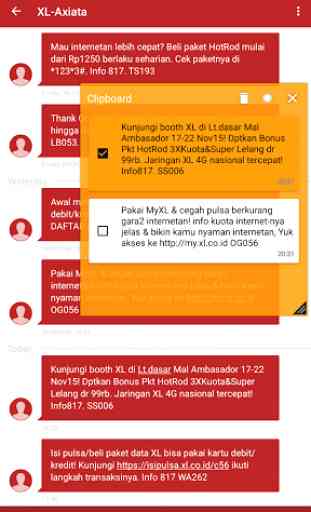
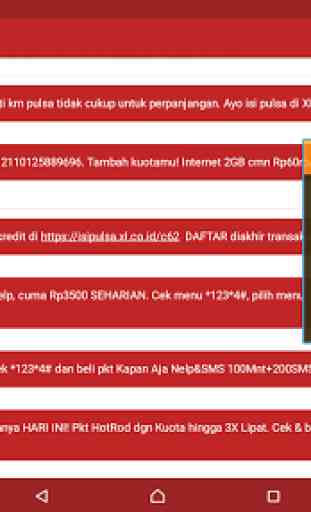
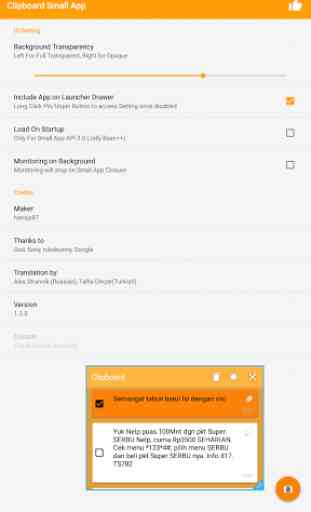

The Small Apps (like this one) remains one of the the reasons to stick with Sony devices. Absolutely useful apps that run with almost no memory and work in the background. This one, especially, is one of the best Small Apps. Sorry non-Sony folks - I don't think this will work on other devices. Would be great if available for other devices.