ClipKey - Clipboard Keyboard
ClipKey keeps track of what you copy into your system's clipboard. Its clipboard history then allows you to easily access what you copied previously and paste it wherever you want.
Opening the ClipKey Clipboard is as simple as selecting it from your system's keyboard switching menu.
You can further increase accessibility to frequently used clips, by adding them to ClipKey's favorites - recommended for ASCII graphics like ¯\_(ツ)_/¯
Permissions:
*Network access* is required for showing ads in the settings activity. It is not used otherwise.
*Run at startup* is required for detecting changes to the system clipboard in a more robust manner.
Be aware:
There is no special permission required for reading the system's clipboard content. Every app has access to the clipboard, regardless of whether ClipKey is installed. Be cautious to never copy sensitive or private texts to your clipboard.
Category : Productivity

Reviews (28)
amazing! great app, it works amazingly. i have an htc one and the HTC keyboard doesn't have a clipboard.. this app is perfect and works great when I need to copy and paste info on my phone :) really easy to switch back and forth between the keyboards and has easy notification settings that lets you know when you copy something and let's you open your clipboard easily from the notifications bar. you can also save favorites to the top of the clipboard for easier access to your most used copied text
The message that appears when tapping the "open clipkey clipboard" notification has a checkbox to stop showing me that dialogue box. I clicked it thinking it would just switch to clipkey without asking from then on. Now the button doesn't do anything and I can't turn the dialogue box back on. My only way to toggle clipkey is to change my default in my settings every single time I want to use it. Kind of a shame since clipkey seemed great before this issue.
Clipkey is a really nice app, it's great for organization. I personally use it to help organize my Pokemon in Pokemon go, but it could also be used to help with calendar organization or similar things. my main issue is that there isn't a "copy" button in the keyboard, but other than that it's really great. Another thing that would be a good potential addition would be being able to organize the pinned copy-pastes (potential premium feature)
great clipboard/ keyboard app... I have switched entirely to clip key.. it's great if you're an avid emoticon user (such as myself (മ𖧉മ。) however, if you're copying multiple emotes or even just one, you've got to make sure that clip key is enabled or it won't copy it to the keyboard. *hint hint to the developers... oh and in the settings menu it says you can copy 200 max, but it doesn't feel like 200 :( my old clipboard app allowed 2000 max,so maybe I'm just spoiled idk.
Clipboard no longer works while using apps. For example, I use the clipboard a lot for Duolingo but now I can no longer copy new English and Spanish phrases by using the clipboard. Will now be looking for a new app from now on. I loved this one because it was simple and so easy to use - until my phone updated and now this app doesn't work while using other apps. I've also uninstalled the app. Still doesn't work. Loved it but now I'll have to use something else.
It is a great app, but can you please add a return key option in the toolbar section for us people who are trying to make multiple pastings on separate lines, like a list? The return key would allow me to paste on separate lines without having to switch back and forth to default keyboard just to access the return button, saving me time! Idk why there is no return key option in there. 😔
Fantastic for fixing no-paste blocked password fields. In recent versions of Android, such as v9, many apps come up with a login dialog where paste is disabled for the password field. This prevents users from using really strong passwords, generated and stored in e.g. KeyPassDroid. I also like the use of a notification to enable keyboard switching when other keyboards do not have a globe button. After reading the reply from clipkey, I am now investigating using keypass2android instead.
it's nice to be able to access my clipboard, as it was so damn frustrating, that the Google G-board did not have this clipboard as even an optional function available to me... As I tend to copy what I've typed, if typing a long message, as it can take a lot from me. I literally, type myself to sleep and its almost inevitable, that it happens to always be the backspace that my thumb comes to lay dorment on until I wake, finding nothing left and I can never write something as perfect as original
I love this app. It makes my much more easier and of course faster.. I'll love it more if you give us an option to use an automatic paste feature, so that whenever i copy a text and open another chatbox, it can automatically paste my last copied text without clicking. Thank you veery nuch for creating the App. Much love
The keyboard will work when it is in the app and a short while after i've opened it in the app. However, it decides not to show up every single time afterwards during general day use. This is unfortunate since it worked when i originally installed it.
They app was amazing until I found out there was no enter key. Like seriously, the enter key is the most important part and yet you forget to add it. It would've be a total 5 stars but the "no enter key" ruined it entirely. I hope you update this app and add an enter key. If doing so, then I will gladly change my review to 5 stars and explain how good the app is. The reason why you need an enter key is because when I switch back to my regular keyboard, I can't quickly switch back to ClipKey.
SUPER!! excellent! This is what I was looking for! It shows up the "Paste Button" in the text box and makes my life much easier!! I would like to see an "emoji" button to be added as feature. Thank you very much! 👍😊
I love every features already available, but it needs more text editing button like Gb**rd's + a enter + the sliding to left/right to delete the pasted contents on the clipboard instead of pressing long (the Bookmarking by pressing long is still okay tho and not bothers me at all) and it would just be perfect!
Very nice app.... Plz add these features: 1. "Enter button"/"return key" for creating next line 2. Folders/tag system for organizing some permanent clips, so people can add them which they use often
You can now test the ClipKey clipboard within this text field. Select and copy any number of text snippets from this text field. Make sure that your keyboard is visible and switch to the ClipKey clipboard keyboard. Tip: if your system does not provide easy means for switching between different keyboards, then try it via the ClipKey notification which you can enable in the ClipKey settings screen. It provides easy means for switching between keyboards.
Love the app great for spamming annoying people. lol. but make an option to semd the message from the clip keyboard since snapchat doesnt have a specfic button to do so. I have to go back to my original keyboard and hit send.
Very useful app - intelligent clips formatting for finding wanted clip easily. Needs option to: unfavourite a clip; newline button in edit keys; swipe to quickly delete. Otherwise a great, essential app 🙃
I like thr app and I paid the for the full version. However, there's not much of a difference between the two. Would prefer to have the option of theme color.
Does its job, all it needs is a send button for apps that depend on a keyboard having its own send button. Its annoying having to switch to a regular keyboard to send then switch back to this keyboard. Otherwise its perfect!
One of the app that are necessary and without them it's so hard. Suggestion:- Please Update it (it's last updates 2017) Addition of row for select all, cut, copy, paste would be great.
Does not access the Android clipboard. If you copy something using the Android app, the copied text is not available for pasting from ClipKey.
Working fine. Now due to Android restrictions, we have to choose clipkey as the active keyboard before copying any text.
i'm a partner manager, and this is very helpful for whenever i mass or post my tickets. i really really REALLY recommend for PMS/AMS to download n use this app! 200/200, just like the limit of how many things u can copy.
It's functional and quick If you can add a quick transition feature like a bubble that wouldake it a great one
Its good but you should add nter because it is vey important and I have to switch back to my other keyboard to enter. It will also be good if you add an actual keyboard so we dont have to go to our other keyboard and the name says clipkey which means clipboard and keyboard but wheres the keyboard? So you should add a keyboard and enter key
This app has a good format and easy to use layout, one negative through when you copy a sentence the cursor goes back to the beginning of the sentence.
Where is the Enter key? You have options to add space, backspace, arrow, but enter key is the most important. Everytime I had to swith to google keyboard to make new line. This is annoying. Update this app to have Enter key in next version.

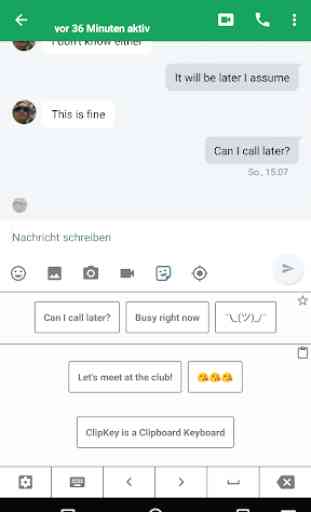
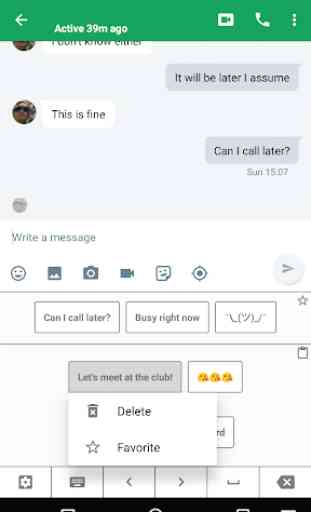
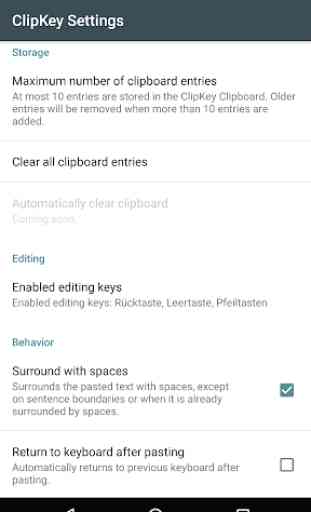

Doesn't work like I thought it would. I thought there would be a button added to my Gboard for instance. Instead I have to swipe down from the top, select notification, go through selecting clipkey as the default keyboard. It then brings up the clickkey interface. It's just a messy way to do this. Maybe put an overlay button if it can't be added to your current keyboard so we don't have to go through all of these steps.