Clock - Secret Vault : Watch Photo Video Locker
Clock Vault for protecting your privacy as hiding each of the media files using time in form of passcode!
You can easily manage the folders or albums of gallery & view, move & export pictures.
Important Features:
• Hide Pictures: Handily hide pictures to our vault from your gallery with private photo locker.
• Hide videos: Smoothly hide your private media to our vault from your gallery with private video locker.
• Private Browser(Incognito Browser): Private web browser to download and Lock photos, videos and audios from Internet & leaves no tracks in your system.
• Strong app latch : latch your Messenger, Gallery, Browser, Contacts, Email or any other apps you choose. You can also latch Wifi, Bluetooth & recent tasks.
• Clock Vault Icon Replace: Replace your Clock Icon with other icons like Vault Calculator, Whether, Music, Calculator Lock, Calculator Vault etc for better disguise Vault.
• Decoy Locker (Fake Passcode): Support Fake Locker system and show fake content when you input fake passcode to protect real gallery lock.
• Fingerprint Protection : You can use your fingerprint to Unlock your secret Clock vault and App latch Fingerprint.
• Break-in Alert: Capture a snapshot and mails to you the selfie of anyone who tries to unlock apps behind you. You can also See & save the snooper photo from inside Gallery Vault.
• Video Player: Super Inbuilt Video player to watch videos inside video Vault.
• Elegant Design: Smooth and beautiful user experience.
• Easy Navigation: You can easily navigate to back screen from anywhere inside clock vault by swipe right from left edge.
Extra Features:
- App Disappears from recent apps list.
- Protects clock vault from being uninstalled by kids or strangers.
- Easy file management system. (Edit, Move, Rename, Create Folders etc)
- Direct Hide files from gallery by share option. Share to Vault from your gallery to Instant hide multiple photos videos.
How to Use Watch Lock?
1: Launch our Vault Clock and press the middle button of clock.
2: Set a desired time passcode by moving hour and minute hands and press middle button of clock.
3: Now repeat the passcode to confirm.
IMPORTANT: Do not uninstall this app before restoring your personal files otherwise it will be lost forever.
Watch vault app uses Device Administrator Permission.
Clock Vault needs Device Administrator Permission to prevent it from being uninstalled by snoopers & this app never use this permission except for uninstall prevention.
Watch vault app uses Accessibility services.
Timer Vault need Accessibility services Permission for power saver & help users with disabilities to unlock apps.
FAQs:
Can I take back my photos/videos from Clock Vault?
Yes, just long press on video or photo which you want to back in your phone gallery & it will selected and then tap on topbar eye icon and it will come back to your phone gallery. this way you can also video download from cloud too.
What are the way to hide photo video?
local and cloud.
Which one is most secure way to hide photo videos?
cloud, because it is save photo video on server and accessible by you only.
How to uninstall app?
tap on top bar setting icon and set off Prevent accidentally uninstall app option. please refer above question answer before delete.
How to recover passcode?
set time 10:10 in watch.
Our main goal is Full Privacy Protection and provide the most advanced Hide Picture and Hide Video app to keep safe your privacy!
Category : Video Players & Editors

Reviews (25)
i don't need app lock...please provide option to disable it permanently. every time when an application is updated/installed it asks for locking it 2-3 times which is annoying. also the screen lock is very annoying while multi-tasking. please solve this issues otherwise this app is good for hiding photos & videos.
Bad I turned off the app deletion safety feature, and it still won't me uninstall it. This app is extremely abusive, and it won't give me my phone back. After finally uninstalling the app, I've come back to change my review. However the process to uninstall the app is definitely confusing.
You need to upgrade your app because the way it is now, it is completely useless, when my data is off and i touch the middle clock even without tapping my correct password it opens immediately, but it pains me that i used my data to downloading it, scam app Do Am uninstalling the app immediately.
After downloading, this app picture (face) looked like that dodgy-hacky Samsung green goblin monster thing. Certainly not pretty and classy like that rose gold clock shown. I have enough goblins on my phone, dont need more!!
Please help I can't recover my videos that I hide on this about, about 200 local videos files... Saying fail to recover any time I want to recover it... This is bad because all this videos are very important to me, please don't let me regret if using this app.. How can I recover my videos? Please I'm waiting for your reply now because I want to use those videos now please.
It would be great if you add a new feature. App auto gets shut down after locking the screen.
The app was working perfectly Untill the the update now it opens up as soon as touch it...... it no longer goes through the secret clock password it just opens up the vault without the password...... Now it just useless
I downloaded this bad app.At the earlier,there's no problem but later it says'we strongly recommend to turn on ...'I can't see all the letter so i don't know what it want me to do.So,the best thing is to uninstall this freaky app.
The app is very bad I don't want to say much beacuse in this app I saved my memory that memory very important but now I can't see all the pictures video soo this app is very very bad
Someone had just uninstalled this app from my phone and I Lost all the pictures.. There is no way I can get back those If I Can Get back all those photos I can rate it with 5 Star
Hi sir.. there is a problem in this sir.... please help me... i hide my picture in this app 4 months before... but i want to restore in my gallery.. but it didn't restore...... pls solve the problem
it was working fine until now. I am unable to restore my pictures to my gallery or even open it. please help me i want my pictures.
downloaded put everything in now stuck on page saying uninstalled protection turn on but stuck do cant turn on or put in password u better fix i better not lose my pics---no word from company from emaie-or here now its uninstalled me and i lost every pic i had and i didnt even get to get back in im reporting this site DO NOT INSTALL
I have forgot the password and i want to delete this app developer please help me out. All the time i tried to delete it says can't delete. Please do help ASAP.
It was extremely bad..couldn't restore my pictures. Could you please reply to our comment and tell us how should I get my pictures.
I downloaded this app to hide my folders but it continuosly shows "ur apps r protected" on the top of my screen violating the purpose of my privacy issue from others, can this feature of it be disabled?
Stop thinking hide here is your Private Pictures, Videos, Files with Clock Time Vault. No one can figure out that your photos, videos or files are secure behind Clock Timer vault.
The only problem is that i can't unlock my photos and videos that i kept in the vault please i need a help
After update, My pics are gone, I am unable to see my pics, I tried lots of time but pics folder is not opening, Kindly solve my issue plz
It's disgusting.I mean after few days i was nott able to open any photo and when i tried to restore it cloud picture.it did not happen.where to get my cloud picture?
It is not working properly ...because now it is not restoring my data back to my phone....restore failed showing.....now what I do......
It is worst app when you Turn off your mobile data it is Automatically open without lock so I don't like this app it's leak our privacy 😠😠😡😡😠😠
Unable to retrieve photos and videos from vault and it is not on cloud..
This app is working not good.i have save my pictures before 5 months but now I can't see those pics and can't restored.plsssss solve this.problm.
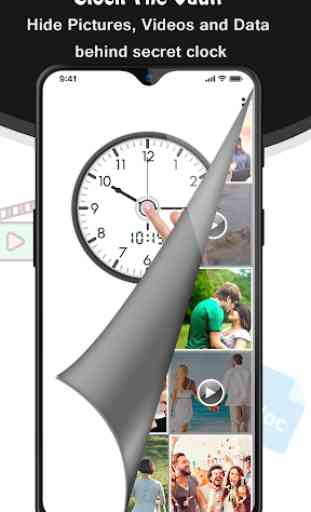
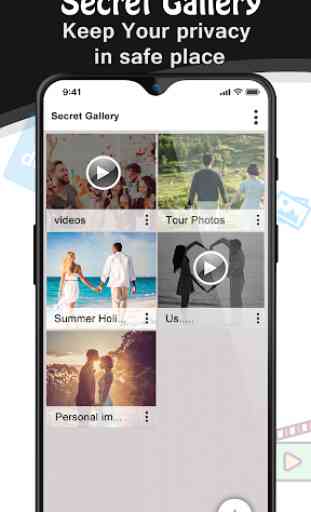
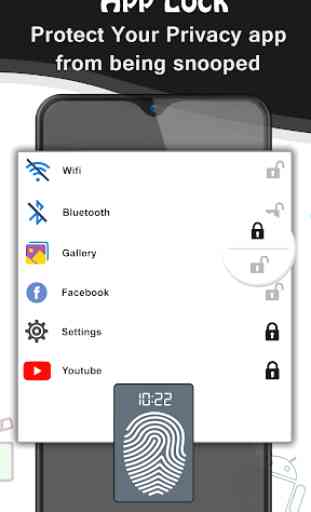
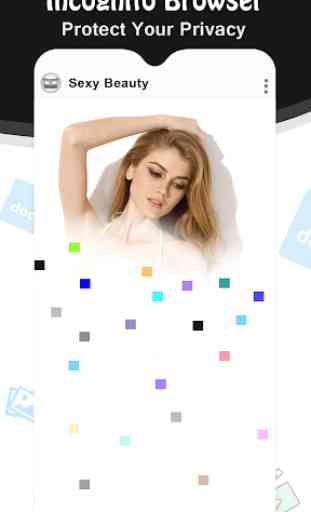

Totally unusable. Once I got some files in the vault the ads started. One after another and popping up faster than I could close them. It's all about money and never about putting a good product in the hands of the user. I hope you get what you wanted out of this failure of an app.