Clock Widget
Features
-Digital clock
-Battery status
-Clock with a seconds
-Date
-Countdown to the event
-Alarm clock
-Setting display color
-FREE and NO Ads
Category : Personalization

Reviews (26)
Love it, one of the only clocks with seconds without root. Of course it would be nice to have a dialog for importing fonts, and every few days the clock stops until I reboot (force quitting the app, the home app, and removing battery optimization haven't helped). Still, it's the only well-made thing that does the job that I could find, and the developer seems to care. If you're starving, are you gonna turn down a free cheeseburger just because it has pickles?
This app does what I want. A clock widget WITH seconds available. The settings simple and functional, if a bit inelegant. My biggest complaint is that the date is displayed in day-month-year format. Since I'm from the US, this may occasionally confuse my brain. I'd love to see it at least use the local format, but better would be customizable. If this were fixed, I'd upgrade my rating to five stars.
This app is great. I have been having issues since an Android update a month ago. The time displayed is way off. I have to go into the settings and reset hit change on the date or time to get the correct time back. It happens about once a day and is quite annoying. Please fix.
NO ADDED nonsense like wallpapers. Definitely one of the better clock widgets I have used and I have looked at a LOT of them. Has a script when you power up. No idea what it says. UPDATE: Only negative I have found with this is not being able to use any font I want in it. Most of the installed fonts I would not use.
The app is great, it works as I wanted it. I open the app & it has different options of font for the digital clock; several text colors & background colors; & it has the seconds, date, & many other options that you can choose from. 24-hour & 12-hour option are a nice edition. Recommended for everyone. This is a Widget so you have to add the clock from the app to your home page, it doesn't affect the phone's clock time, date, nor appearance. The app doesn't need to be open to see the clock. :) 👍
Exactly what I was looking for. Soon I'll be getting an Android 10 phone and the ability to put a clock with seconds up in the status bar area is a problem, or so I've read. This widget is the perfect solution. It's well behaved, offers nice color configuration options, and isn't crippled by ads. Great job!
Best looking one so far from all that I've tried and good customisation options but unfortunately the widget just stops working for some reason and I dunno if it needs internet connection at all times or something. I'm uninstalling because I just want something that works normally.
It was a perfect app for me..This app provides with each parts of time as like as min,sec,hrs..But recently I've found a problem 😕 That is when I change date,it doesn't change..That's why I can't use it. Plzz solve this problem as soon as possible. I choosed this app amongst many apps.If you doesn't fix it,I'll be bound to uninstall 🙂.What can I do??
This is a really cool clock app with good potential but it only has one size and I can't really see it unless I get close, another thing is the position is only in the middle. If you change those flaws and add some more fonts to choose you'll have a great app worthy of 5 stars. Thanks.
Really love this, however with the exception of 1 font, + seconds displayed the clock is not fixed to a single position, like its always set to be centred and as the digit 1 is drawn as it occupies less screen space the whole clock then recentres again, which is why the said mono font is not effected. More mono fonts please, (ie, more futuristic mono fonts) but good app with good settings. Sometimes locks on loading screen on tablet but phone ok
Recommended for a simple widget that shows seconds. Free, simple, and no ads. Why stock Android clock widgets no longer show seconds is crazy but this app does the job. Only allows 1 widget. Little bug that stops time when adjusting fonts on s10+ but easy to work around. Displays when unlocked only. Kudos to the author!
I enjoy being able to change the font colors and the background colors. But, it keeps freezing up and not showing the actual time until I tap it. That just started recently, I have no idea why. Maybe because my phone updated to Android 10?
Working fine on Pixel 5a. Could use a way to change the size of the date so you can see it. Make a space or two so the date and time don't blend together. Hard to read with bad eyesight. 11/22/21 Update : The clock freezes sometimes. Have to tap the clock to show the correct time. 12/25/21 Now the date reads 25/12/21. How do you set it back to 12/25/21? Installed and uninstalled, still no change.
Good app. Just a suggestion if it can be added in an update, First letter of the Day should be in capital not small letter. And yes one more, if the background can have the option of reduced intensity, meaning the opacity. Thanks
Works fine. Would be nice to have the ability to set the date display to a month day year format. Update: The app occasionally freezes requiring you to go into the settings and back out again to display the correct time.
Works as advertised. Clean, easy to use and I really like the battery indicator, easy to read at a glance. I do wish they were more fonts but it all works.
I just installed this app today; so far so good. I like the fact that you can tap the widget to manage the default Clock app, which in my case, the Clock widget is on my home screen. I can now remove the Clock widget to free up a space for another widget on my home screen. The only reason I did not give this app 5 stars is because I would like to be able to change the date format to mm/dd/yy. Good going newby programmer, Dominic!
Been using this app for years had been great up until recently. Like that it has the battery indicator. Now clock is freezing, not correct time until tapping. Phantom alarm is showing even though all alarms have been turned off. Disappointed, needs fixing.
Only reason I can't use it is because when you click to open the alarm clock, the alarm clock that opens doesn't have the bottom buttons of timer, stopwatch, etc.
Nice clock, but needs a few minor alterations. 1) Date format, should be able to change it 2) The zero in front of the hour should be removed if in 12hr mode, that's why there is an am/pm. 3) The battery level a) should match the phone b) should have option to move it below time/date with some space between them.
Simple and works. No adds. Very easy to edit. Had it for 2 years now, froze once. For me to change this app it will have to be a really good one.
Unfortunately, the latest update, version 2.8, periodically freezes on my Samsung S9, Android 8.0. I tried clearing the data, uninstalling and reinstalling, but it didn't help. The previous version worked perfectly.
Simple and easy to use clock widget. Only complaint I have thus far, is that i can not center the text of the clock within the block on my homepage. I have it set as a "5x2" widget for best text size, but the text stay up high, cutting the very top of the text off.
it's a good idea, I like having the option of a black clock, since my phone background is predominantly white, however the widget seems to freeze often and won't update to the current time unless you tap it or open it's settings, if that bug could be fixed it would be perfect
Perfect widget if you want a highly customizable clock with an option for showing seconds. I love it because it gives me an easy readout for setting my mechanical wristwatches against. Being able to set the colors and font characteristics is icing on the cake.

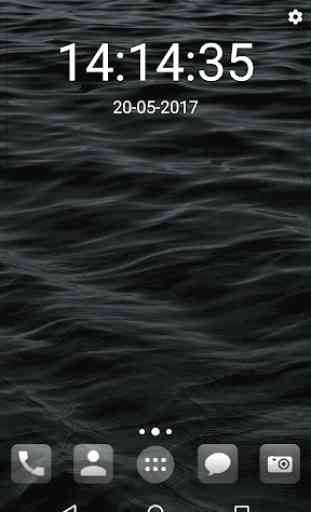



This is the best clock with seconds I've found! One point: I turned off Notifications as I do with many apps, and it stops updating the time. So the question is: As this is obviously using Notifications to update the clock every second, is this not a heavy drain on the battery? Also, more mono spaced fonts please to stop the display jumping around. That would be great.