Clock Widget HD
Choose among themes like
- Weed / Cannabis / Marijuana
- Animals
- Car / Motorcycle
- Nature / Earth
- Religion / Jesus / Allah / Boodah
- Sport / Soccer / Basketball / Flag
- Lifestyle / Tatoo
- Music
- Abstract
Features:
- Share your Widget with friends and family
- Choose between (4x2) and (5x2) resizable digital clock widgets with more than 15 possible fonts
- Adjust the time and date font size and color and select your preferred time and date format
- Show weather information and weather forecast on tap
- Adjust the font color and transparency
- Launch your alarm app, calendar app and your favourite weather app by tapping parts of the widget
- Add the widget to your lock screen (Android 4.2, 4.3 and 4,4 only*, supported on selected devices)
- Paid "Premium" upgrade to Ads free Version
- Show current time and weather
- Show battery level info
Category : Personalization

Reviews (26)
Used for years, no problem. Since most recent update, my alarm app (Alarm Clock Xtreme) no longer shows up in the app selection list. Which means I can't click on the clock to open my alarms (it defaults to the Samsung clock, which I do not and will not use). This was never a problem before. I have been using these apps together for years until the most recent update. My alarm app takes priority here. But I really wish it would work. In fact, new widgets now have no clock on them either...
Used to be a great custom clock widget. Now the time doesn't update and its almost impossible to edit and update the widget itself. Not worth it anymore.
Last update hasn't fixed a thing. My font on my clock hasn't been right on my display. When I go back in to check it's all okay in the app. Needs a bugs fixed
Still think the clock backgrounds are great but whatever you updated last made the programming worse. Now time and temp do not match up with box. Come on get it together please.
Have had this for a few months and i am really happy with it. Lovely and clear layout, simple to use. The best clock widget i have found
Was great until recent update. It changed the customization I had. When opened to change the settings, it does nothing.
The clock does not appear on my widgets option. This is the second phone i try to apply on and it just does not appear on widget setting.
Used this app for years, loved it. Then it started acting up. So I had to uninstall it. Trying again, fingers crossed.
Was really great but I just updated it and now it won't let me upload my own pictures as the clock background. Shame
It looks good but weather info will not update unless you open the widget.
stopped working after last update.Doesnt show on home screen even though it is there ..its just invisible..pls fix :(
It was amazing in the beginning but really creating issues please fix it up
Easy, many options, fast reload... Good Job! Thank you!
Clock doesn't always appear, just the picture.
Does not work. Can't get it to show up in my list of widgets
APP FRREZES VERY OFTEN. CAN U PLS CHECK AND RESOLVE..
Keeps crashing, idk~ ty
Wouldn't load onto my coolpad legacy s 😔
Loved it. Only issue I faced is weather is not updating unless I open the app. It would be great if there is an option to set frequency for weather update which gets updated in background once set.
The timing is nvr synced with the real clock
The best custom clock ive come across. I am actually considering pro,even though i haven't even looked into what you get with the upgrade. It deserves the $ as is. Great job ty!
I appreciate your work.It is Aweeeeeesome App.Thankyou very much for this useful gift.
The widget often stop and display the wrong time... what's the phone date & time system requirements for this widget to show time properly? using date provided by service provider & manualy input the time will stop working eventually. Does this widget need internet connection to keep on time? It used to be perfect, now idk why....
I thought this app would be cool, but when I downloaded it, and customized the clock I wanted to use, it never appeared on my home screen. I know it was there because I can click on it, and drag it. It also shows the arrows around it to be able to adjust the size. But its like its invisible, it doesn't show up on my screen at all. Please fix the issue
Use to work and loved it. But after update it won't come up anymore. Please fix

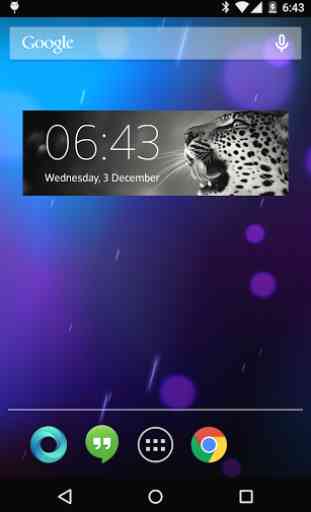



It's not updating the color change to front, and applying same color to everything when it is not selected to do so, the method of moving the date, weather. It'd be nice if one could just hold the arrow down and it's inch it's way in the direction of the arrow instead of having to keep hitting it. Great idea though, just needs tweaking. 👍