Clockify (Legacy)
This is an old version of the app and is no longer actively developed or supported. We recommend you download the new version from the Play Store https://play.google.com/store/apps/details?id=me.clockify.android
--
Clockify is the only 100% FREE time tracker and timesheet app for teams. It allows you to track the time you spend on projects and analyze your productivity. Unlimited users and projects.
If you have any feedback, send us an email at [email protected].
FEATURES
» Available across devices
You can use Clockify on the web, desktop, and mobile – all your tracked data is synced in real time so you can seamlessly switch between devices.
» Insanely simple and easy to use
Time tracking in the app is quick and easy - one tap to start the timer and another to stop it.
» Completely free
Clockify is the only time tracker that lets you have unlimited everything for free (projects, users, reports).
» Offline mode
If you don't have internet connection (and you're logged in), you can still track time and the time will be automatically synced once you're back online
» Track time using a timer
Start a timer from your phone when you start working, and stop it once you’re finished. Or, add time manually later.
» Default project
Set a default project (fixed project or the most recent one) and it will be automatically selected every time you start a new timer.
» Export reports
When you need to see what your team worked on, calculate payroll and profitability, or see what you need to invoice, use the web version to export full reports in PDF, CSV, and Excel.
» Manage projects and team
In the web version, you can invite team members, create projects, set project estimates, and compare estimated vs tracked time so you can see how efficient you are.
Category : Productivity

Reviews (24)
I love the desktop version but cannot rate the app more than 3 stars — and even that is generous. It's OK to make it plain and simple but throwing out all features may not be the right decision from a usability point. Please consider to at least add the option to view reports. Without that the whole thing defeats the purpose and you shouldn't bother putting out an android app.
Update: although the app's functionality is still limited compared to the web version, the UI got a lot less clunky and way more responsive. I also must admit that I found the beauty in how the website works as a central and the apps just as time trackers, which I haven't done in my initial review. I still believe there's a lot of room for improvement but at least mayor problems in the app have been addressed, so I think it deserves another star.
This would be a great free app except it's pretty terrible and glitchy. For example, if you set the timer running, it doesn't keep running if you switch to a different app. If you try to enter a time manually, entering "1.5" does 90mins (makes sense), entering "1" does 1min. Great. No feedback mechanism within app, hence whingeing here.
I wanted to love this tracker, but the app is not well designed...I found myself seeing a "white screen" for many many seconds before anything loaded. Going back to manually enter a task is almost impossible. The time pickers are awful. And the Android back button takes you away from the screen, erasing any progress you made on a form. Great concept. Horrible UX.
Web interface is good. Mobile is horrible. Cant select a project before you start the timer. UI is very slow. Each time you switch to a different application it has to "refresh". Dark interface is also blue not black or a dark tone of grey. I know it is free and I hope it gets improved but It is just unusable as it is.
This is a review of the app, not of the Clockify service. As a service it is absolutely amazing and I'd recommend it to anyone. However, the app suffers from several drawbacks. The biggest one being that you can not show any reports. As such the app can only be used to start/stop times and look at past entries. For anything else you need to use the website. I'd love to bump this to 5 stars as soon as reports become available in the phone. Edit: Great response makes me feel confident! 4 stars.
Necessary for my client, but basic features like time or date entering or editing keep on being changed, are still not very useable, stable, or actually working. For example after the latest update I'm no longer capable of entering items for dates other than today, again... Update: I have reinstalled the app and it kept working for a while, but now I can't change the anymore on my time entries. Neither on initial registration nor afterwards :(
Just started to use this app. It's a time clock not for administering the application and for that purpose it seems to work great. I like that the developers respond to these comments, so I'll add a suggestion. Allow users to add alerts while the timer is running that it is running. Also, add alerts that the timer is running when the phone is moved. This would allow the user to stop the timer. There would need to be more testing to how it would work but it would be a cool feature.
Mobile app is completely nonfunctional. Entering time on the android app is almost impossible. Lacks an "Ok" button to enter time, and "back" takes you completely out of the program. Everything you just laboriously typed on your phone then disappears. Skip this one.
4* because it's a really good web app, but this app has its flaws. Unfortunately, it always thinks I'm offline, even though I have a working internet connection. This means it doesn't sync properly. Also, it would be great to be able to do everything that the web app can do.
There are various issues like - 1. clock timer does not take manual entries properly. 2. Design wise its very hard to use and there are no help or tutorials which can explain how to use. 3. Only thing is features are there but you guys need optimize it with the actual usage.
The app is okay. It still lags behind Toggl's latest app in terms of UX, but has most of it's features, for free. Looking forward to when this app becomes a stable native app. Toggl started like this and then realized native is the way to go. Also would like synced real time notifications
I like the app a lot and the charts on the web based version are great, but I noticed that the timer doesn't work properly if you have task running overnight (ie past midnight). Would be great if timer could span more than one day.
Pretty awesome and what I needed. Only thing is it should be able to see the dashboard and modify tasks, tags and projects inside the app without going to a browser, in the end that's the whole reason I downloaded the app, to avoid signing in on a browser everytime
This app is fast and easy for creating and managing time entries. I prefer it to another good free app for that. For me, I need entries to show on a calenar/daybook kind of view. That is how we look at time I think. That is missing.
The app is regular good, there's an annoying bug when you edit a time entry(description or anything) it take you back to beginning instead of continue in the previous entry. And its loading of more entries is very slow (mobile and web) so edit many entries becomes a slow task
Terrible project selection (the whole list highlights as you click a project task item); clunky time and date entry with no spinner; no way to back out to the list from editting an entry, only delete or OK options. I installed this app in the hope that the Clockify app had a better UX than the Clockify website. I'm genuinely not sure which is worse, but it's bad enough I am forced to use Clockify at all without having to use both the website and this appallingly designed app. Uninstalled
Like your app I miss too features in the app. One is I would be great if we can change the color the project and also an to add custom colors. Also if the dashboard is the app itself it would be great.
This app is of no use..Most of the time it doesn't work Screen loads for around 5-10 mins to select a project...Have mailed the screenshots to the team too but No proper solution has been provided.. Most Pathetic app! I Wish I had the option to rate it 0..Neither it works on my phone nor in laptop.
Love the Website but the app almost NEVER works properly. Never loads the thing I click, or has a loading screen forever to the point where I just restart the app and suddenly it works fine? Not a consistent performance.
Very good value for a free service. Deserves 5 stars. The only think I believe is missing is a running timer notification with controls, so a user can be constantly aware that a timer is running.
Doesn't work. Crashes on Android phone, won't let me log in after, using same credentials that work on desktop. Probably gonna lose all the data fro my company now. Password reset doesn't work. These devs are bad.
Web version and Todoist/Google Keep integration works great, but after 2 days of using the app it refuses to let me log in. Sorted itself out after a few hours. App is a bit slow to open but works well once running.
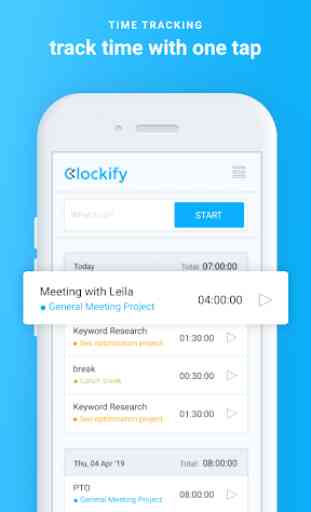

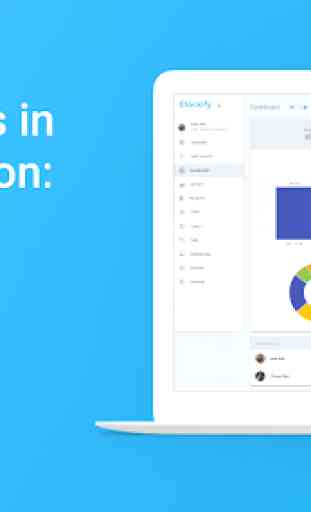

So far it's ok, glad it's under development so hopefully the feedback helps. First thing, after using the app for 5 minutes (I use the web normally), the app needs 2 things urgently: 1) A time picker similar to the date picker. I can't keep typing in start and end times. 2) The ability to duplicate and then edit a task. Long press and then select "duplicate" from a menu or something. Will keep providing feedback as I use it more.