ClockPlus DayDream
* an optional style without the bold hour
* adjustable brightness
* battery status
* show current date
* show the next alarm if any
* show system notifications (Android 4.3+)
Older Android versions:
* show unread Gmail Notification (if you have any in your Inbox)
* show unread SMS Notification
* show missed call Notification
Android 4.2+To enable go to Setings->Display->DayDream and select Clock plus. If you have it set in "when to daydream" menu and have your phone in the charger/dock it will not turn off its screen but displays this screensaver instead
* Option to hide the app icon on the Android 4.2+ launcher (after hiding it in the settings, click on the launcher icon again and it should say "App isn't installed" and the launcher icon should disappear. If it stays there, reboot your phone.)
Support for devices with Android 4.0-4.1
* you have to launch the app manually and it will start the screensaver after 30s of inactivity and will keep the screen on as long as the device is charging
You can find all the versions as well as the code right here: https://code.google.com/p/clock-daydream-plus/downloads/list?can=1&q=&colspec=Filename+Summary+Uploaded+ReleaseDate+Size+DownloadCount
Category : Tools

Reviews (28)
basically a great app but on PIE OS it's causing system UI reboots, i think it needs an update after 4 years LOL
it doesnt work, when i screen off it doesnt appear any time any notification, help
Works good on charging but not when unplug.. screen saver clock never comes on on my samsung j2 prime..
Please please update for 2018, oreo/pie its 3yrs now since an update and i still use this every day as still works great!
Plz add an option to change the clock size.
its good more analogue options please !
Best In Android JellyBean Style!
Please make the clock size bigger
I did not see any option to apply this.
How to use this app?
Not always ON
I like this clock. It is very easy to use. I only wish it had a feature that would allow me to cancel the next alarm without going into the clock settings and completely turning off the recurring alarm. Many mornings, I wake before the alarm and I have to wait until the alarm sounds to turn it off. Alternatively, i have to go into settings to turn off the recurring alarm completely then reset the alarm once the alarm set time passes.
It does what I need it to do but I'd love to see the force auto orientation move beyond the experimental phase. It doesn't work on my M8 and causes the daydream to stop before it really starts. Works fine in portrait mode with the feature turned off but I'd love to have this replace my nightstand clock since my phone case has a kickstand.
Excellent, thanks very much. The daydream function in Android is a great feature, but this app actually makes it useful. As was said by another reviewer, the experimental "Force automatic orientation" feature fixes the inability of Daydream to move to landscape mode on my Nexus 5 - don't know why Google can't make that happen. Thanks to the developer for his work.
This day dream app in my Samsung A7 model is appearing in screen only when it is in charging mode. But when docked, I never seen this day dream clock even if the settings choosen as "Show this When Docked Only".
I was previously very happy with this clock because it was the only one which turned off the navigation bar when in night mode on my Verizon Droid Turbo. When I updated to Android 6.01 this feature was no the navigation bar reappeared (very bright). I would have given the app 5 stars before, but it is just like any other clock now. If you can fix this I will change my rating to 5 stars.
Great app, I love the old style Android clock and the new force orientation feature. I have one request: please add an auto dim feature. At the moment with the screen in night mode it is not visible with the light on. It would be great if the clock automatically adjusted to lights on/lights off situations.
This update made my Note 4 go crazy, shutting itself off required a battery pull to get it to turn back on, screen turning off and on, phone locked up with screen dim. Please hurry and fix then i will gladly give it 5 stars
I have an HTC One M8. When my phone is vertical and goes to sleep this daydream works perfectly. But when in Landscape mode, my phone tries to go to sleep but is quickly woken back up. I'm guessing because this app is trying to adjust itself into landscape mode. I have tried the stock daydream apps without any trouble.
Works Perfectly! This app works exactly as it says it will on my phone using Android 5.1 It is quite intuitive to set up and customize. The large (as in GIANT) clock display is great for those of us with poor eyesight. Congratulations to the engineer, Martin Pelant, for developing an app that is not only useful but functions perfectly.
I really like this, but there needs to be a setting to allow different brightness for daytime vs nighttime based on current system time. I let it daydream both at the office and at night and should not have to manually adjust brightness manually twice a day. Just a suggestion. Thanks for an otherwise great app.
I use this on a Lenovo Yoga as my bedside clock, and out of all of the daydream apps its the best, but its not bright enough in the day time, would be good to have in app controls to state different brightness based on light sensor.. Also colour selector would be great as red is better for sleep!
This App Is Legendary, I Have Owned Four Phones In My Life, Downloaded This App And Used It On Them All Without Any Problems, Works Best On Super Amoled Displays Of Course Due To The Pitch Black And Bright Clear White. Works Great, Has Great Features And Settings. Overall Best Daydream App Ever Created.
Clock Plus served me well over many Android versions after Android inexplicably dropped their own clock screen saver. But now that I have a Samsung 8+, the "always on" feature provides a clock, with more color choices. Clock Plus leaves a white bar at the top and bottom of the screen, not having been customized for the S8 screen. Since Clock Plus apparently has not had an update on almost three years, I don't anticipate that happening. . So, regretfully, I am uninstalling Clock Plus. It served me well, but it is time to move on.
This is a nice enhancement to the built-in system clock daydream. I like seeing the date and battery charging level, but it's currently lacking an option to display current weather...I hope this will come out in future versions!
Fits very well with android daydream function. Has a screen-saver function so it's safe for Samsung's excellent AMOLED screens. Perfect for my HTC m8, which is a great alarm clock. This has an odd bug which sometimes keeps my screen on, but I'm still giving 5 stars because it works and feels like it belong on my phone. I use this daily, nice app!
Doesn't really offer much than the stock clock app. Digital clock is still small; no option to make it as big as the screen (landscape mode). No option for fixed position; clock still annoyingly moves around the screen, sometimes even "out of it". The only reason I'll keep it is because it does offer to dim the brightness beyond the stock limit.

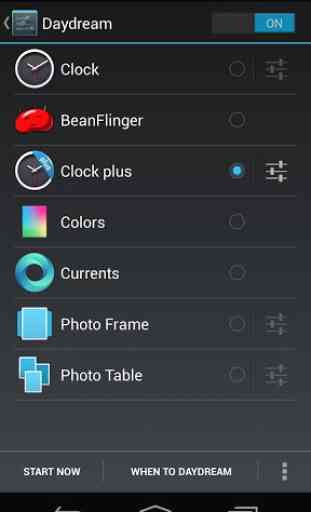

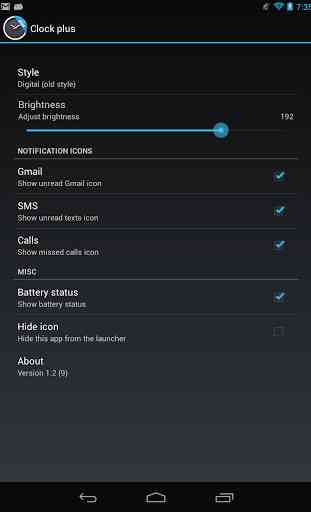

I would've definitely given 5 stars, no doubt it's working fine whenever I dock my charger it displays what's been mentioned on play store. But I would really love to see the developer should gives us always on display .